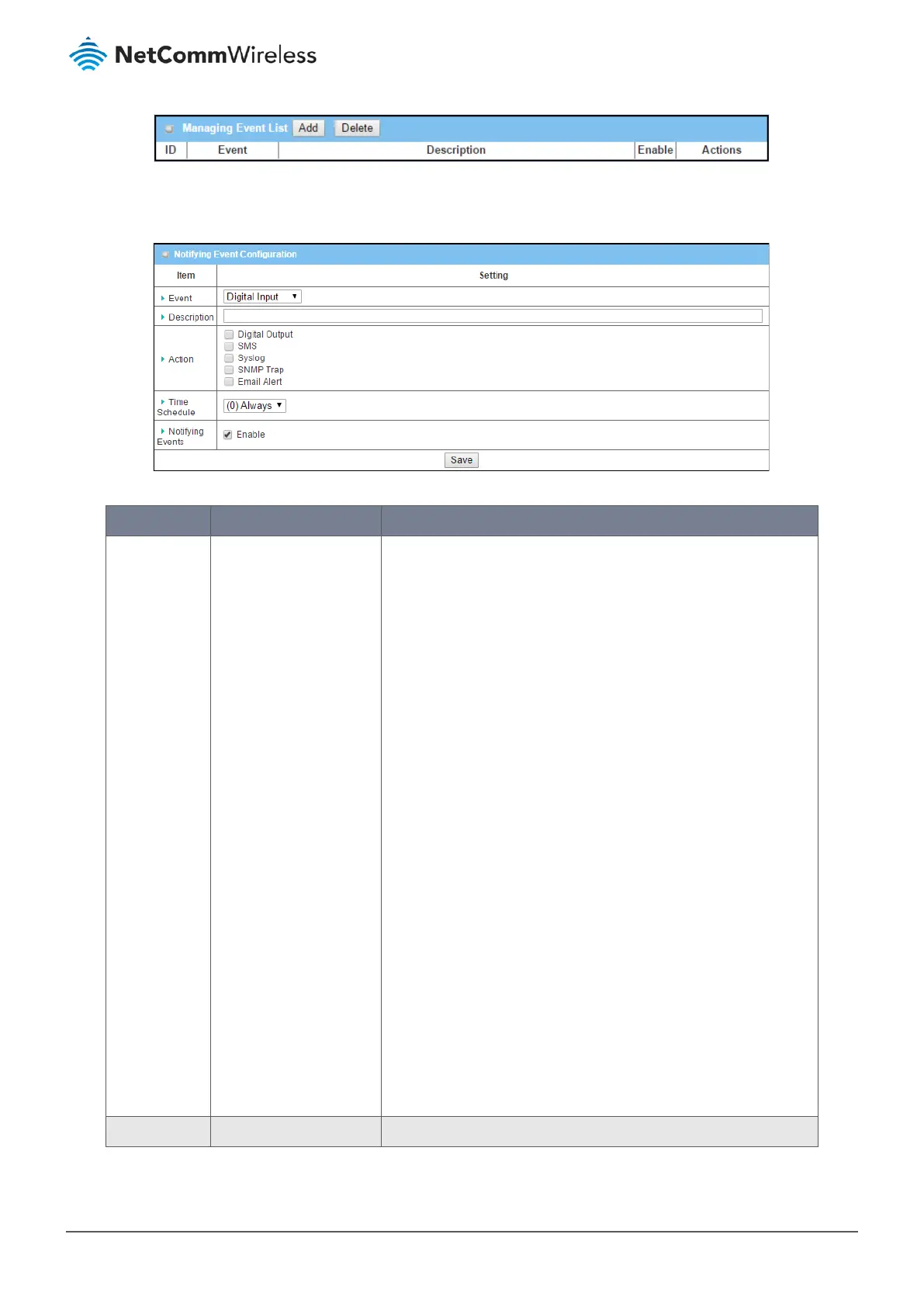Figure 392 – Notifying Event List
Click the Add button and the Notifying Event Configuration screen will display.
Figure 393 – Notifying Event Configuration
Item Notes Description
Event Digital Input (or WAN) by
default
Specify the Event type and then define its corresponding event
configuration.
The supported Event Types include:
Digital Input – Select Digital Input and a DI profile from the drop-down
list of DI profiles you defined in the Event Handling Configuration
window;
WAN – Select WAN and then select a trigger condition from its
associated drop-down list;
LAN&VLAN – Select LAN&VLAN and then select a trigger condition
from its associated drop-down list;
WiFi – Select WiFi and then select a trigger condition from its
associated drop-down list;
DDNS – Select DDNS and then select a trigger condition from its
associated drop-down list;
Administration – Select Administration and then select a trigger
condition from its associated drop-down list of possible
administration events;
Modbus – Select Modbus and a Modbus Notifying Event profile you
defined to specify a certain Modbus Event;
Data Usage – Select Data Usage, then select one of the SIM Cards
(Cellular Service) and then set a percentage of Data Usage (1% -
100%) as the trigger condition;
Note – Available Event Types can differ between products.
Description Any text. Write a brief, meaningful description of the event rule.
