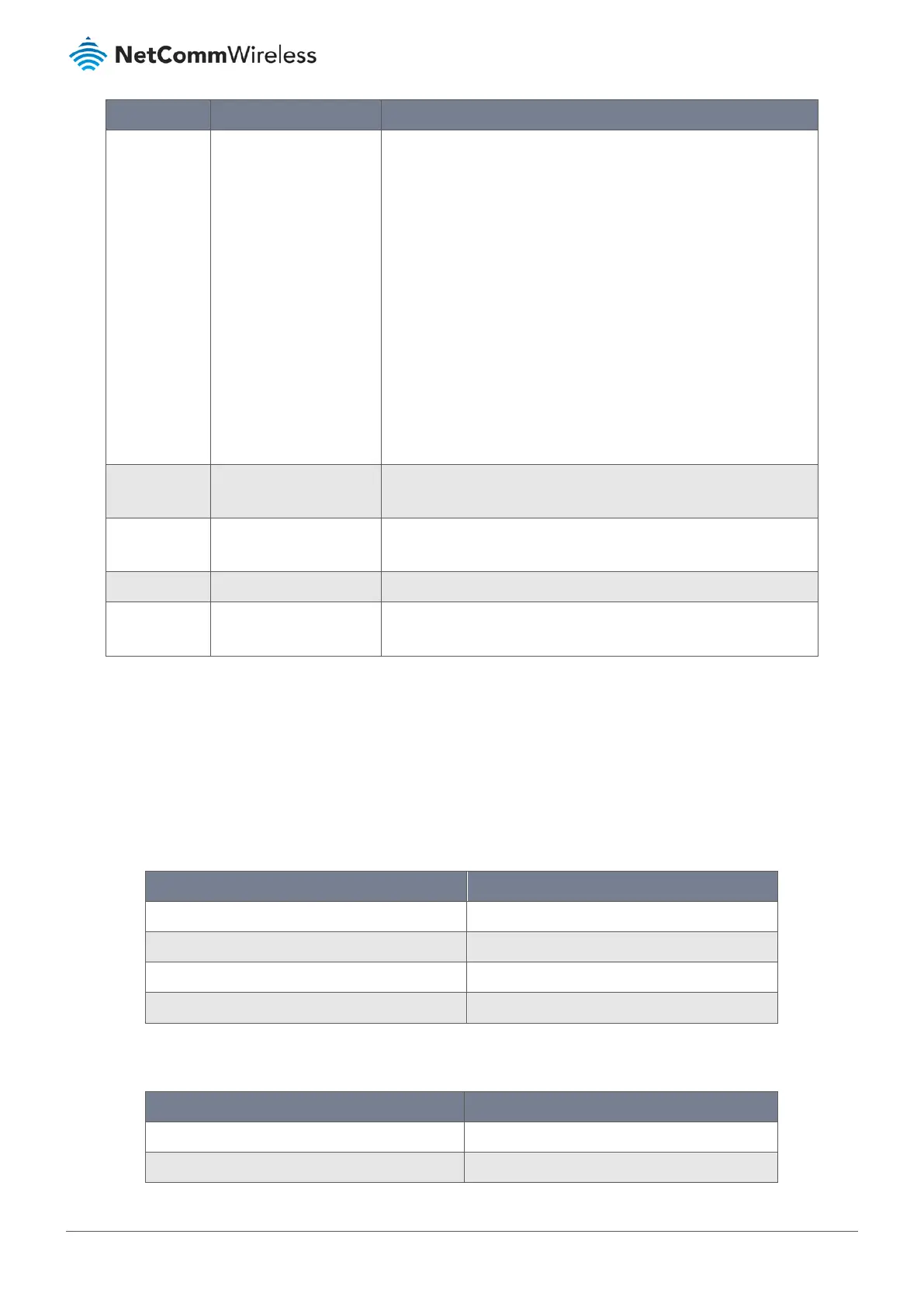Item Notes Description
Action No default selection. Specify at least one action to take when the expected event is
triggered:
Digital Output – Select Digital Output checkbox and a DO profile you
defined as the action for the event;
SMS – Select SMS, and the router will send out a SMS to all the defined
SMS accounts as the action for the event;
Syslog – Select Syslog and select/unselect the Enable checkbox;
SNMP Trap – Select SNMP Trap, and the router will send out a SNMP
Trap to the defined SNMP Event Receivers as the action for the
event;
Email Alert – Select Email Alert and the router to send out an Email to
the defined Email accounts as the action for the event;
Note – Available Actions can differ between products.
Time Schedule Default setting = (0)
Always
Set a time scheduling rule for the Notifying Event.
Notifying
Events
Disabled by default. Click Enable to activate this Notifying Event functionality.
Save Button Click the Save button to save the configuration
Undo Button Click the Undo button to restore what you just configured back to the
previous setting.
Table 244 – Notifying Event Configuration
8.3 Location Tracking
Global Navigation Satellite System (GNSS) infrastructure allows the NTC-400 Series Router to determine its position, velocity,
and time by processing signals received from satellites orbiting Earth. GNSS can access a variety of satellite systems and
Satellite-Based Augmentation Systems (SBAS). SBAS is used to improve positioning accuracy.
Major GNSS Systems in the world
GNSS System Owner
GPS USA
GLONASS Russia
Galileo European Union
BeiDou (COMPASS) China
Table 245 – Major GNSS Systems
Satellite-Based Augmentation Systems (SBAS)
SBAS Area Coverage
EGNOS Europe
WAAS North America
