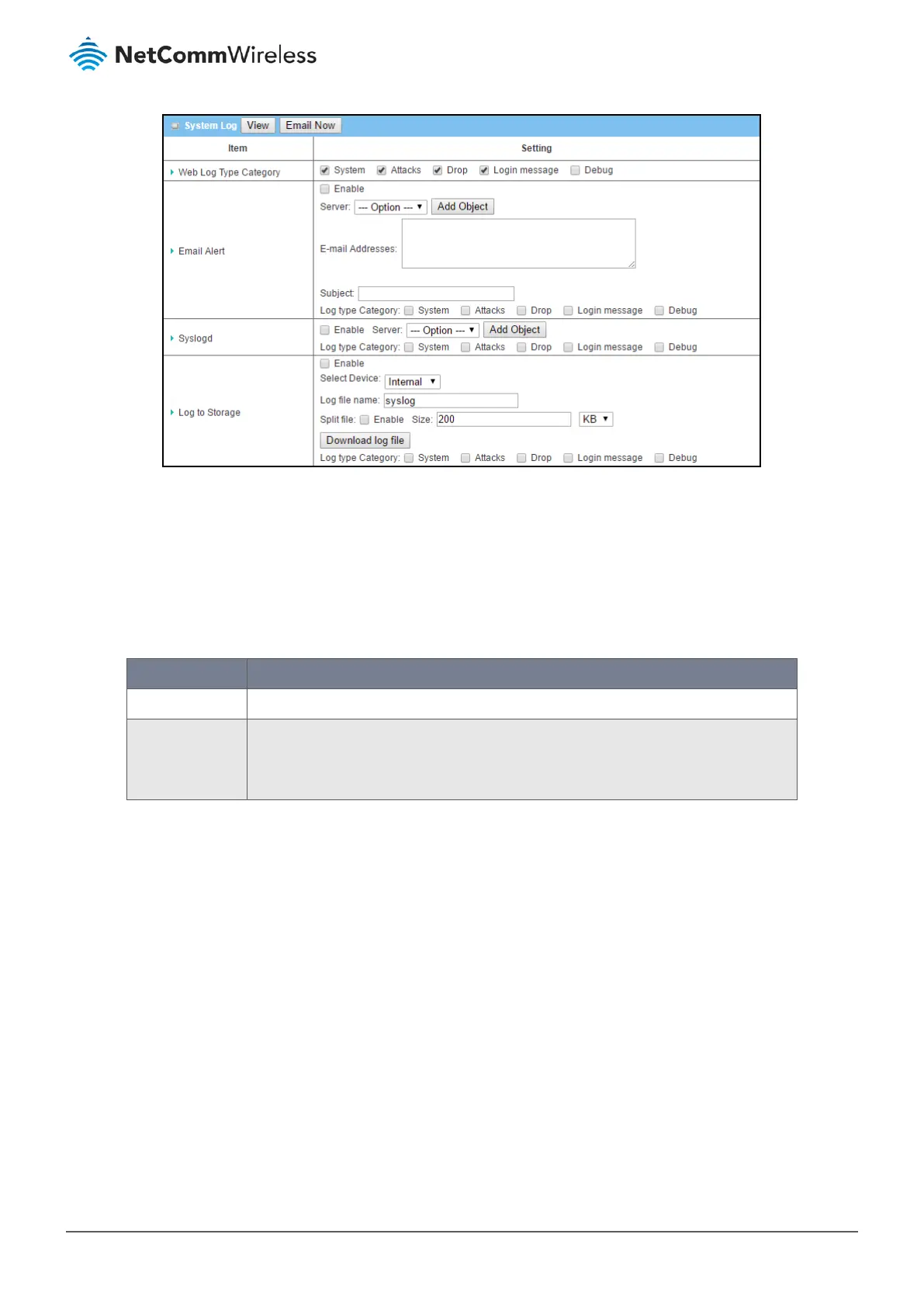Figure 335 – System Log
7.2.4.1 View & Email buttons
The buttons in the page header bar determine what is done with the log data.
The settings on the page determine what log data is collected.
The View button allows a network administrator to view log history on the router. The Email Now button enables
administrator to send instant Emails for notification or analysis.
Item Description
View button The System Log View button displays the log history in Web Log List window, see below.
Email Now button Click the System Log Email Now button to send the current log history via Email.
Refer to Email Alert settings below for details on configuring the email addresses and
content.
Table 207 – System Log
7.2.4.2 Web Log List window
When the System Log View button is clicked, the Web Log List window is displayed.
