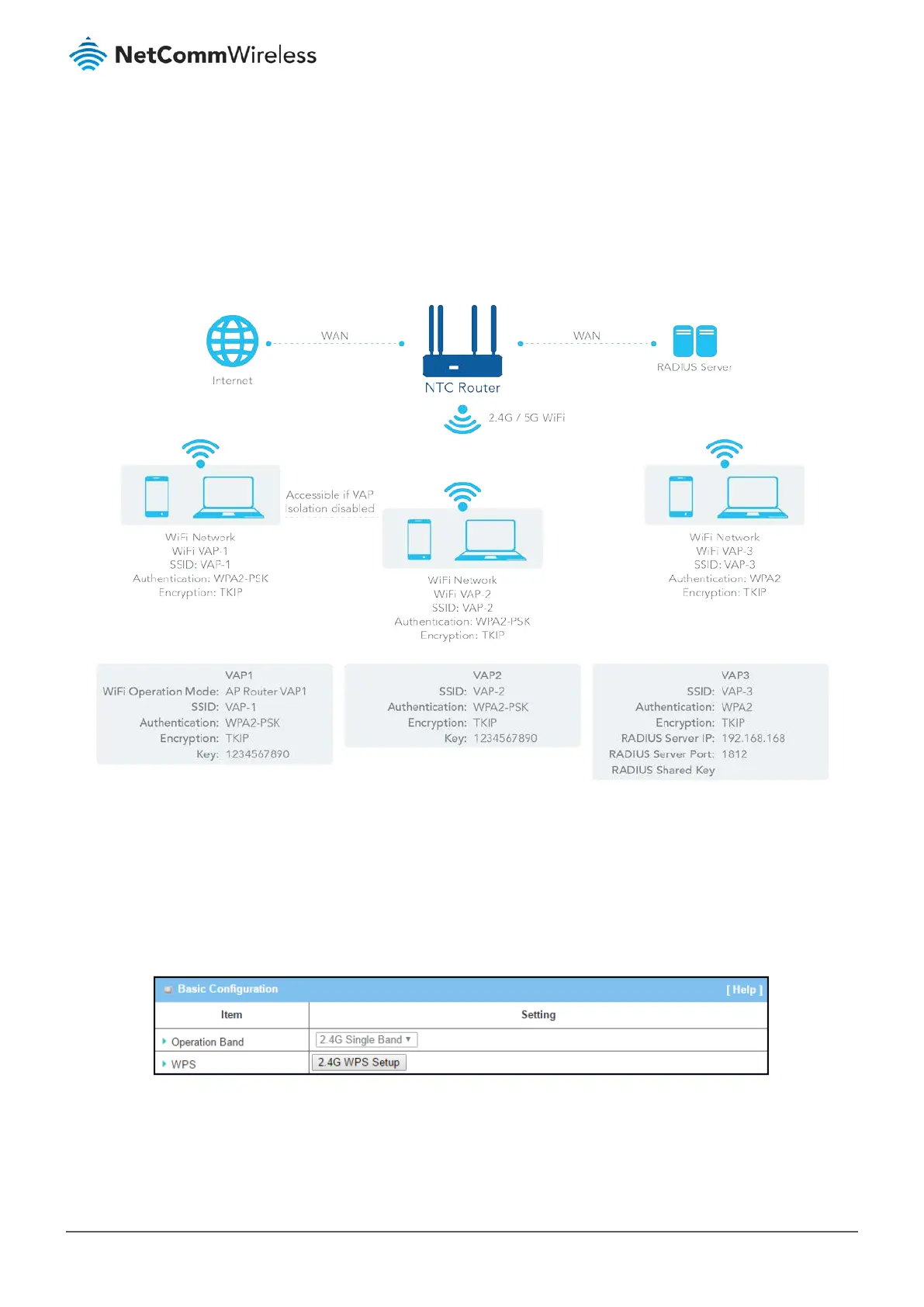3.3.1.5 WiFi Security - Authentication & Encryption
WiFi security provides complete authentication and encryption mechanisms to enhance data security while your data is
transferred wirelessly. The wireless router supports Shared, WPA-PSK / WPA2-PSK and WPA / WPA2 authentication. You can
select one authentication scheme to validate the wireless clients while they are connected to the AP. For data encryption,
the router supports WEP, TKIP and AES. The selected encryption algorithm will be applied to the data while the wireless
connection is established.
Figure 111 – WiFi Configuration – WiFi Security - Authentication and Encryption
3.3.1.6 WiFi Configuration Setting
The Wi-Fi configuration allows you to configure 2.4GHz and 5GHz WiFi settings.
Navigate to the Basic Network > WiFi > WiFi Module One Tab.
3.3.1.7 Basic Configuration
Figure 112 – WiFi Configuration Setting - Basic Configuration
