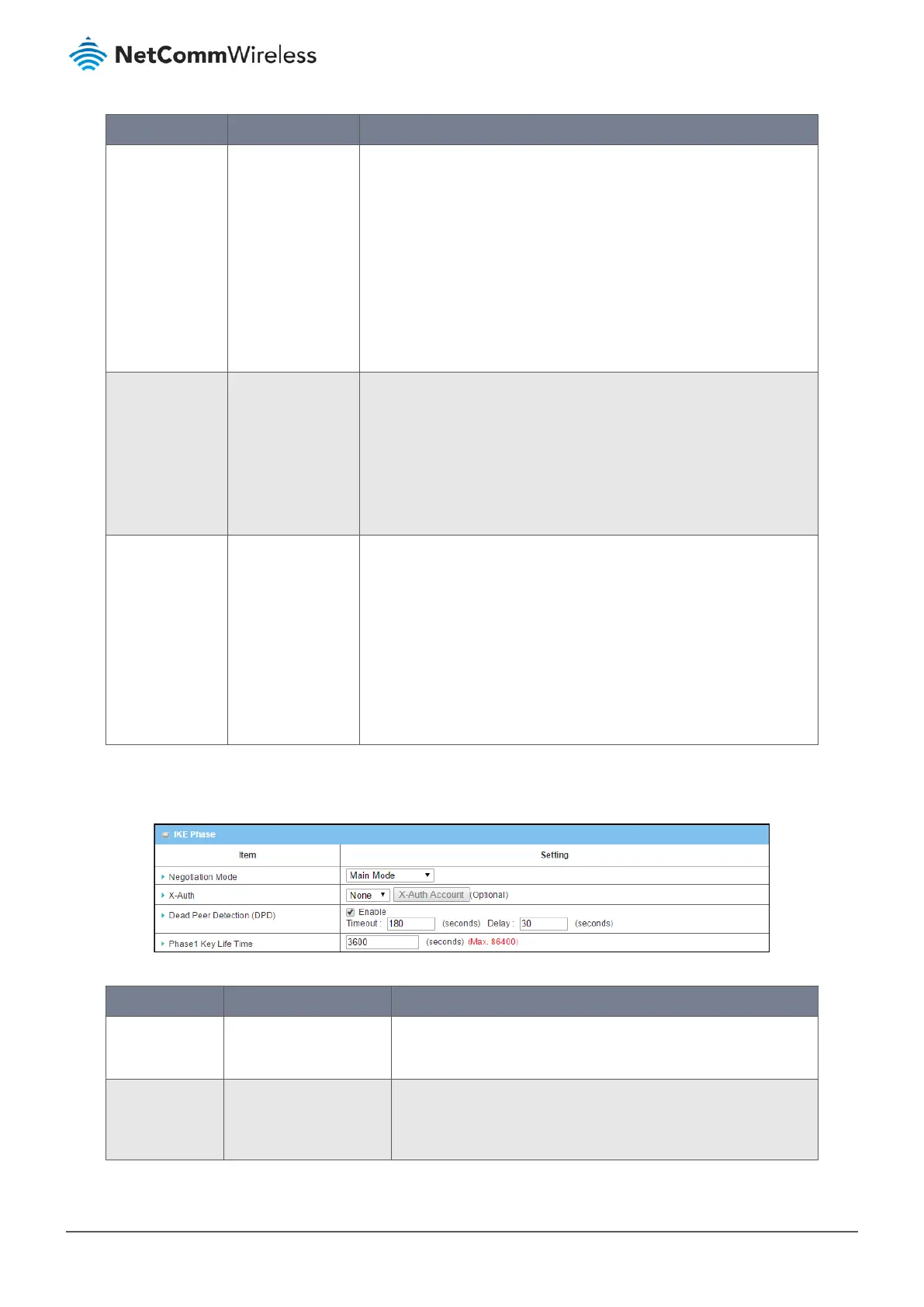Item Notes Description
Key Management
Mandatory field.
Pre-shared Key 8 to
32 characters.
Select Key Management from the dropdown box for this IPSec tunnel.
IKE+Pre-shared Key
– user needs to set a key (8 - 32 characters).
IKE+X.509
– user needs Certificate to authenticate. IKE+X.509 will be
available only when Certificate has been configured properly.
Refer to Certificate section of this manual and also Object
Definition > Certificate in web-based utility.
Manually
– user needs to enter key ID to authenticate.
Manual key configuration will be explained in the following
Manual Key Management section.
Local ID
Optional setting.
Specify the Local ID for this IPSec tunnel to authenticate:
User Name
– The u
sername may include letters and numbers,
but cann
ot be all numbers.
FQDN
– Enter the FQDN.
User@FQDN
– Enter the User@FQDN.
Key ID
– The Key ID can be letters and/or numbers.
Remote ID
Optional setting.
Specify the Remote ID for this IPSec tunnel to authenticate.
User Name
– The u
sername may include letters and numbers,
but cann
ot be all numbers.
FQDN
– Enter the FQDN.
User@FQDN
– Enter the User@FQDN.
Key ID
– The Key ID can be letters and/or numbers.
Note
–
Remote ID
will be not available when
Dynamic VPN
option in
Tunnel Scenario
is selected.
Table 140 – IPSec Authentication
6.1.1.6 IKE Phase
Figure 240 – IPSec IKE Phase
Item Notes Description
Negotiation
Mode
Default setting: Main
Mode
Choose
Main Mode or Aggressive Mode
X-Auth
Default setting: None Specify the X-Auth role for this IPSec tunnel: Select Server, Client, or
None
None – No X-Auth authentication is required.
