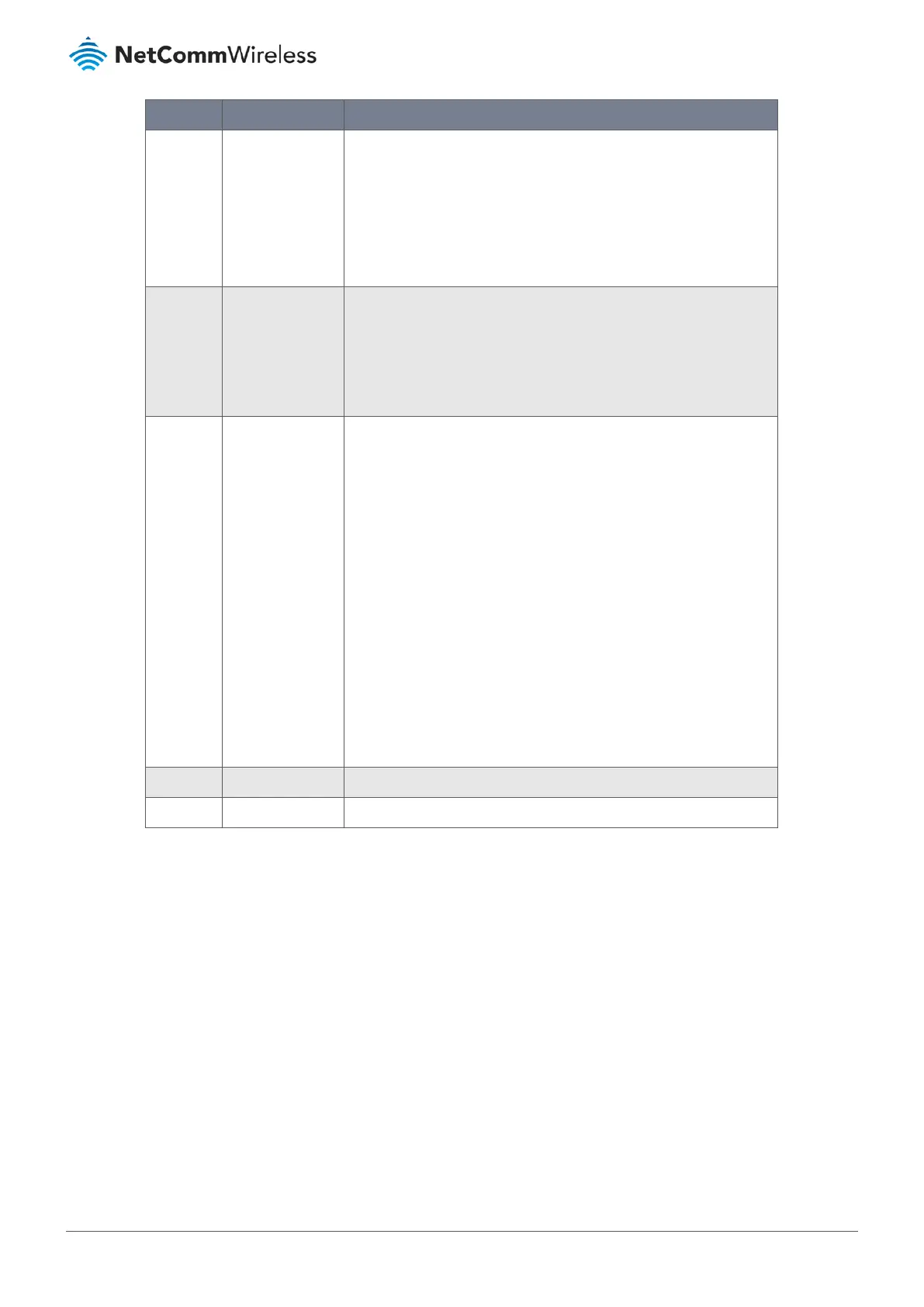Item Notes Description
Location (L) – The location where your organisation is located.
Organization (O) –The name of your organisation.
Organization Unit (OU) – The name of your organisation unit.
Common Name (CN) – The name of your organization.
Email - The email of your organisation.
Must be in the email address style, e.g. john.doe@gmail.com
Extra
Attributes
Mandatory field. In this field specify extra information for generating a certificate, for
example:
Challenge Password – The password used to request certificate
revocation in the future.
Unstructured Name – Additional information.
SCEP
Enrollment
Mandatory field. This field is to specify the information of SCEP.
Check the Enable box to generate an online certificate signing
request (CSR) for signature by a SCEP server.
Select a SCEP Server from the drop down list to send the CSR to. The
SCEP server is defined in Object Definition > External Server > External
Server.
Select a CA Certificate to identify which certificate could be accepted
by SCEP server for authentication. It could be generated in Trusted
Certificates.
Select an optional CA Encryption Certificate, if it is required, to identify
which certificate could be accepted by SCEP server for encryption data
information. It could be generated in Trusted Certificates.
Fill in optional CA Identifier to identify which CA could be used for
signing certificates.
Save Button Click the Save button to save the configuration.
Back Button Click the Back button to return to previous page.
Table 121 – Local Certificate Configuration
