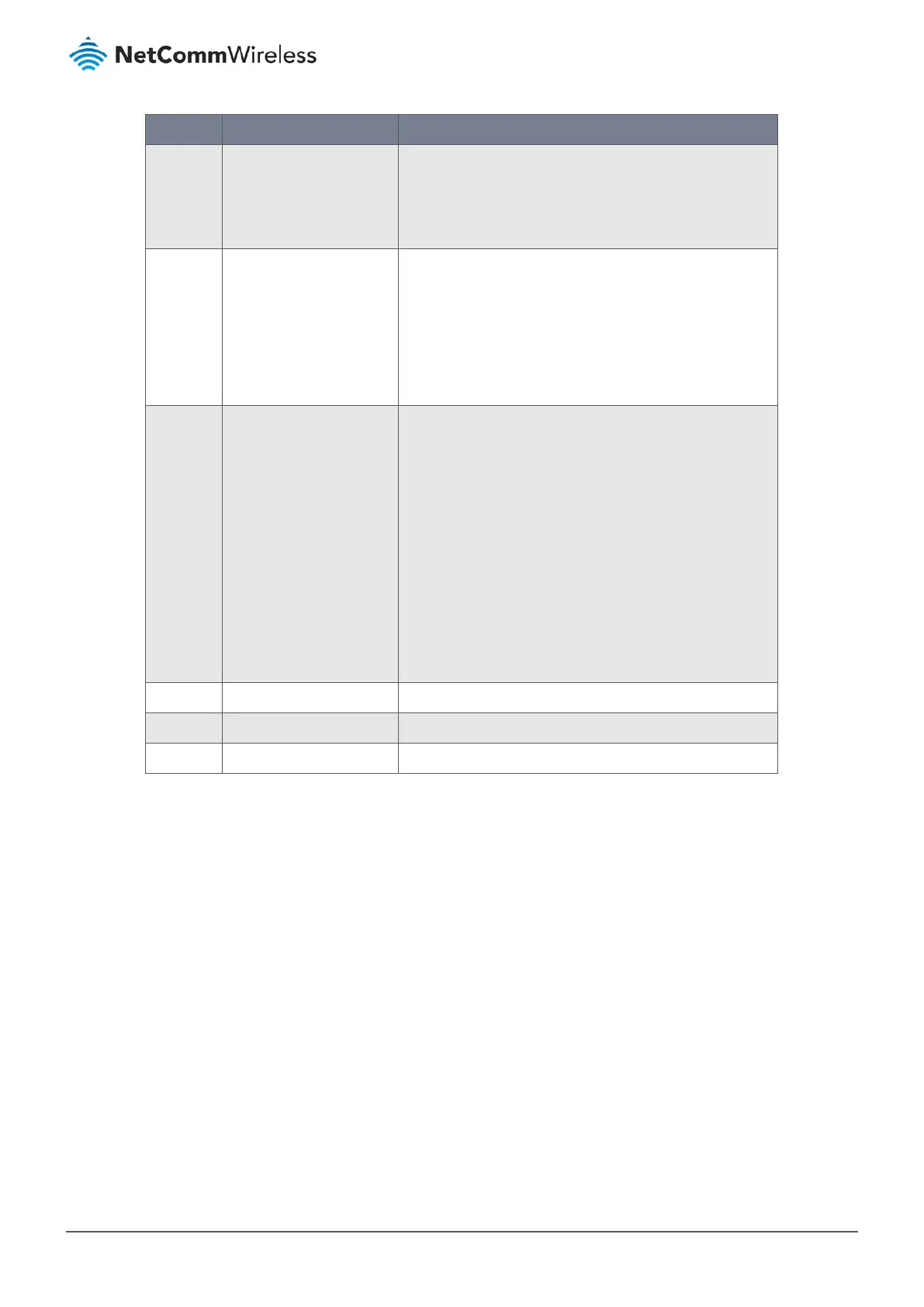Item Notes Description
<Interface>_<Date>_<index>
If Split Files option is also enabled, the file name will be
appended with an index code “_<index>”.
The file extension is: .pcap
Split Files Optional field.
Default File Size: 200 KB
Check Enable to split the file whenever log file reaches a
specified limit.
If the Split Files option is enabled, you can specify the File
Size and Unit (KB or MB) for the split files.
Value Range for file size: 10 - 99999.
NOTE – File Size cannot be less than 10 KB
Packet
Interfaces
Optional field. Define the interface(s) that Packet Analyzer will work on.
At least, one interface is required, but multiple selections are
also accepted.
The supported interfaces are:
WAN – When the WAN is enabled at Physical Interface, it
can be selected here.
ASY – This means the serial communication interface. It is
used to capture packets appearing in the Field
Communication. Therefore, it can only be selected
when a specific field communication protocol, like
Modbus, is enabled.
VAP This means the virtual AP. When WiFi and VAP are enabled it can be selected here.
Save Button Click the Save button to save the configuration.
Undo Button Click the Undo button to restore to the previous setting.
Table 218 – Enable Packet Analyzer
