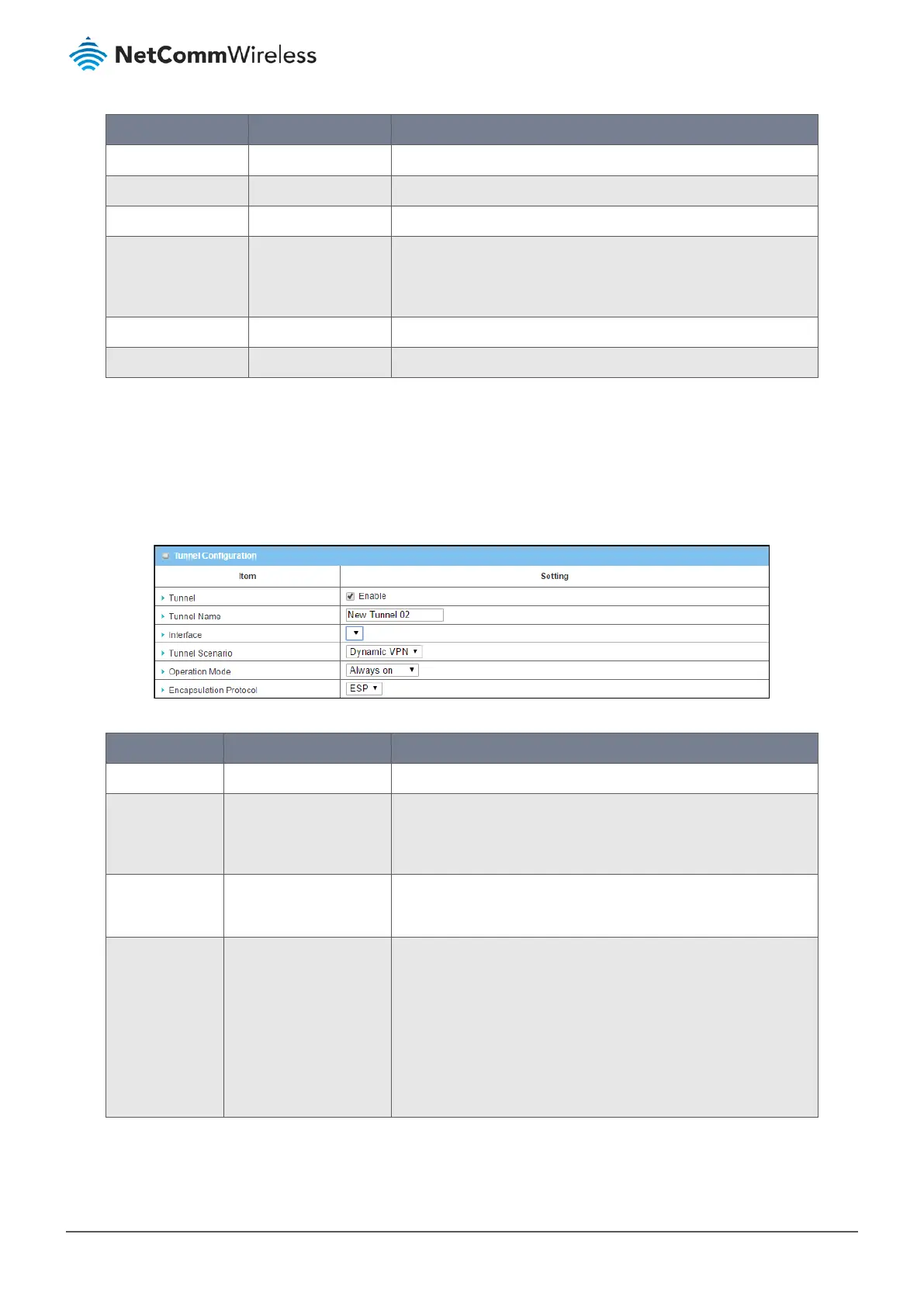Item Notes Description
IPsec Disabled by default Check Enable to enable IPSec function.
NetBIOS over IPSec Disabled by default Check Enable to enable NetBIOS over IPSec function.
NAT Traversal Enabled by default Un-check Enable to disable NAT Traversal functionality.
Max. Concurrent
IPSec Tunnels
System setting. Limits the maximum number of simultaneous IPSec tunnel
connections.
The default value varies from model to model.
Save Button Click Save to save the settings.
Undo Button Click Undo to cancel the settings.
Table 137 – Enable IPSec
To create an IPSec tunnel, check IPSec Enable in the Configuration section, and then click the enabled Add button in
the IPSec Tunnel List section.
The Tunnel Configuration section, along with six other settings boxes (Local & Remote Configuration, Authentication, IKE
Phase, IKE Proposal Definition, IPSec Phase and IPSec Proposal Definition), will open for the new tunnel.
Figure 237 – IPSec Tunnel Configuration
Item Notes Description
Tunnel Disabled by default Select Enable to activate the IPSec tunnel
Tunnel Name Mandatory field.
String format can be any
text.
Enter a meaningful tunnel name.
Value Range: 1 - 19 characters
Interface Mandatory field.
Default setting: WAN 1
Select the IPSec tunnel interface type: WAN or LAN
Tunnel Scenario Mandatory field.
Default setting: Site-to-
Site
Select an IPSec tunnelling scenario from the dropdown list: Site-to-
Site, Site-to-Host, Host-to-Site, or Host-to-Host
If the LAN interface is selected (see previous setting, above), only
Host-to-Host scenario is available.
With Site-to-Site, Site-to-Host or Host-to-Site, IPSec operates in
tunnel mode. The difference among them is the number of subnets.
With Host-to-Host, IPSec operates in transport mode.
