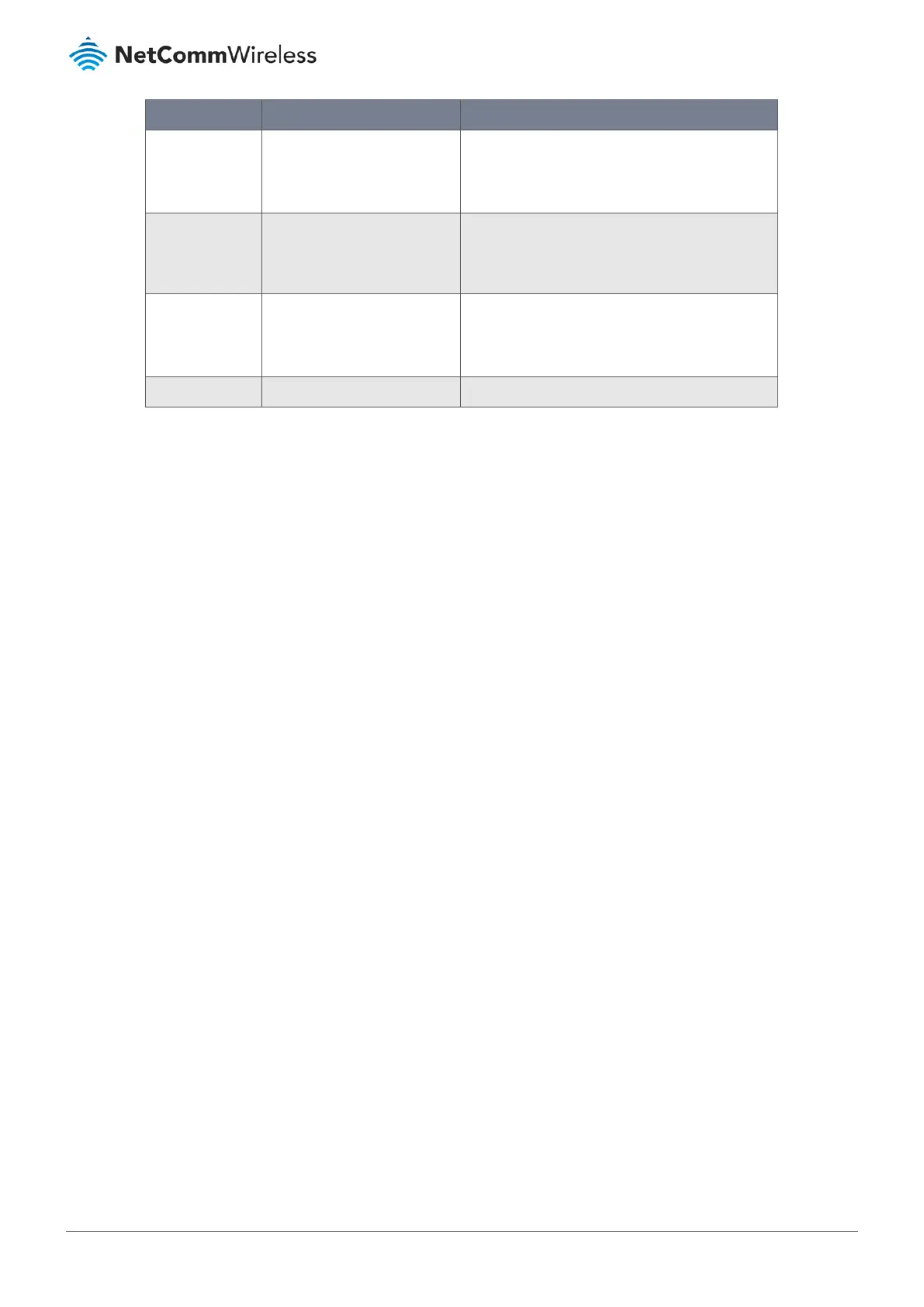Item Notes Description
Nickname
Mandatory field.
String format can be
any text (max. 64 characters).
Enter a nickname for the user that is easy for you
to understand.
Value Range: 1 - 64 characters.
User Name
Mandatory field.
MAC address format.
Enter the MAC address for the user.
Value Range: 0 - 17 characters, MAC format with ‘:’
or ‘-‘.
Password
Mandatory field.
String format can be
any text (max. 64 characters).
Enter the password for the user.
Save
Button Click the Save button to save changes.
Table 187 – User Configuration
For MAC authentication function to work properly on authorized users (MACs), an administrator has to enter corresponding
user information in to the User List. Otherwise, even for those authorized users, the authentication result will be false, and
there will be no internet access for the users.
