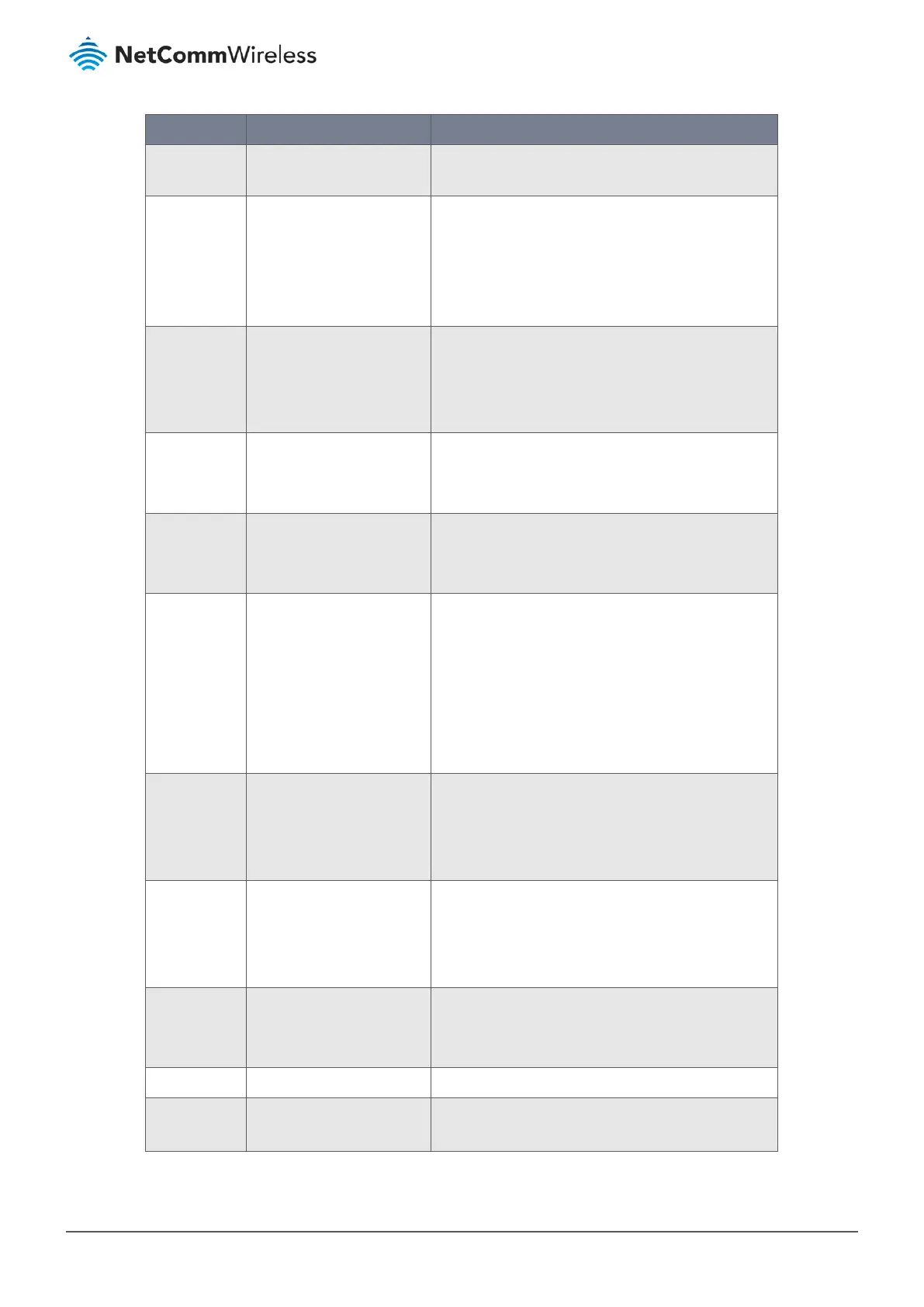Item Notes Description
Server Port 162 is the default
SNMP trap port.
SNMP Version v1 is the default setting Select the version for the trap.
Selecting v1 or v2c will display a smaller configuration
screen containing five settings.
If v3 is selected six additional configuration settings will
be included in the configuration screen.
Community
Name
Mandatory field for SNMP
Version v1 and v2c.
String format: any
text
Specify the Community Name for a version 1 or version
v2c trap.
Value Range: 1 - 32 characters.
User Name Mandatory field for SNMP
Version v3.
String format: anytext
Specify the User Name for this version 3 trap.
Value Range: 1 - 32 characters.
Password Mandatory field for SNMP
Version v3.
String format: anytext
When your Privacy Mode is authNoPriv or authPriv, you
must specify the Password for this version 3 trap.
Value Range: 8 - 64 characters.
Privacy Mode Mandatory field for SNMP
Version v3.
Default setting:
noAuthNoPriv
Specify the Privacy Mode for this version 3 trap.
Select noAuthNoPriv if you do not use any
authentication types and encryption protocols.
If authNoPriv is selected you must specify the
Authentication and Password.
If authPriv is selected you must specify the
Authentication, Password, Encryption and Privacy Key.
Authentication
Mandatory field for SNMP
Version v3
Default setting: None
When your Privacy Mode is authNoPriv or authPriv, you
must specify the
Authentication types for this version 3 trap.
Selected the authentication types MD5/ SHA-1 to use.
Encryption Mandatory field for SNMP
Version v3
Default setting: None
When your Privacy Mode is authPriv, you must specify
the Encryption protocols for this version 3 trap.
Select either the DES or AES encryption protocol.
Privacy Key Mandatory field for SNMP
Version v3
String format: any text
When your Privacy Mode is authPriv, you must specify
the Privacy Key (8 - 64 characters) for this version 3
trap.
Enable Enabled by default Click Enable to enable this trap receiver.
Save Button The Save button saves the configuration settings, but it
does not apply them to SNMP functions.
