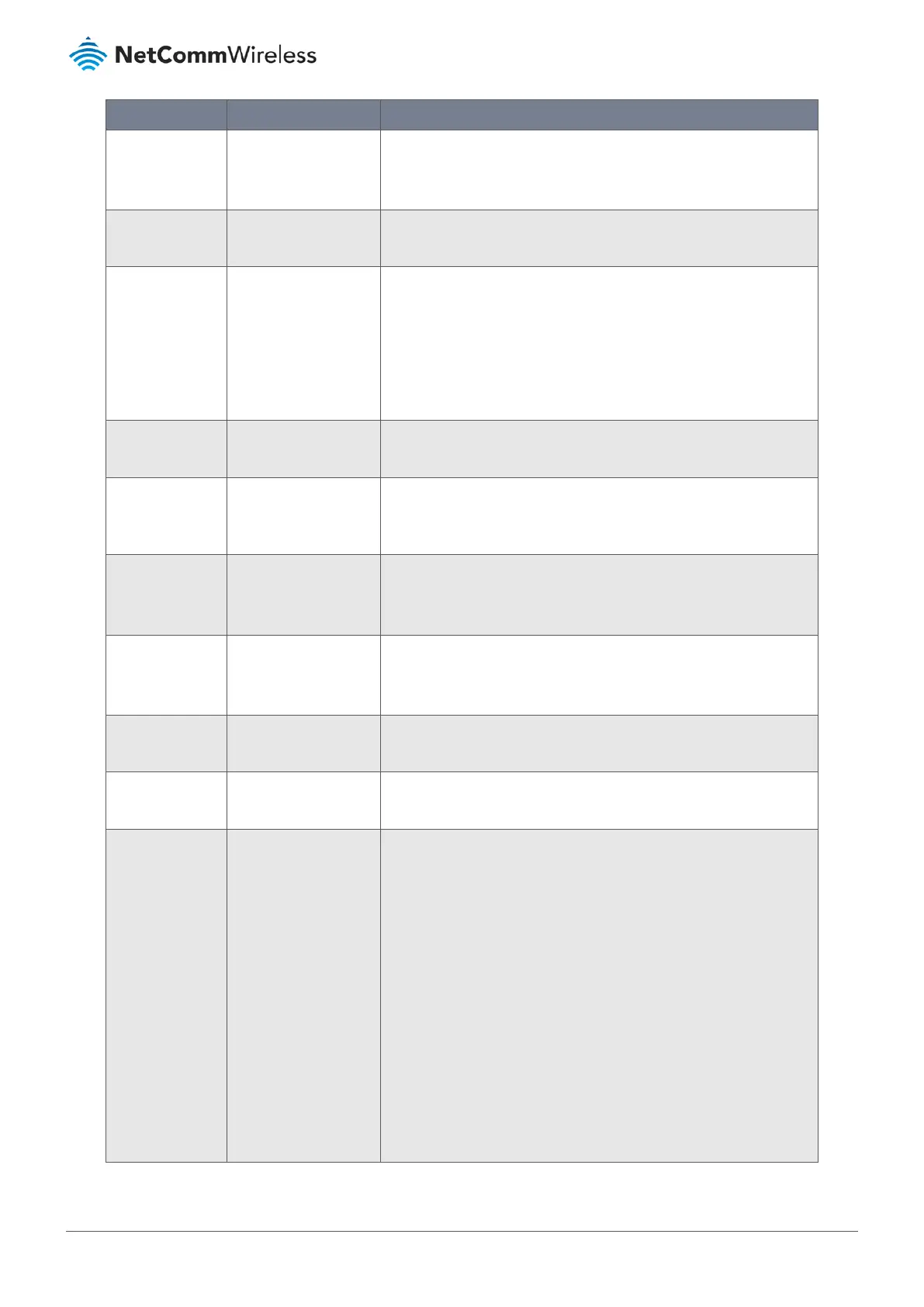Item Notes Description
OpenVPN Client
Name
Mandatory field.
The OpenVPN Client Name will be used to identify the client in the
tunnel list.
Value Range: 1 - 32 characters.
Interface
Mandatory field.
Default setting:
WAN-1
Define the physical interface to be used for this OpenVPN Client
tunnel.
Protocol
Mandatory field.
Default setting:
TCP
Select the Protocol for connecting to the OpenVPN Client:
TCP
or
UDP
TCP
– The TCP protocol will be used to access the OpenVPN Client,
and Port will be automatically set at 4430.
UDP
– The UDP protocol will be used to access the OpenVPN Client,
and Port will be automatically set at 1194.
Port
Mandatory field.
Default setting:
443
Specify the Port for the OpenVPN Client to use.
Value Range: 1 - 65535.
Tunnel Scenario
Mandatory field.
Default setting:
TUN
Specify the type of Tunnel Scenario for
the OpenVPN Client to use. It
can be
TUN
for
TUN
tunnel scenario, or
TAP
for
TAP
tunnel
scenario.
Remote IP/FQDN
Mandatory field.
Specify the Remote IP/FQDN of the peer OpenVPN Server for this
OpenVPN
Client tunnel.
Fill in the IP address or FQDN.
Remote Subnet
Mandatory field.
Specify Remote Subnet of the peer OpenVPN Server for this
OpenVPN Client tunnel.
Fill in the remote subnet address and remote subnet mask.
Redirect Internet
Traffic
Optional setting.
Disabled by default.
Check
Enable to activate the Redirect Internet Traffic function.
NAT
Optional setting.
Disabled by default.
Check
Enable to activate the NAT function.
Authorization
Mode
Mandatory field.
Default setting:
TLS
Specify the authorization mode for the OpenVPN Server.
TLS
->The OpenVPN will use TLS authorization mode, and the following
items CA Cert., Client Cert. and Client Key will be displayed.
CA Cert. could be selected in Trusted CA Certificate List. Refer to
Object Definition > Certificate > Trusted Certificate.
Client Cert. could be selected in Local Certificate List. Refer to Object
Definition > Certificate > My Certificate.
Client Key could be selected in Trusted Client key List. Refer to Object
Definition > Certificate > Trusted Certificate.
Static Key
->The OpenVPN will use static key authorization mode, and the
following items
