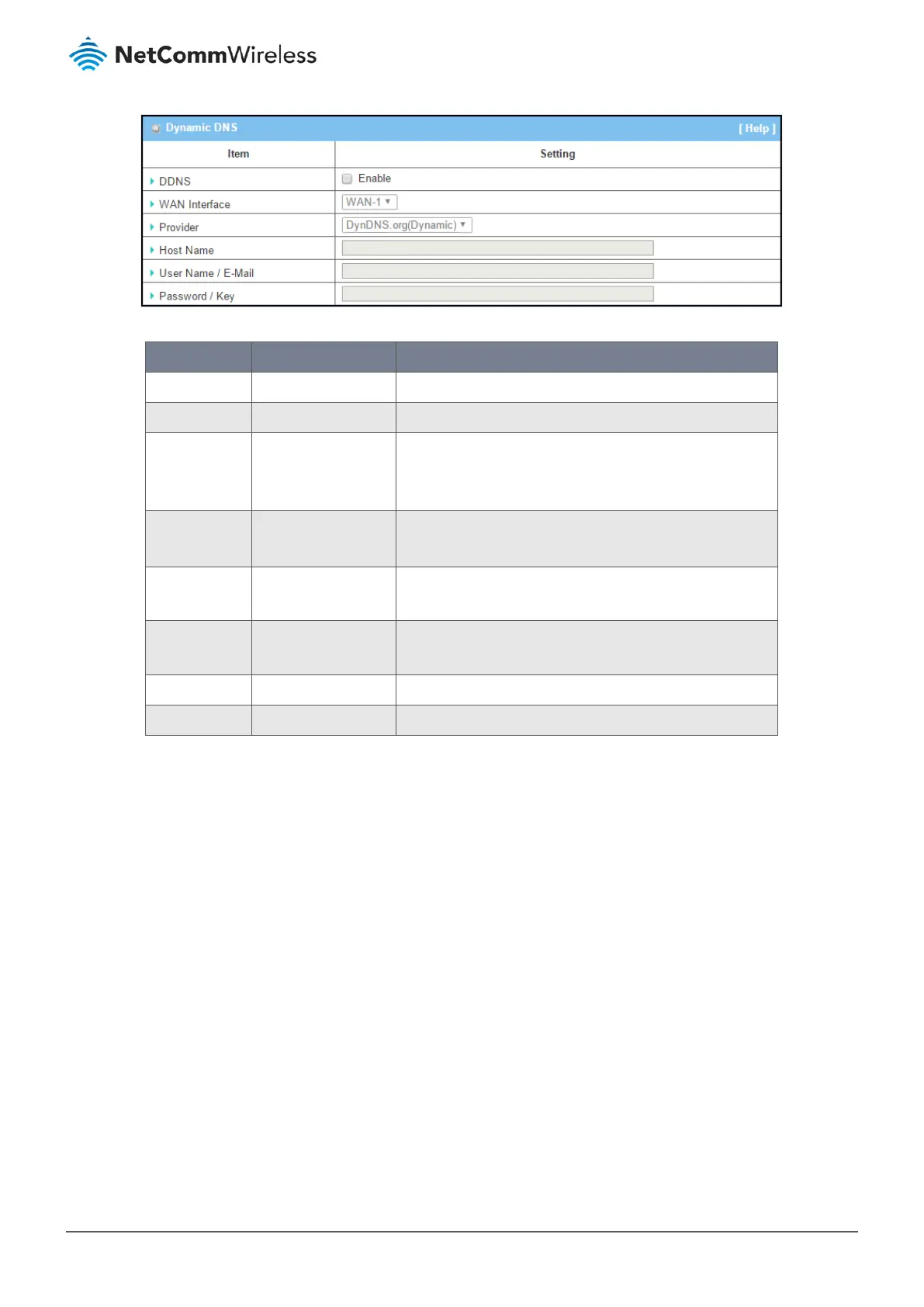Figure 184 – Dynamic DNS
Item Notes Description
DDNS Disabled by default. Check the Enable box to activate this function.
WAN Interface WAN 1Default setting:
Select the WAN Interface IP Address of the gateway.
Provider Default setting:
DynDNS.org
(Dynamic)
Select your DDNS provider for Dynamic DNS:
DynDNS.org(Dynamic), DynDNS.org(Custom), NO-IP.com,
etc..
Host Name Mandatory field.
String format.
Your registered host name of Dynamic DNS.
Value Range: 0 - 63 characters.
User Name / E-
Mail
Mandatory field.
String format.
Enter your User name or E-mail addresss of Dynamic DNS.
Password / Key Mandatory field.
String format.
Enter your Password or Key of Dynamic DNS.
Save Button Click Save to save the settings
Undo Button Click Undo to cancel the settings
Figure 185 – Dynamic DNS
