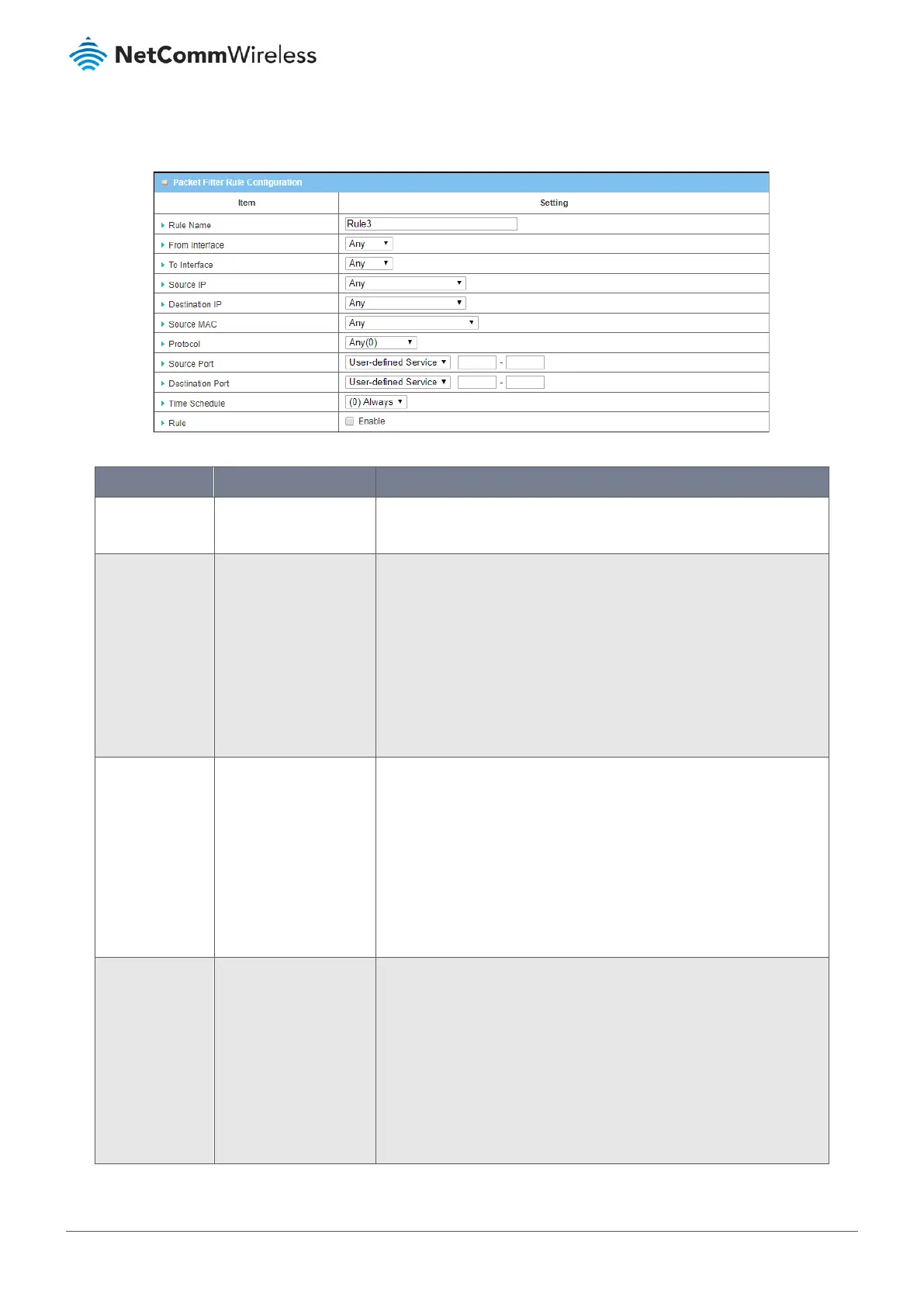Click on the Add button to create a new client in the list. You can create up to
the maximum number of concurrent GRE
tunnels that you had set previously in the
Packet Filter Rule Configuration
section, see above
.
Figure 282 – Packet Filter Rule Configuration
Item Notes Description
Rule Name
Mandatory field.
String format.
Enter a
meaningful
packet filter rule
name of up to 30 characters.
From Interface
Mandatory field.
Default setting:
Any
The “From” interface is defined to be the packet-entering interface of the
router, that is the service that the packets are being delivered by.
If the packets to be filtered are coming from LAN to WAN then select
LAN for this field. Or VLAN-1 to WAN then select VLAN-1 for this field.
Other examples are VLAN-1 to VLAN-2 or VLAN-1 to WAN.
Select Any to filter packets coming into the router from any interface.
Note
– Two identical interfaces are not accepted by the router.
For example VLAN-1 to VLAN-1 will result in an error message.
To Interface
Mandatory field.
Default selection:
Any
The “To” interface is defined to be the packet-leaving interface of the
router, that is the service that the packets are being sent with.
If the packets to be filtered are entering from LAN to WAN then select
WAN for this field. Or VLAN-1 to WAN then select WAN for this field.
Other examples are VLAN-1 to VLAN-2. VLAN-1 to WAN.
Select Any to filter packets leaving the router from any interfaces.
Note
– Two identical interfaces are not accepted by the router.
For example VLAN-1 to VLAN-1 will result in an error message.
Source IP
Mandatory field.
Default selection:
Any
This field specifies the Source IP address or addresses.
Select Any to filter packets coming from any IP addresses.
Select Specific IP Address to filter packets coming from an IP address
which you enter into the following text box.
Select IP Range to filter packets coming from a specified range of IP
address. Define the range in the two following text boxes.
Select IP Address-based Group to filter packets coming from a pre-
defined group.
