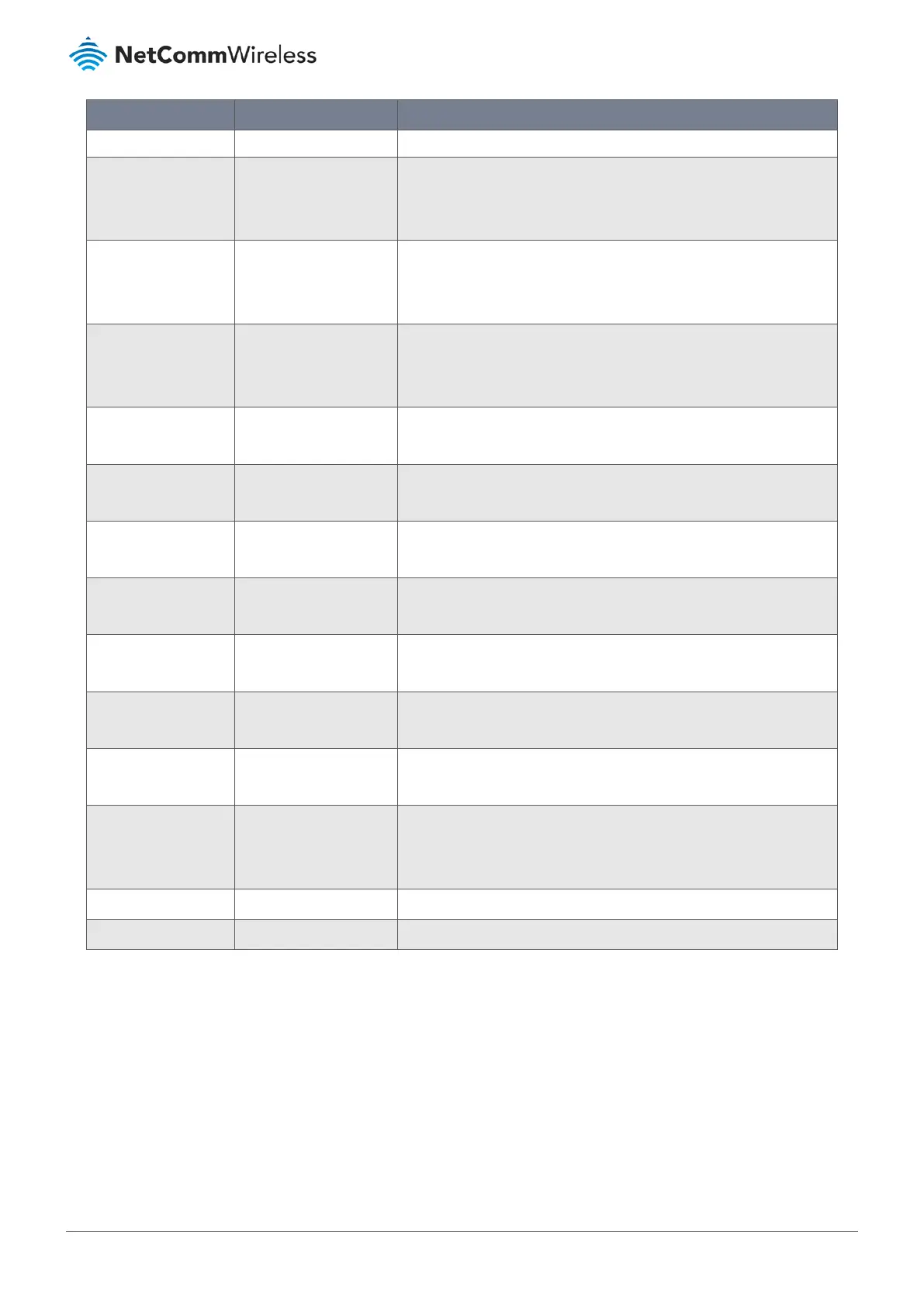Item Notes Description
UDP Flood Defense Mandatory field.
Disabled by default.
Default setting: 300
Click Enable to activate this intrusion prevention rule and enter the
traffic threshold in this field.
Value Range: 10 - 10000
ICMP Flood Defense Mandatory field.
Disabled by default.
Default setting: 300
Click Enable to activate this intrusion prevention rule and enter the
traffic threshold in this field.
Value Range: 10 - 10000
Port Scan Defection Mandatory field.
Disabled by default.
Default setting: 200
Click Enable to activate this intrusion prevention rule and enter the
traffic threshold in this field.
Value Range: 10 - 10000
Block Land Attack Optional setting.
Disabled by default.
Click Enable to activate this intrusion prevention rule.
Block Ping of Death Optional setting.
Disabled by default.
Click Enable to activate this intrusion prevention rule.
Block IP Spoof Optional setting.
Disabled by default.
Click Enable to activate this intrusion prevention rule.
Block TCP Flag Scan Optional setting.
Disabled by default.
Click Enable to activate this intrusion prevention rule.
Block Smurf Optional setting.
Disabled by default.
Click Enable to activate this intrusion prevention rule.
Block Traceroute Optional setting.
Disabled by default.
Click Enable to activate this intrusion prevention rule.
Block Fraggle Attack Optional setting.
Disabled by default.
Click Enable to activate this intrusion prevention rule.
ARP Spoofing Defence Mandatory field.
Disabled by default.
Default setting: 300
Click Enable to activate this intrusion prevention rule and enter the
traffic threshold in this field.
Value Range: 10 - 10000
Save
Button
Click
Save
to save the settings.
Undo
Button
Click
Undo
to cancel the settings.
Table 181 – Intrusion Prevention
