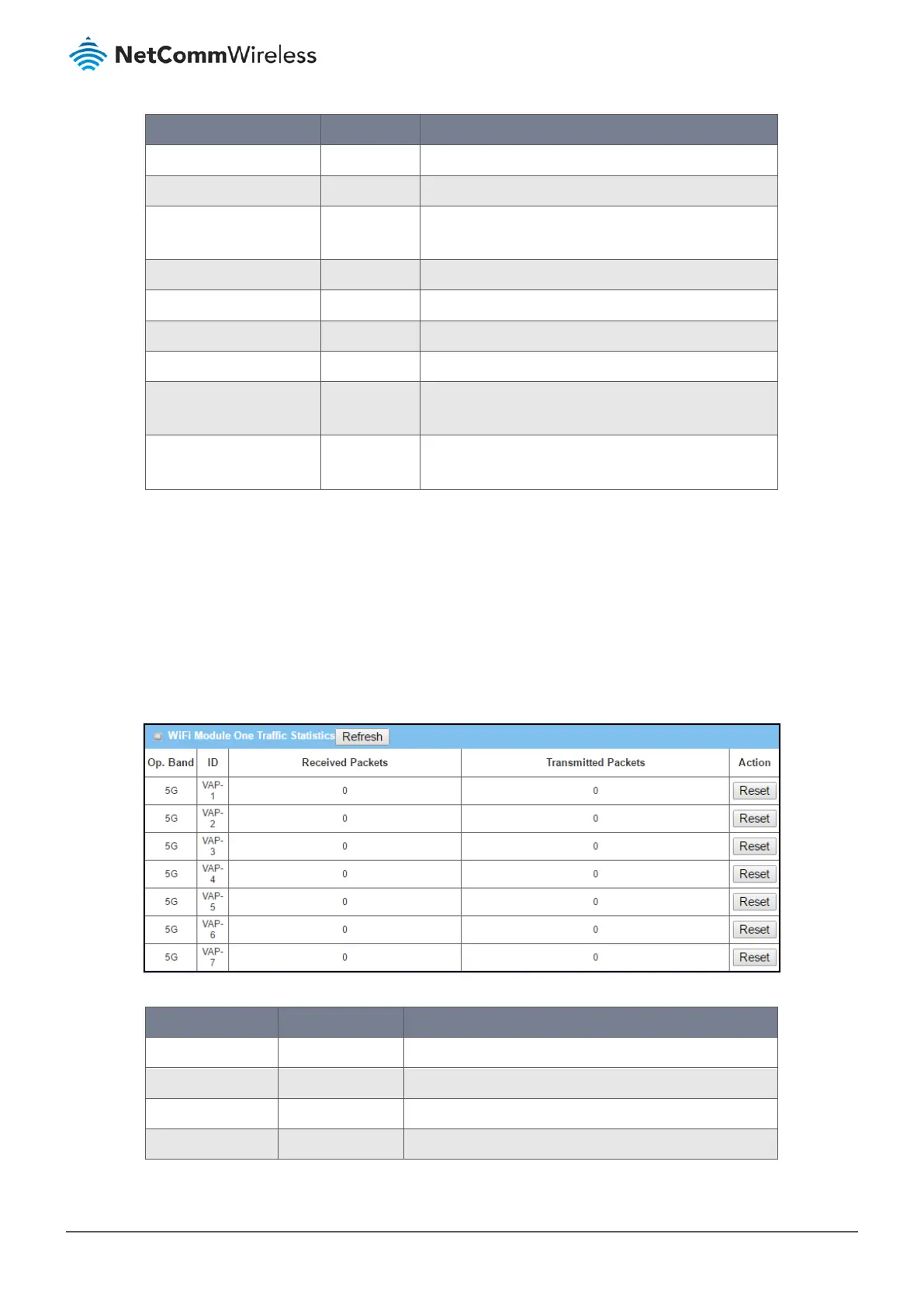Item Value setting Description
Authentication Frame System data. Displays the receiving Authentication Frame count.
Association Request Frame System data. Displays the receiving Association Request Frame count.
Re-association Request
Frame
System data. Displays the receiving Re-association Request Frame
count.
Probe Request Frame System data. Displays the receiving Probe Request Frame count.
Disassociation Frame System data. Displays the receiving Disassociation Frame count.
Deauthentication Frame System data. Displays the receiving Deauthentication Frame count.
EAP Request Frame System data. Displays the receiving EAP Request Frame count.
Malicious Data Frame System data. Displays the number of receiving unauthorized wireless
packets.
Action Button Click the Reset button to clear the entire statistic and
reset counter to 0.
Table 12 – WiFi IDS Status
Ensure WIDS function is enabled
Go to Basic Network > WiFi > Advanced Configuration tab
Note that the WIDS of 2.4G or 5G should be configured separately.
WiFi Traffic Statistic
The WiFi Traffic Statistic shows all the received and transmitted packets on WiFi network.
Figure 20 – WiFi Traffic Statistic
Item Value setting Description
Op. Band System data. Displays the Wi-Fi Operation Band (2.4G or 5G) of VAP.
ID System data. Displays the VAP ID.
Received Packets System data. Displays the number of received packets.
Transmitted Packet System data. Displays the number of transmitted packets.
