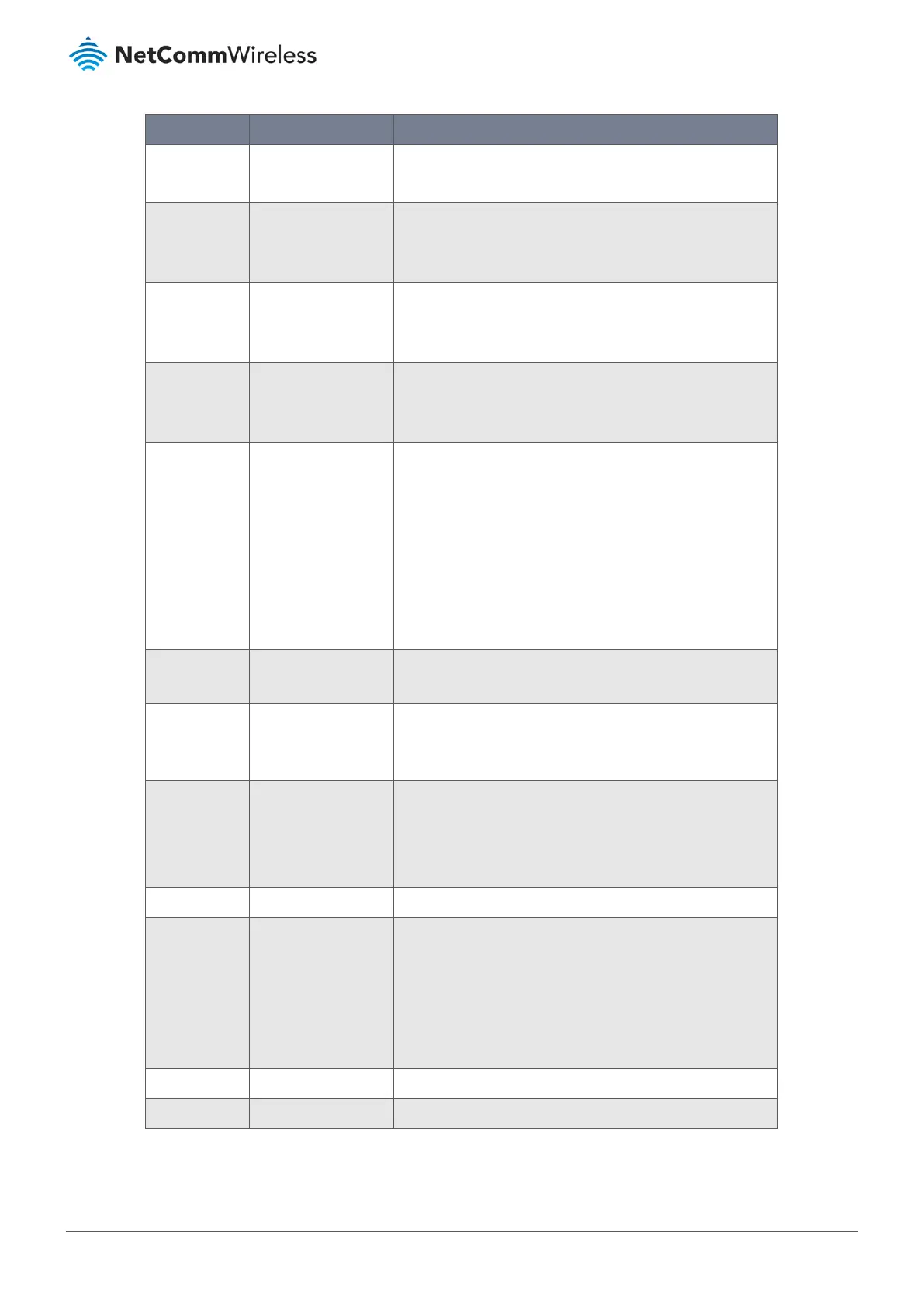Item Notes Description
User Name Mandatory field
String format: any text
Specify the User Name for this version 3 user.
Value Range: 1 - 32 characters.
Password String format: any text When your Privacy Mode is authNoPriv or authPriv, you must
specify the Password for this version 3 user.
Value Range: 8 - 64 characters.
Authentication None is selected by
default
When your Privacy Mode is authNoPriv or authPriv, you must
specify the Authentication types for this version 3 user.
Selected the authentication types MD5/ SHA-1 to use.
Encryption None is selected by
default
When your Privacy Mode is authPriv, you must specify the
Encryption protocols for this version 3 user.
Select either the DES or AES encryption protocol.
Privacy Mode noAuthNoPriv is the
default setting
Specify the Privacy Mode for this version 3 user:
noAuthNoPriv = Default selection
authNoPriv = Select if you do not use any authentication types
and encryption protocols.
authPriv = When selected you must specify the Authentication
and Password.
You must specify the Authentication, Password, Encryption
and Privacy Key.
Privacy Key String format: any text When your Privacy Mode is authPriv, you must specify the
Privacy Key (8 - 64 characters) for this version 3 user.
Authority Default setting: Read Specify this version 3 user’s Authority that will be allowed
Read Only (GET and GETNEXT) or Read-Write (GET, GETNEXT
and SET) access respectively.
OID Filter
Prefix
Mandatory field
String format: any
legal OID
Default setting: 1
The OID Filter Prefix restricts access for this version 3 user to
the sub-tree rooted at the given OID.
Value Range: 1 - 2080768.
Enable Enabled by default. Enables this version 3 user.
Save Button The Save button saves the configuration settings, but it does
not apply them to SNMP functions.
When you return to the SNMP main page the “Click on save
button to apply your changes” reminder appears, this reminds
the user to click main page Save button at which point the
settings will be applied.
Undo Button Click the Undo button to cancel the settings.
Back Button Click the Back button to return to SNMP configuration page.
Table 194 – User Privacy Rule Configuration
