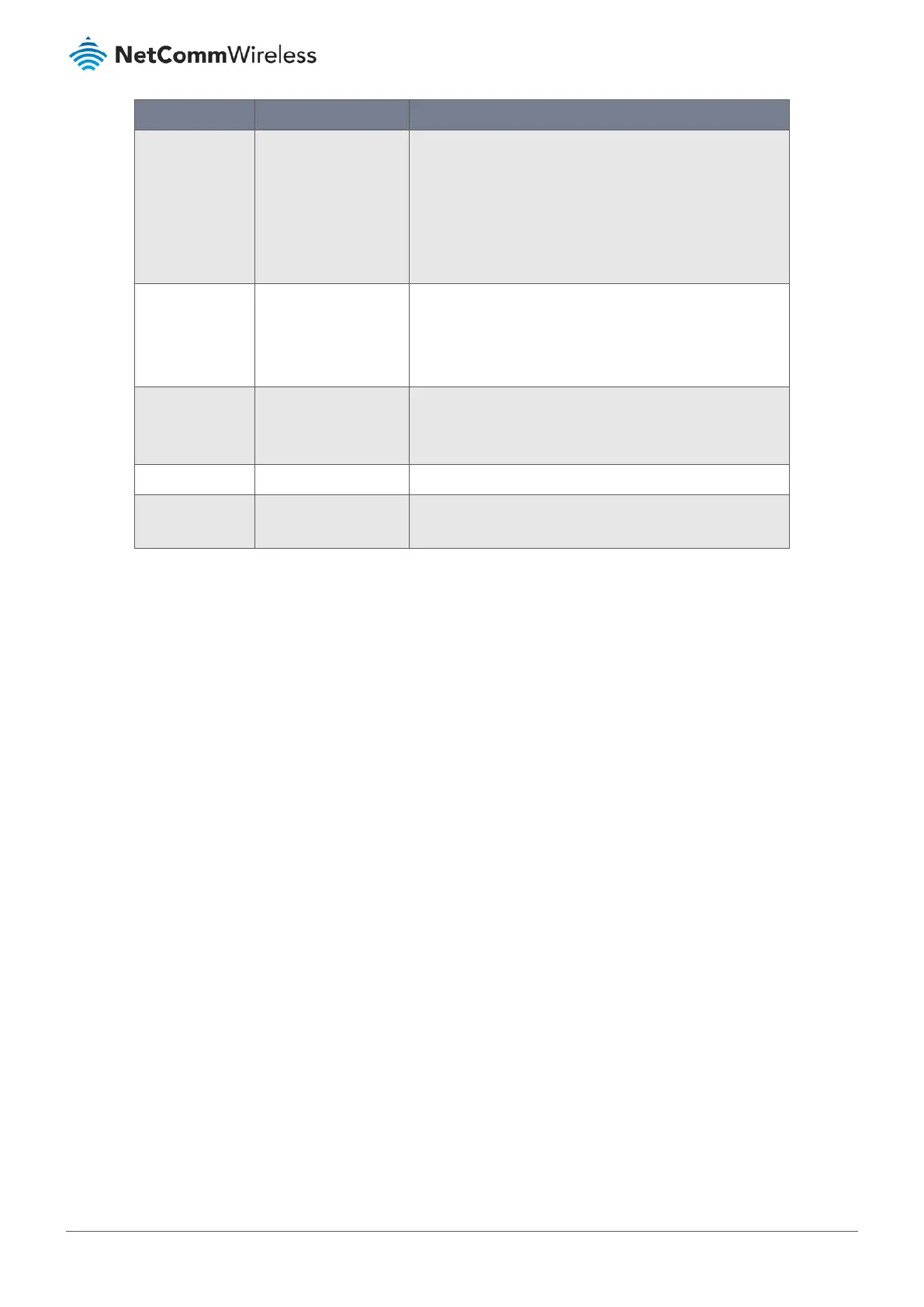Item Notes Description
Shutdown
Timer
Number format: any
number between 0 and
240.
0 is the default setting.
Enter a shutdown timer period (0 - 240 minutes) to power off
the router after the engine has been stopped for the specified
time.
‘0’ means the router will never be shut down even if ignition
is turned off (ACC OFF).
Value Range: 0 - 240 minutes
Voltage Sense
Disabled by default.
Click
Enable
to activate the Voltage Sense function.
When enabled, if the input voltage is less than the specified
threshold value the router will be shut down when ACC is
OFF regardless of the Shutdown Timer’s setting.
Shutdown
Voltage
Threshold
Optional setting.
Specify a voltage threshold at which the router will turn off.
Save
Button
Click the
Save
button to save the configuration.
Undo
Button
Click the
Undo
button to restore what you just configured
back to the previous setting.
Table 253 – Ignition Sense configuration
