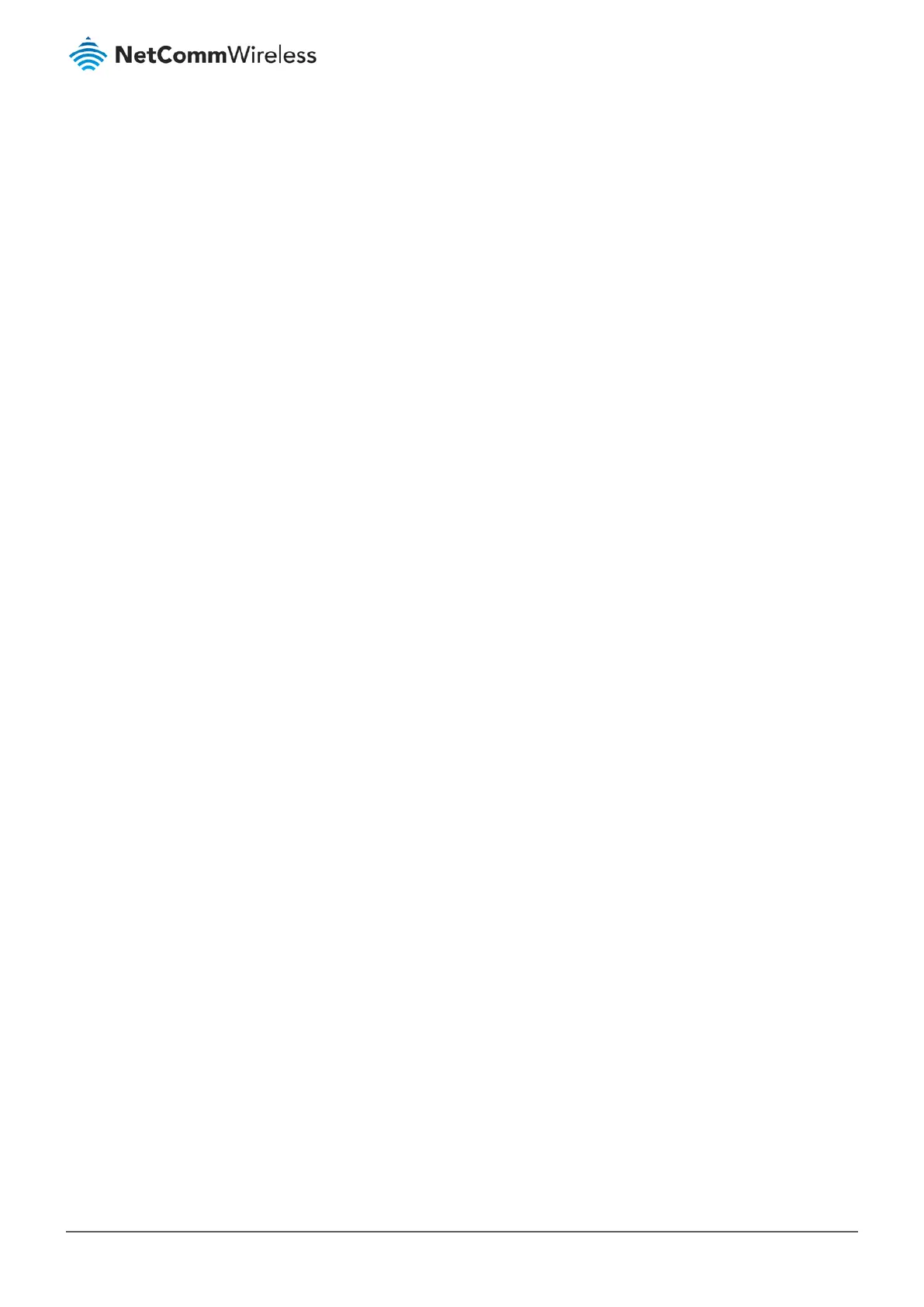Figure 346 – SFTP Server Configuration ..................................................................................................................................................................................... 304
Figure 347 – User Account List................................................................................................................................................................................................... 305
Figure 348 – User Account Configuration .................................................................................................................................................................................. 305
Figure 349 – Enable Packet Analyzer ......................................................................................................................................................................................... 306
Figure 350 – Packet Capture Filters ........................................................................................................................................................................................... 308
Figure 351 – Diagnostic Tools .................................................................................................................................................................................................... 309
Figure 352 – Cellular Toolkit - 3G/4G Data Usage Profile list ..................................................................................................................................................... 311
Figure 353 – 3G/4G Data Usage ................................................................................................................................................................................................. 312
Figure 354 – 3G/4G Data Usage Profile List ............................................................................................................................................................................... 312
Figure 355 – 3G/4G Data Usage Profile Configuration ............................................................................................................................................................... 313
Figure 356 – SMS Configuration ................................................................................................................................................................................................ 314
Figure 357 – SMS Summary ....................................................................................................................................................................................................... 314
Figure 358 – New SMS ............................................................................................................................................................................................................... 315
Figure 359 – SMS Inbox List ....................................................................................................................................................................................................... 315
Figure 360 – Activate PIN code on SIM card .............................................................................................................................................................................. 316
Figure 361 – Change PIN code on SIM card ............................................................................................................................................................................... 316
Figure 362 – Unlock SIM card by PUK code ............................................................................................................................................................................... 317
Figure 363 – SIM PIN Configuration ........................................................................................................................................................................................... 317
Figure 364 – Unlock with PUK Code ........................................................................................................................................................................................... 318
Figure 365 – Enable / Change PIN Code ..................................................................................................................................................................................... 319
Figure 366 – Change PIN Code ................................................................................................................................................................................................... 319
Figure 367 – USSD Scenario ....................................................................................................................................................................................................... 320
Figure 368 – USSD interface ...................................................................................................................................................................................................... 321
Figure 369 – USSD Configuration ............................................................................................................................................................................................... 321
Figure 370 – USSD Profile List .................................................................................................................................................................................................... 322
Figure 371 – USSD Profile Configuration .................................................................................................................................................................................... 322
Figure 372 – USSD Request ........................................................................................................................................................................................................ 322
Figure 373 – Network Scan Configuration ................................................................................................................................................................................. 323
Figure 374 – Network Provider List ............................................................................................................................................................................................ 324
Figure 375 – Event Handling ...................................................................................................................................................................................................... 325
Figure 376 – Event Handling tabs .............................................................................................................................................................................................. 325
Figure 377 – Enable Event Management ................................................................................................................................................................................... 326
Figure 378 – Enable SMS Management ..................................................................................................................................................................................... 326
Figure 379 – SMS Account List ................................................................................................................................................................................................... 327
Figure 380 – MS Account Configuration .................................................................................................................................................................................... 327
Figure 381 – Email Service List ................................................................................................................................................................................................... 327
Figure 382 – Email Service Configuration .................................................................................................................................................................................. 328
Figure 383 – Digital Input (DI) Profile List .................................................................................................................................................................................. 328
Figure 384 – Digital Input (DI) Profile Configuration .................................................................................................................................................................. 328
Figure 385 – Digital Output (DO) Profile List .............................................................................................................................................................................. 329
Figure 386 – Digital Output (DO) Profile Configuration ............................................................................................................................................................. 329
Figure 387 – Enable Managing Events ....................................................................................................................................................................................... 330
Figure 388 – Managing Event List .............................................................................................................................................................................................. 330
Figure 389 – Managing Event Configuration .............................................................................................................................................................................. 331
Figure 390 – Enable Notifying Events ........................................................................................................................................................................................ 332
Figure 391 – Notifying Event List ............................................................................................................................................................................................... 333
Figure 392 – Notifying Event Configuration ............................................................................................................................................................................... 333
Figure 393 – GNSS...................................................................................................................................................................................................................... 335
Figure 394 – Enable Location Tracking ....................................................................................................................................................................................... 338
Figure 395 – Remote Host List ................................................................................................................................................................................................... 339
Figure 396 – Remote Host Configuration ................................................................................................................................................................................... 339
Figure 397 – Setup Google Maps API Key .................................................................................................................................................................................. 340
Figure 398 – Track Viewer screen shot ...................................................................................................................................................................................... 341
Figure 399 – Ignition Sense ........................................................................................................................................................................................................ 342
Figure 400 – Ignition Sense configuration .................................................................................................................................................................................. 343
Figure 401 – Ignition Sense Example ......................................................................................................................................................................................... 343
Figure 402 – Ignition Sense configuration .................................................................................................................................................................................. 343
