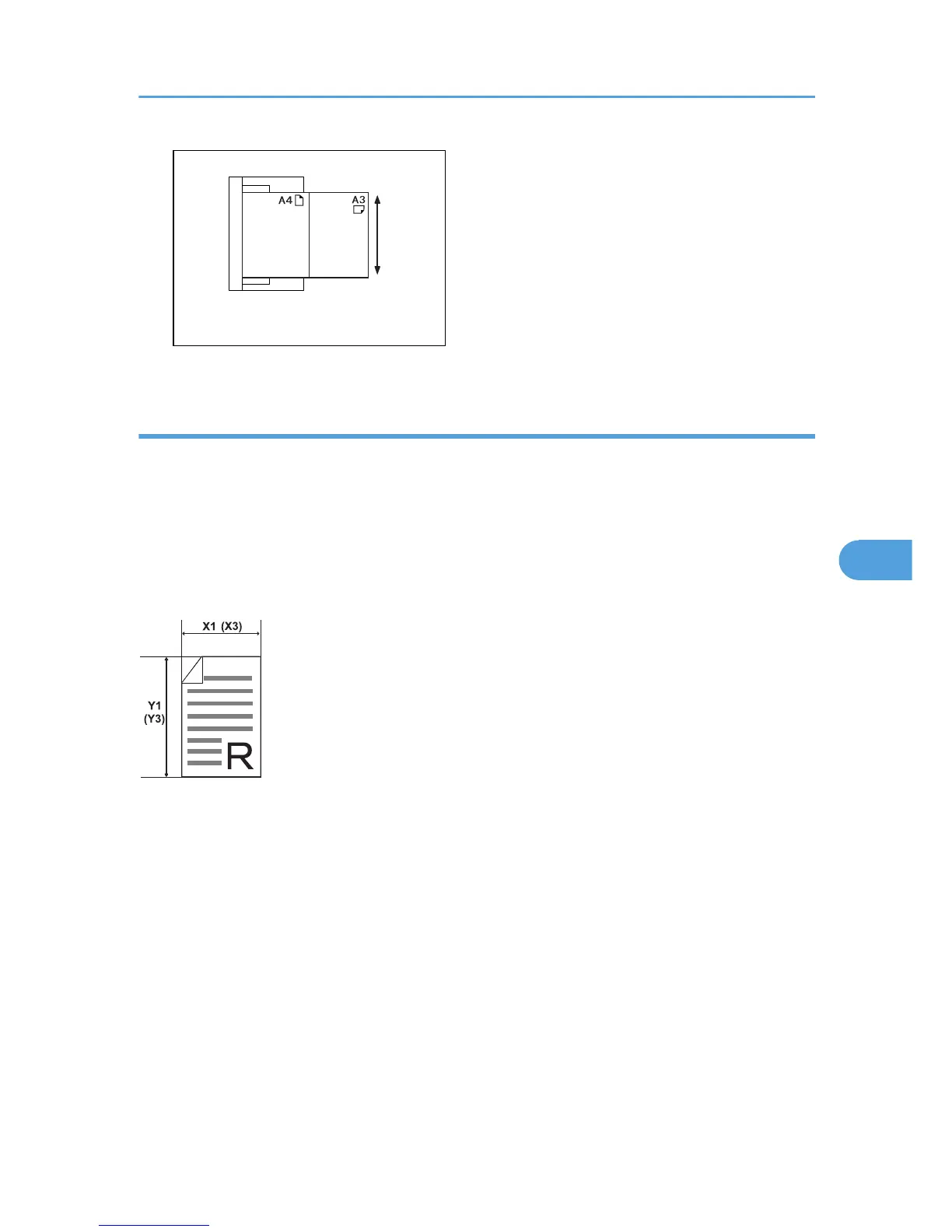Setting procedure of a custom size when scanning an entire original
This section explains how to set a custom size for scanning the entire area of an original.
To display the custom size setting screen, on the initial scanner screen, press [Scan Settings] > [Scan Size]
> [Custom Size].
The following custom size original is used to explain the method for specifying the scan settings on the
custom size setting screen.
Custom size original to be scanned
