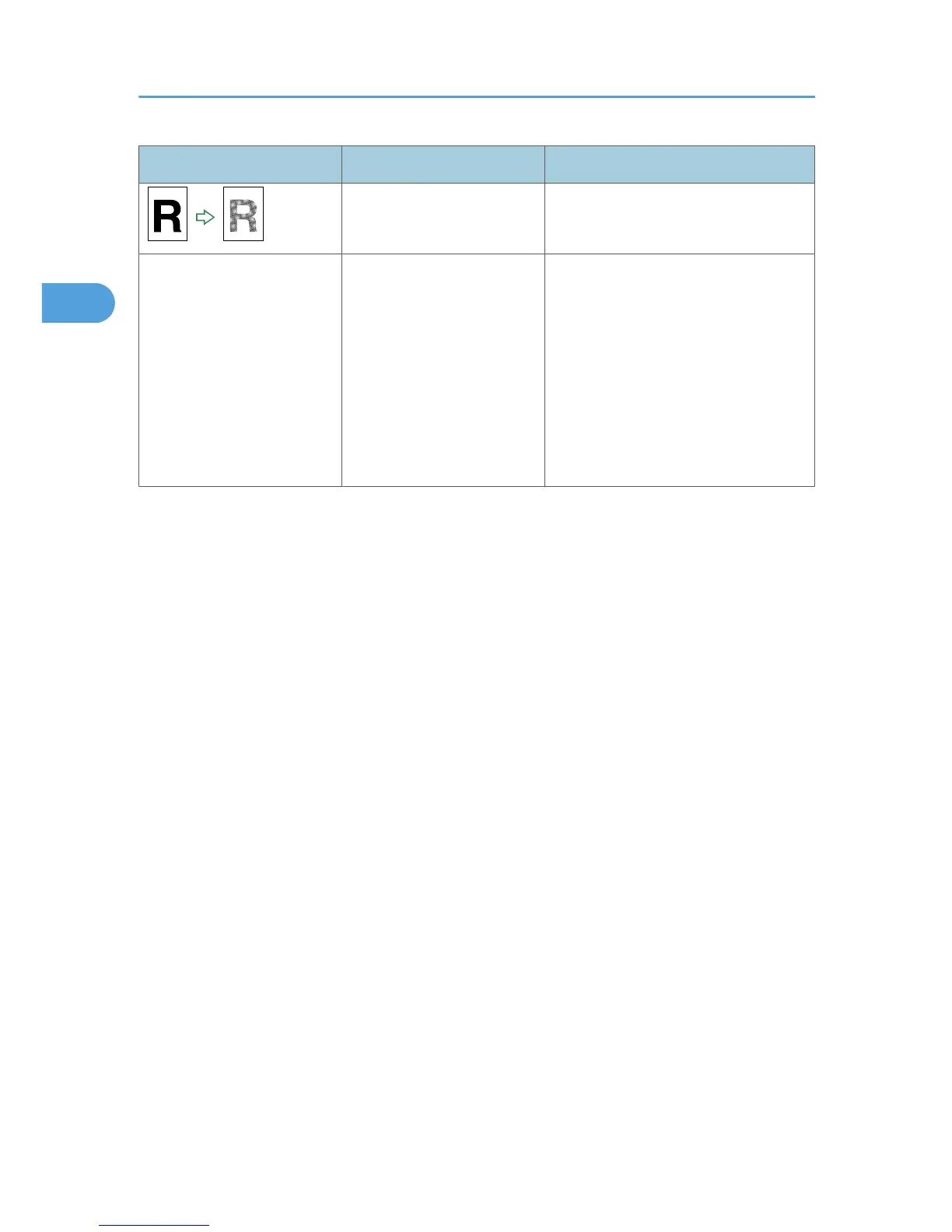Problem Cause Solution
Black spots appear on the
copy of a photographic print.
Because of high humidity, the
photographic print has stuck
to the exposure glass.
Place the print on the exposure glass in
either of the following ways:
• Place an OHP transparency on the
exposure glass, and then place the
print on the OHP transparency.
• Place the print on the exposure
glass, and then place two or three
sheets of white paper on it. Leave
the ADF open when copying.
2. Troubleshooting When Using the Copy/Document Server Function
26
