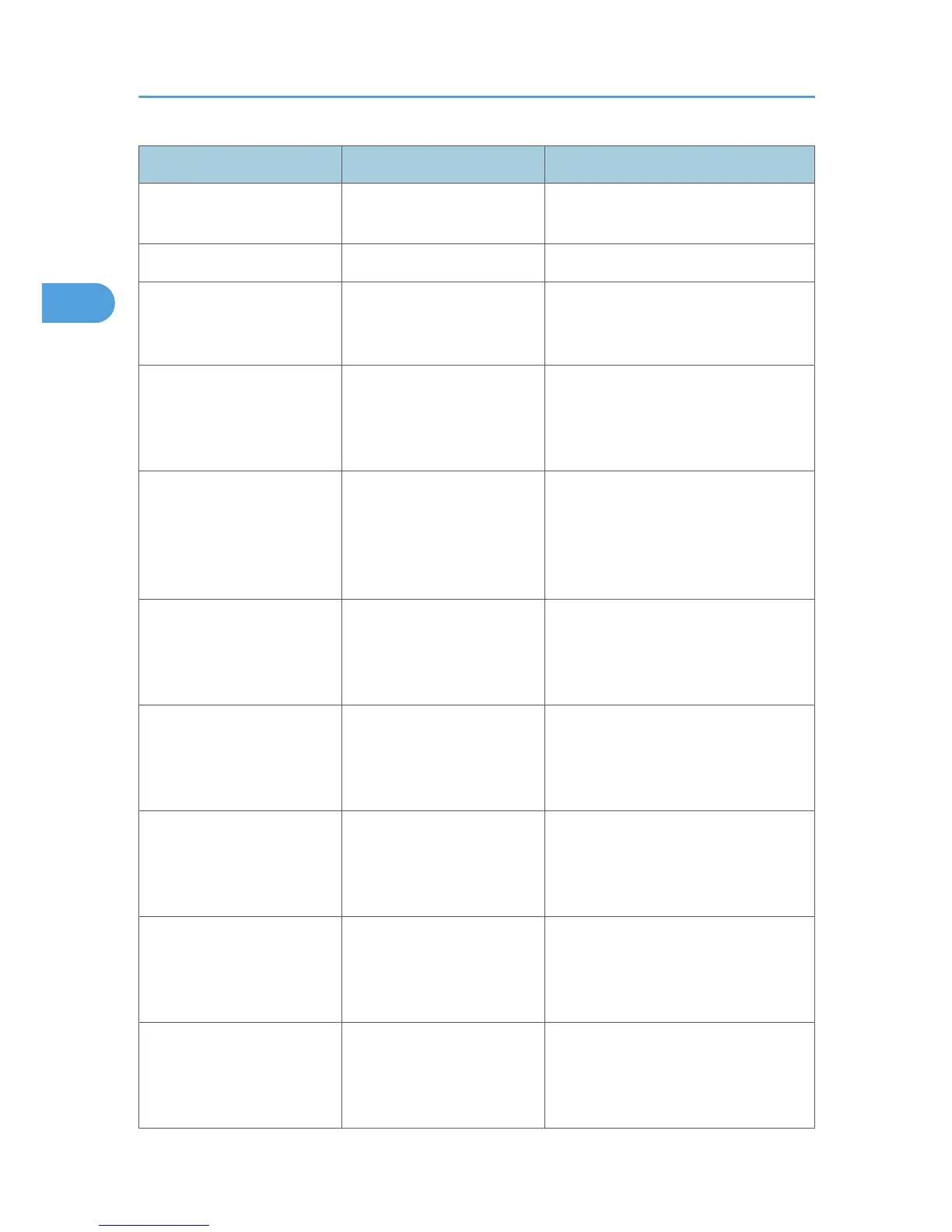Problem Cause Solution
Copies are not stapled. There are jammed staples in
the stapler.
Remove jammed staples. See p.127
"Removing Jammed Staples".
Copies are not stapled. Copy paper is curled. Turn the copy paper over in the tray.
Copies are stapled as
separate batches.
The number of copies is too
great for the stapler to staple
as a single batch.
Check the stapler capacity. See
“Supplementary Information”, Copy/
Document Server Reference.
Staples are wrongly
positioned.
Originals are not set
correctly.
Check the correct position to place the
originals. For details about how to place
originals with stapling, see “Staple”,
Copy/Document Server Reference.
Paper does not output during
printing with stapling.
When you stop printing while
using the staple function,
paper not stapled during
printing may be left in the
staple unit.
Press the [Clear Modes] key and cancel
copy settings, including stapling.
Saddle-stitched documents
come apart and do not stack
properly.
Certain types of paper are
resistant to folding and open
out after being folded and
stitched.
Use recommended paper. See
“Recommended Paper Sizes and
Types”, About This Machine.
You cannot combine several
functions.
Selected functions cannot be
used together.
Check the combination of functions and
make the settings again. See “Function
Compatibility”, Copy/Document
Server Reference.
When sorting, the pages are
divided into two blocks.
The memory became full in
the middle of sorting and the
pages were delivered in two
blocks.
In [Copier / Document Server Features],
under [Input/Output], set [Memory Full
Auto Scan Restart] to [Off].
The copy is grayed out or a
text pattern appears in the
background of the copy.
You have copied a copy-
guarded document protected
from unauthorized copying.
Check the document. For details about
how to prevent unauthorized copying of
the document, see “Using [Data security
for copying]”, Printer Reference.
Images are skewed. The side fences in the paper
feed tray are not set properly.
Make sure the side fences are set
properly. For details about how to set the
side fences, see p.102 "Changing the
Paper Size".
2. Troubleshooting When Using the Copy/Document Server Function
28
