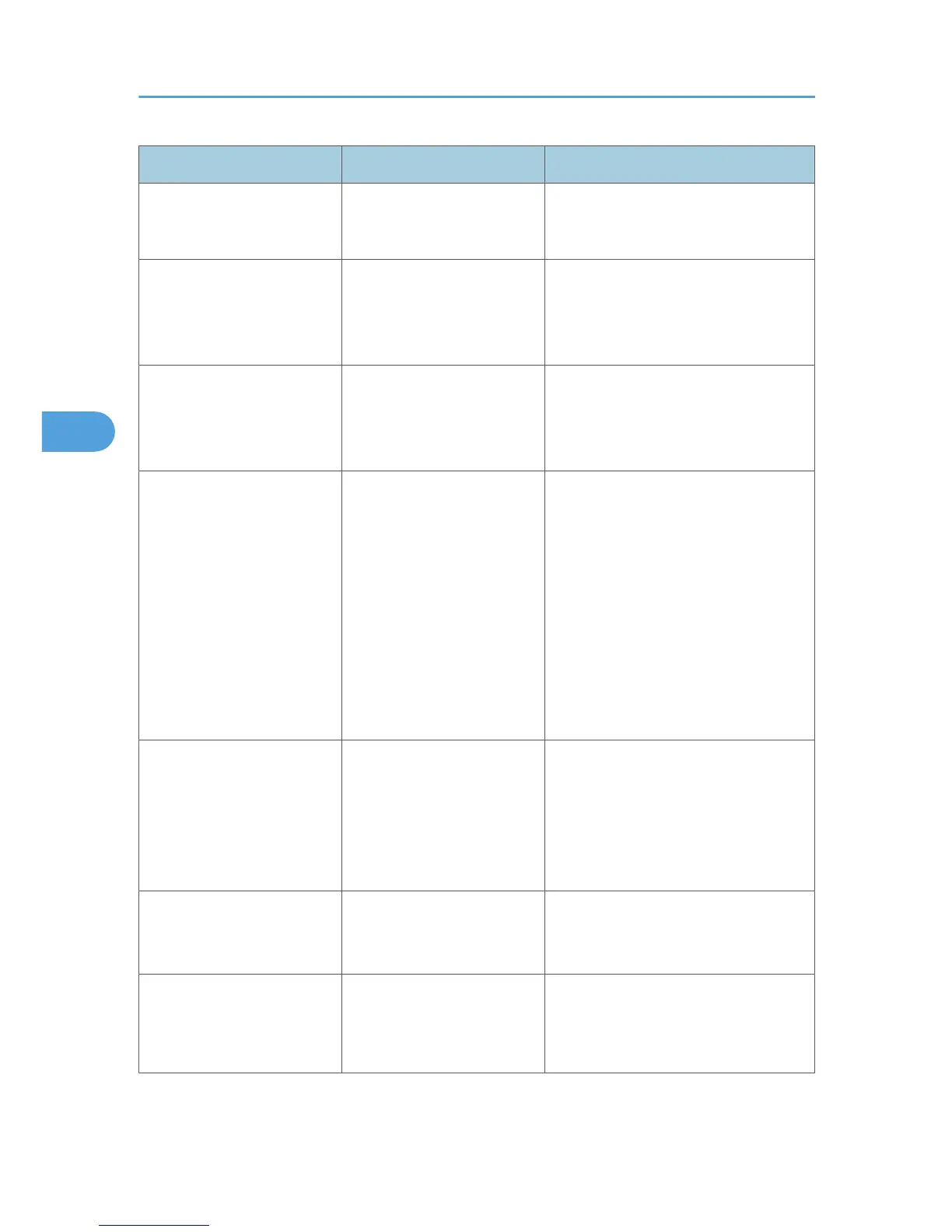Message Cause Solution
Authentication failed
because the address book is
full.
"Cannot store data of this
size."
The paper size exceeded the
capacity of the document
server.
Reduce the paper size of the file that you
want to send to a size that the document
server can store. Custom size files can be
sent but not stored afterward.
"Collate has been
cancelled."
Collate was canceled. Turn the main power switch off and then
back on again. If the message appears
again, contact your sales or service
representative.
"Command Error" An RPCS command error
occurred.
Check using the following procedure:
• Check if the communication
between the computer and the
machine is working correctly.
• Check if the correct printer driver is
being used.
• Check if the machine's memory size
is set correctly in the printer driver.
• Check that the printer driver is the
most up-to-date version available.
"Data storage error." You tried to print a Sample
Print, Locked Print, Hold Print,
or Stored Print file, or to store
a file in the document server
when the HDD is
malfunctioning.
Contact your service representative.
"Document Server is not
available to use. Cannot
store."
You cannot use the document
server function.
Contact the administrator.
"Duplex has been cancelled." Duplex printing was
canceled.
• Select the proper paper size for the
duplex function. See
“Specifications for the Main Unit”,
About This Machine.
4. Troubleshooting When Using the Printer Function
62
