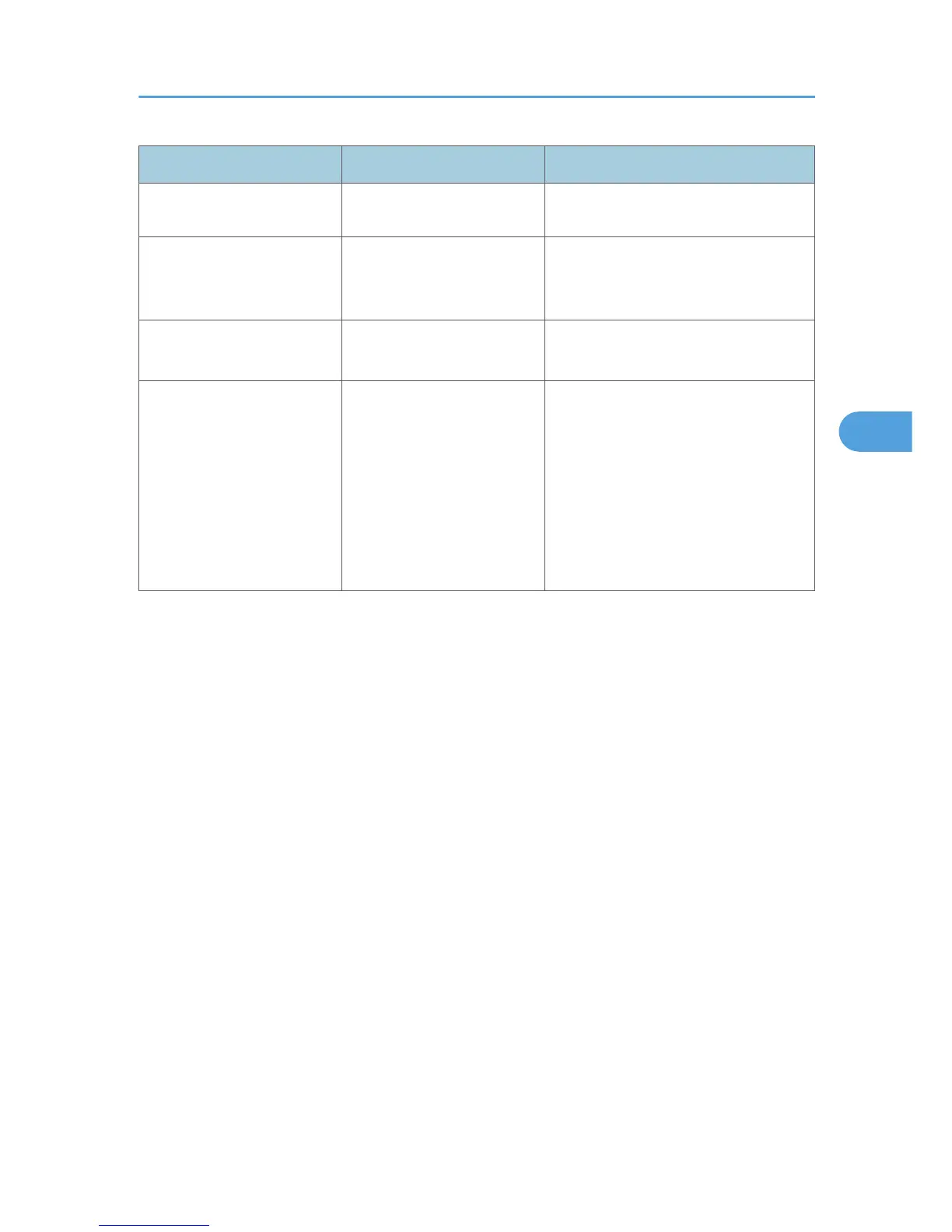Problem Cause Solution
sales representative about the
supported file types.
PDF direct print produces
strange or malformed
characters.
Fonts were not embedded. Embed fonts in the PDF file you want to
print and then print.
Printing by Bluetooth is slow. The number of jobs exceeds
the capacity of the machine.
Reduce the number of jobs.
Printing by Bluetooth is slow. • A communication error
might have occurred.
• Interference from the
wireless LAN devices
can reduce
communication speed.
• Bluetooth transmission
speeds are not high.
• Remove the machine from close
proximity with the wireless LAN
devices.
• If there are active wireless LAN
devices or other Bluetooth devices
nearby, relocate the machine or
disable those devices.
If the problem cannot be solved, contact your service representative.
Other Printing Problems
79
