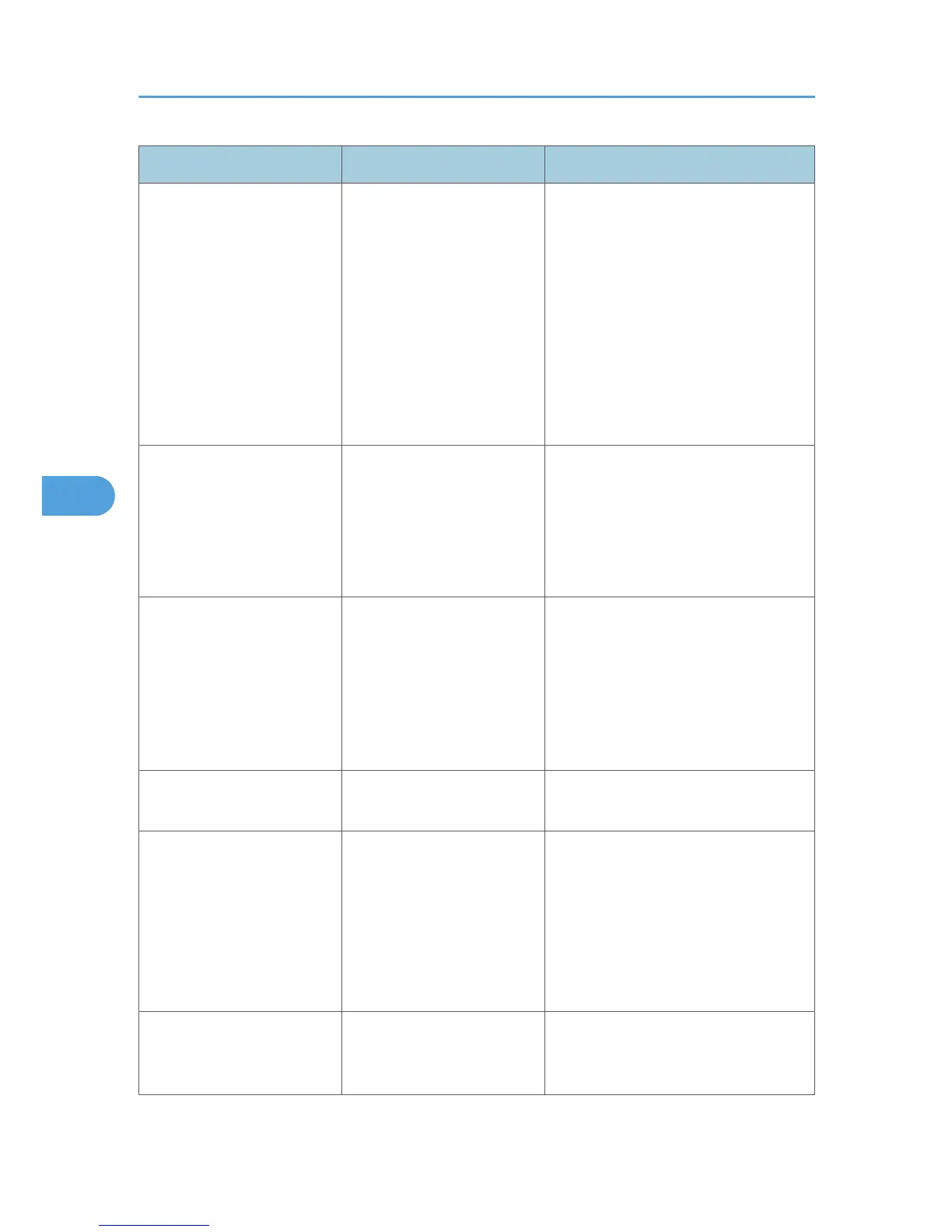Message Cause Solution
"Memory is full. Cannot scan.
The scanned data will be
deleted."
Because of insufficient hard
disk space, the first page
could not be scanned.
Try one of the following measures:
• Wait for a while, and then retry the
scan operation.
• Reduce the scan area or scanning
resolution. See “Items for
Specifying Scan Settings”,
Scanner Reference.
• Delete unneeded stored files. See
“Deleting a Stored File”, Scanner
Reference.
"Memory is full. Do you want
to store scanned file?"
Because there is not enough
free hard disk space in the
machine for storing in the
Document Server, only some
of the pages could be
scanned.
Specify whether to use the data or not.
"Memory is full. Scanning has
been cancelled. Press [Send]
to send the scanned data, or
press [Cancel] to delete."
Because there is not enough
free hard disk space in the
machine for delivering or
sending by e-mail while
storing in the Document
Server, only some of the
pages could be scanned.
Specify whether to use the data or not.
"No paper. Load paper of
one of the following sizes."
No paper is set in the
specified paper tray.
Load paper of the sizes listed in the
message. See p.97 "Loading Paper".
"Original is being scanned by
another function. Switch to
the following function, then
press the Stop key to cancel
scanning or press the Start
key to continue."
A function of the machine
other than the Scanner
function is being used such as
the Copier function.
Cancel the job in progress.
For example, press [Exit], and then press
the [Copy] key. Next, press the [Clear/
Stop] key. When the message "The
Clear / Stop key was pressed. Are you
sure you want to stop scanning?"
appears, press [Stop].
"Output buffer is full. Sending
the data has been cancelled.
Please try again later."
Too many jobs are in standby
state, and sending was
canceled.
Retry sending after sending jobs in
standby state completes.
5. Troubleshooting When Using the Scanner Function
90
