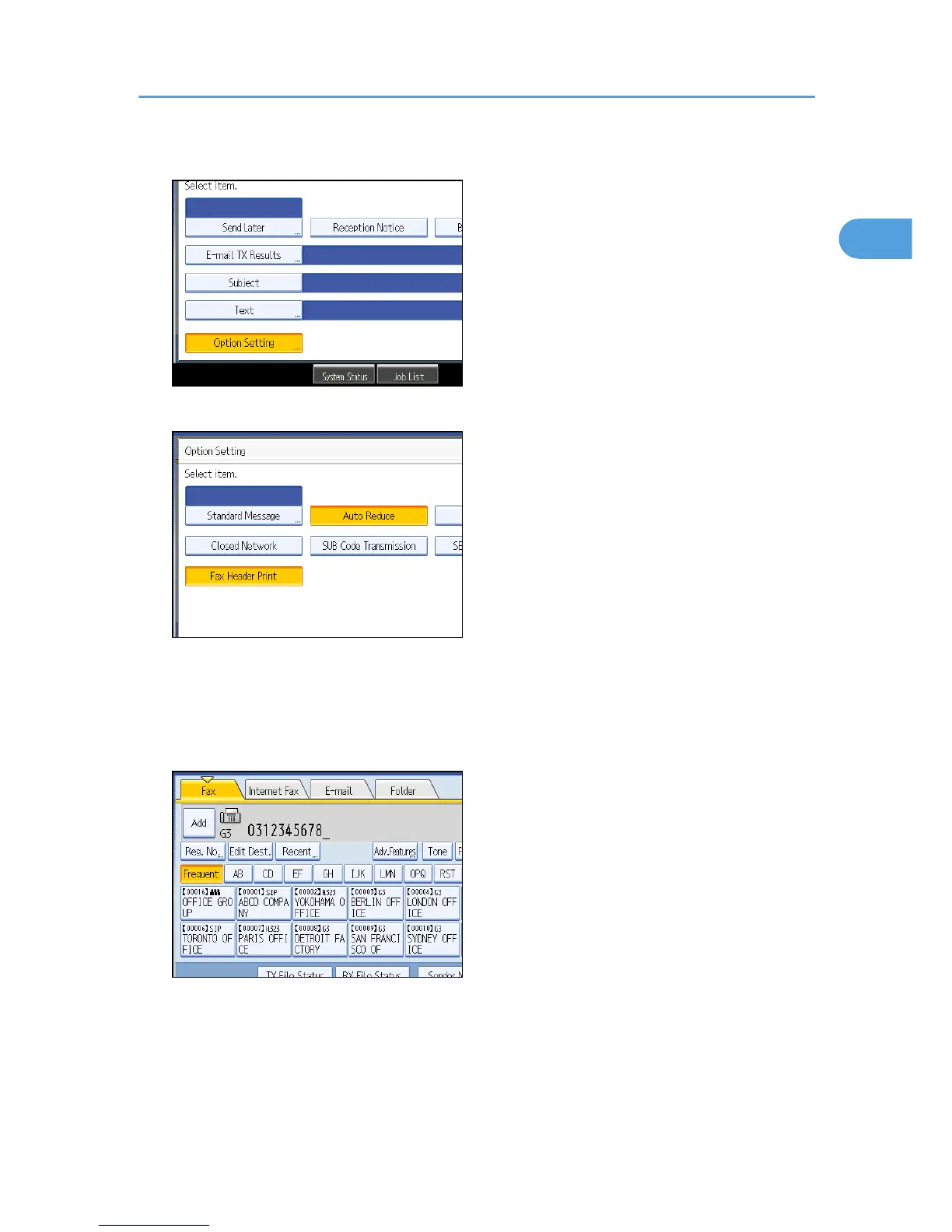3. Press [Option Setting].
4. Press [SUB Code Transmission].
5. Press [OK] twice.
The standby display appears.
6. Enter the fax number of a destination or an IP-Fax destination.
7. Press [Adv.Features].
8. Make sure that [SUB Code] is selected.
9. Press [Transmission SUB Code].
Advanced Features
135
