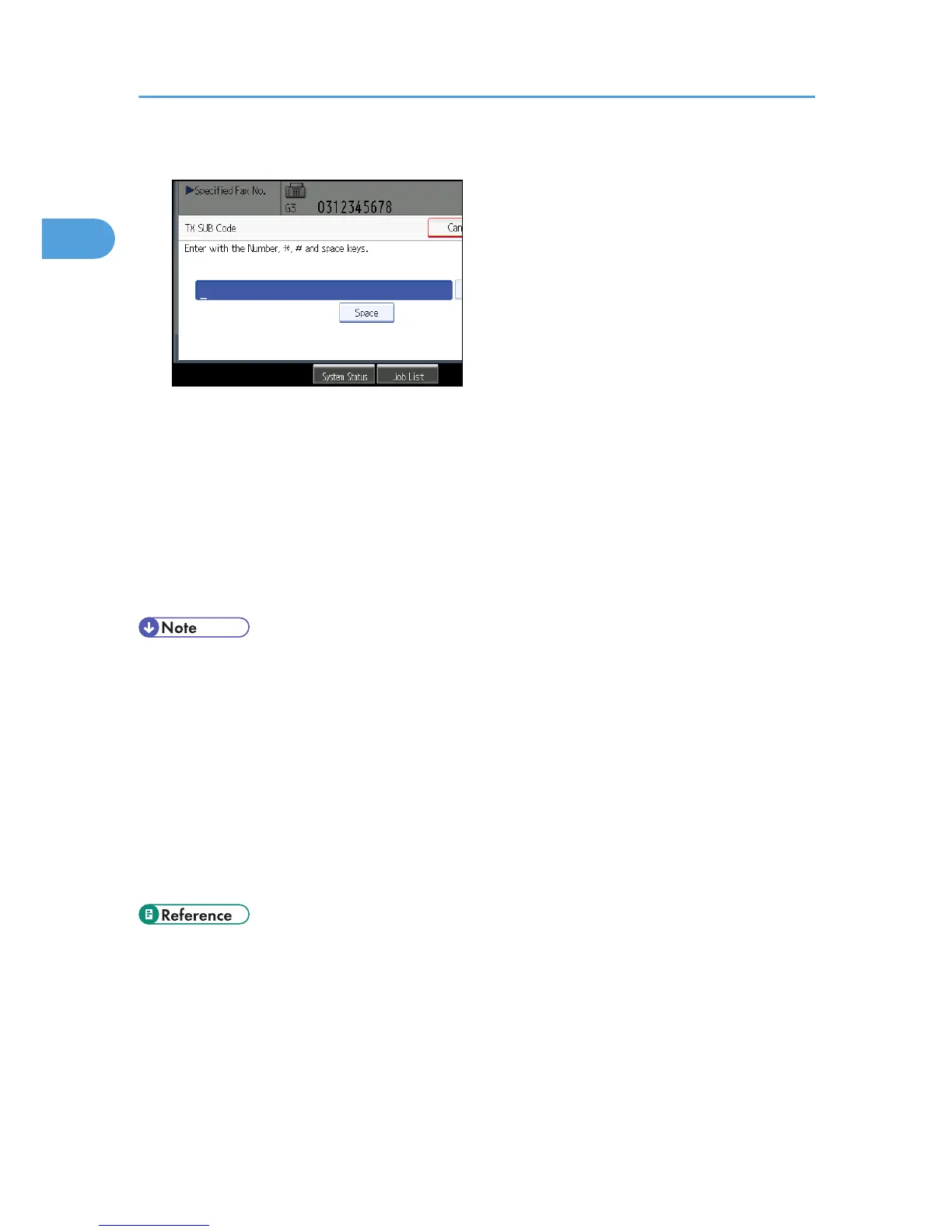10. Enter a SUB Code, and then press [OK].
If you make a mistake, press [Clear] before pressing [OK], and then try again.
11. When a password is required, press [Password (SID)], enter the password with the number
keys, and then press [OK].
12. Press [OK].
13. Press the [Start] key.
If you use Immediate Transmission and the fax machine at the destination does not support the SUB
Code function, a message will appear on the display to inform you of this. When this happens, press
[Exit] to cancel the transmission.
• Make sure the number of digits in the SUB Code matches the specification of the machine to which
you are sending. For the maximum number of digits for the SUB Code of this machine, see “Maximum
Values”.
• You can store SUB Codes as well as names and fax numbers in the destination list and Keystroke
Programs. For registering into the destination list, see “Registering Addresses and Users for Facsimile/
Scanner Functions”, General Settings Guide. For registering into the Keystroke Programs, see
“Registering and Changing Keystroke Programs”.
• When a SUB Code is stored in the destination list, the SUB Code can be modified or deleted after
selecting a destination using the Destination keys.
• The SUB Code is printed on lists and reports.
• p.173 "SUB Code Transmission"
• p.304 "Registering and Changing Keystroke Programs"
• p.316 "Maximum Values"
1. Transmission
136
