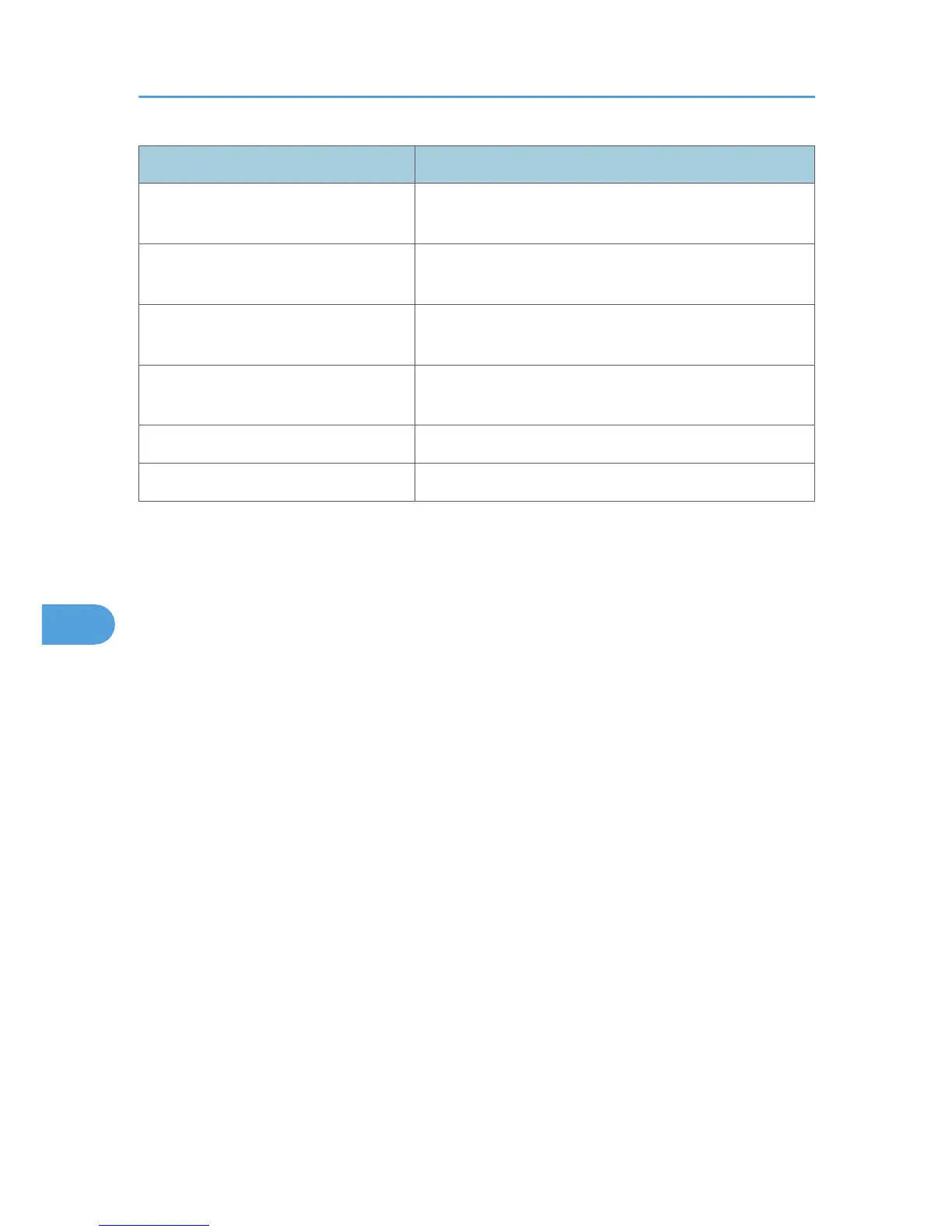Function name Description
H.323 Settings Set the IPv4 address or host name of gate keeper, and alias
telephone number.
SIP Settings Set the SIP server's IP address or host name, and SIP user
name.
Program / Change / Delete Gateway Register, change, or delete the gateway used for transmission
to IP-Fax.
Menu Protect Using Menu Protect, you can prevent unauthenticated users
from changing the user tools.
E-mail Setting Set whether or not to use “E-mail” in the fax functions.
Folder Setting Set whether or not to use “Folder” in the fax functions.
7. Appendix
322
