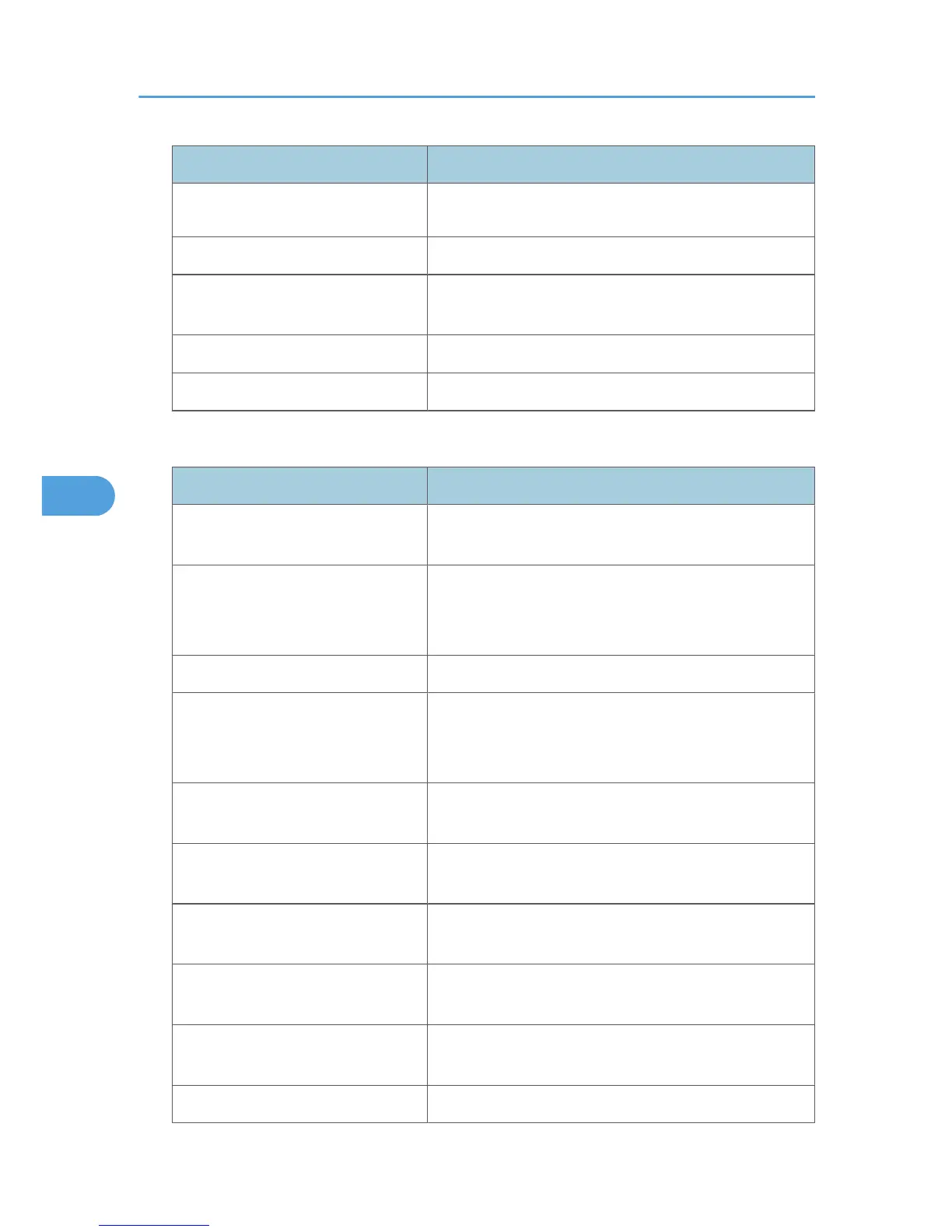Menu Description
In a network environment, only administrators can make
changes to menu settings.
List / Test Print Lock You can lock the [List / Test Print] menu.
Delete All Temporary Print Jobs You can delete all print jobs temporarily stored in the
machine.
Delete All Stored Print Jobs You can delete all print jobs stored in the machine.
Reset IPDS Fonts Use this page to delete all IPDS captured fonts.
System
Menu Description
Print Error Report You can print an error report when a printer or memory
error occurs.
Auto Continue You can select this to enable Auto Continue.
When it is On, printing continues after a system error
occurs.
Memory Overflow Select this to have a memory overflow error report printed.
Job Separation You can enable Job Separation.
This menu can be selected only when a finisher (optional)
is installed.
Rotate by 180 Degrees Use this to select or deselect rotation of the print image by
180 degrees.
Auto Delete Temporary Print Jobs You can select to automatically delete print jobs
temporarily stored in the machine.
Auto Delete Stored Print Jobs You can select to automatically delete print jobs stored in
the machine.
Initial Print Job List You can set the default Printer screen when you press [Print
Jobs].
Memory Usage You can select the amount of memory used in Font Priority
or Frame Priority, according to paper size or resolution.
Duplex You can select to have print on both sides of each page.
5. Appendix
138
