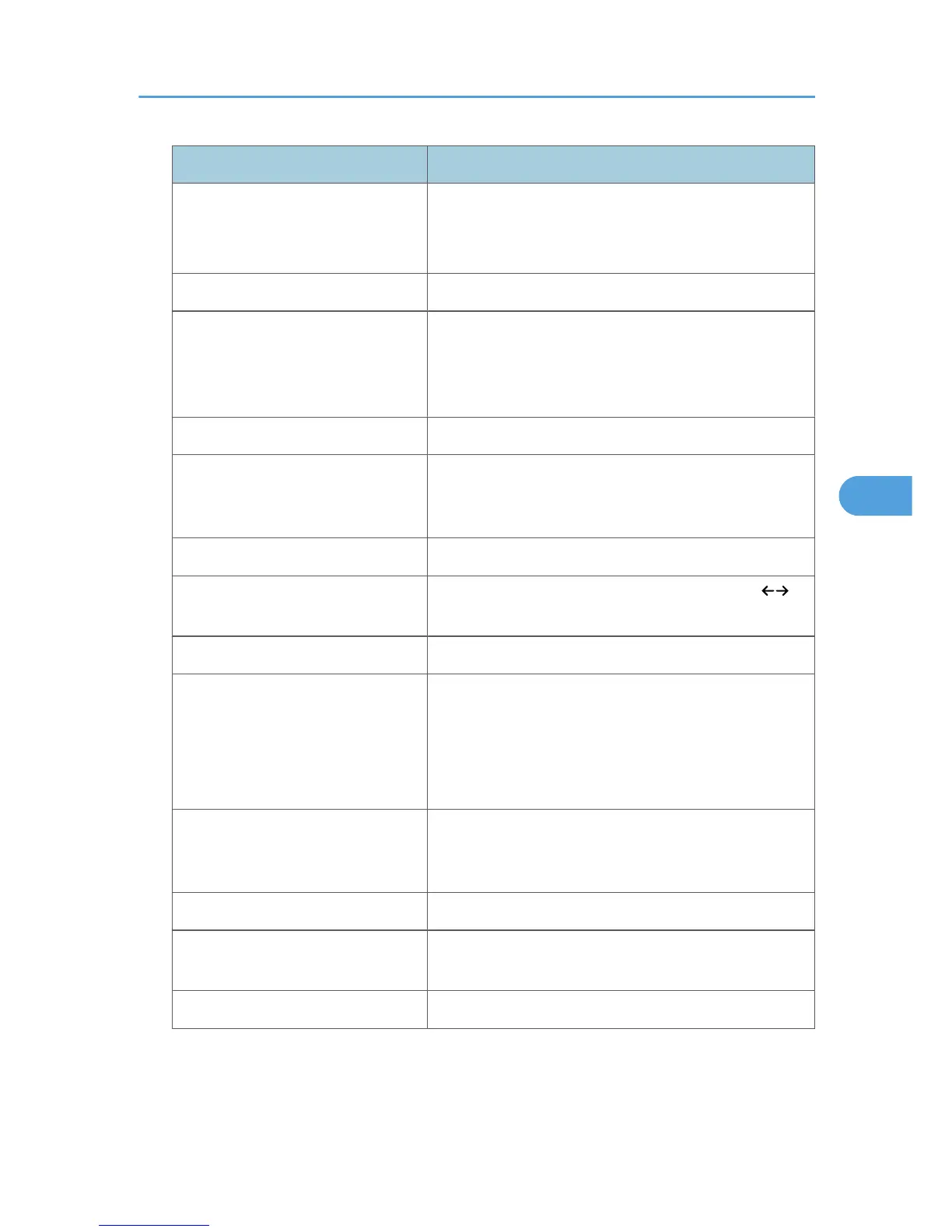Menu Description
Copies You can specify the number of print sets.
This setting is disabled if the number of pages to print has
been specified with the printer driver or another command.
Blank Page Print You can select whether or not to print blank pages.
Edge Smoothing You can specify whether or not to apply edge smoothing.
When it is applied, jagged lines are smoothed. Disable
edge smoothing if the print image contains fine gradation
in tone.
Toner Saving You can save toner.
Reserved Job Waiting Time You can specify how long the machine waits to receive a
print job before allowing other functions such as the copier
and scanner functions to interrupt it.
Printer Language You can specify the printer language.
Sub Paper Size You can enable the Auto Substitute Paper Size (A4 LT)
feature.
Page Size You can select the default paper size.
Letterhead Setting You can rotate original images when printing.
When printing, original images are always rotated by 180
degrees. Therefore, output might not be as expected when
printing onto letterhead or preprinted paper requiring
orientation.
Bypass Tray Setting Priority You can specify which of the two options, (Printer) Driver /
Command or Machine Settings, has priority for
determining the paper size for the bypass tray.
Edge to Edge Print You can select whether or not to print on the entire sheet.
Default Printer Language You can set the default printer language if the machine
cannot find the printer language automatically.
Tray Switching You can set to switch the paper tray.
Printer Features Menu
139
