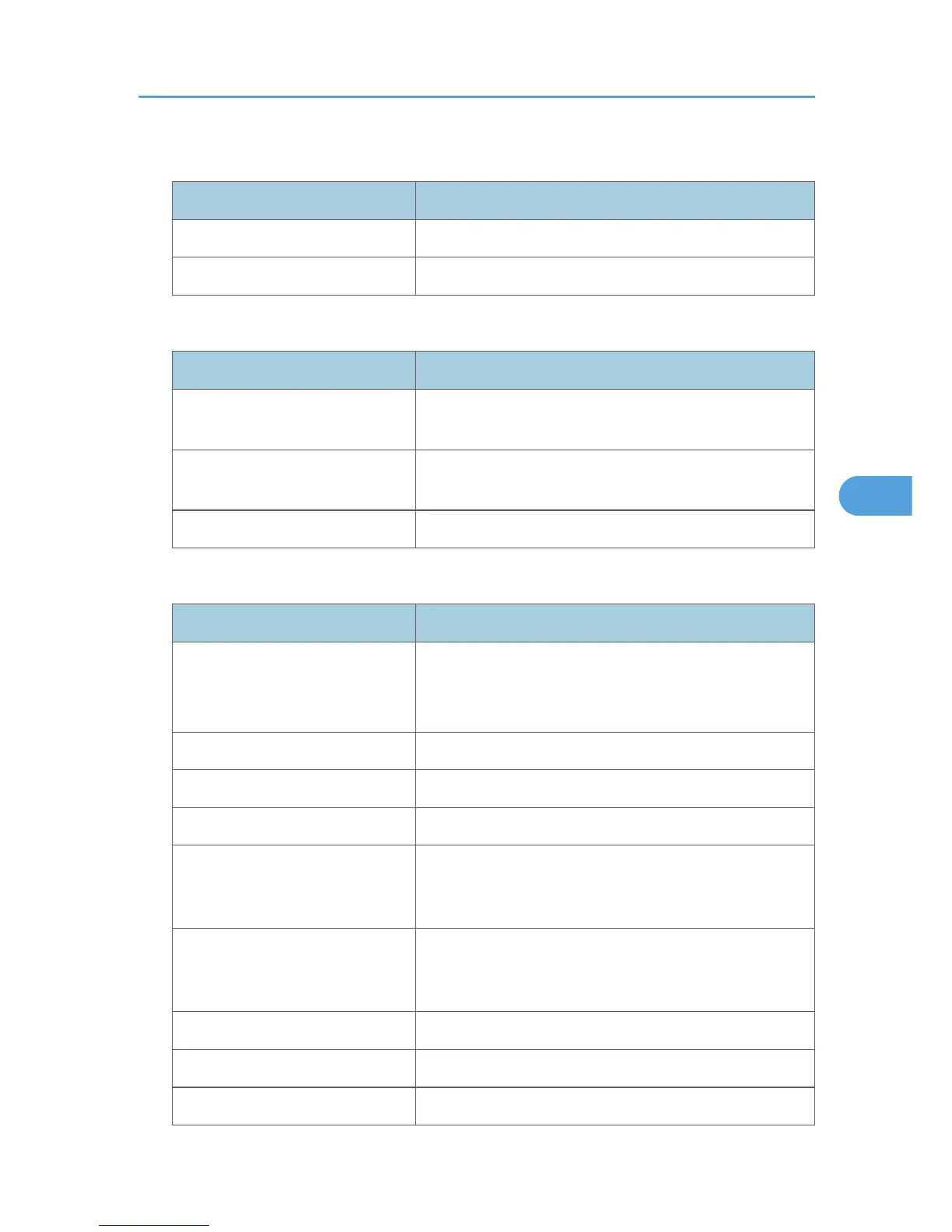PS Menu (optional)
Menu Description
Data Format You can select a data format.
Resolution You can set the print resolution in dots per inch.
PDF Menu (optional)
Menu Description
Change PDF Password You can set the password for the PDF file executing PDF Direct
Print.
PDF Group Password You can set the group password already specified with
DeskTopBinder Lite.
Resolution You can set the print resolution in dots per inch.
IPDS Menu (optional)
Menu Description
Tray Form Specifies an IPDS form for each paper tray.
For each paper tray, select the IPDS form you want to
allocate to it.
Emulation Mode Specifies the emulation mode.
Print Mode Specifies the print mode.
Default Code Page Specifies the default code page. The default value is "037".
Default FGID Specifies the default FGID (Font Typeface Global Identifier),
which identifies the printer's default resident font. The default
FGID is 416 (Courier 10 point).
Characters Per Inch Specifies the number of characters per inch (pitch) for the
default font. Valid values are 5.0 to 30.0 in units of one tenth
of an inch. The default value is 10.0.
Valid Printable Area Check Enables or disables valid printable area checking.
Page Specify how data is positioned on the page.
Edge to Edge Enables or disables "Edge to Edge" printing.
Printer Features Menu
141
