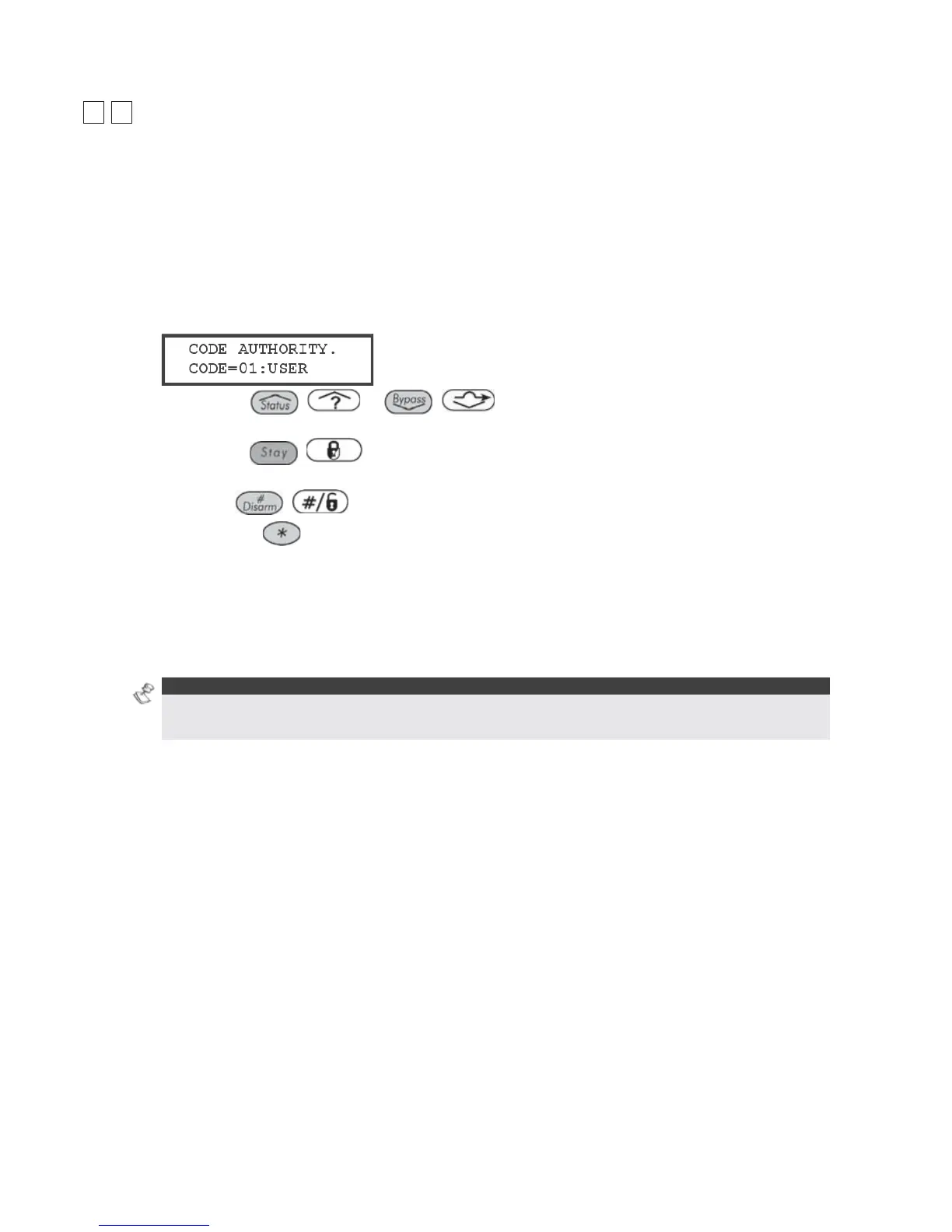104 ProSYS Installation and Programming Manual
44
11
Code Maintenance: Authority
Default: User
The Authority menu enables you assign the Authority Level of each User Code. There are
seven Authority Levels to match the needs of various users, as described in Authority Levels,
below.
To access the Authority menu:
1 Access the Code Maintenance menu, as described on page 103.
2 From the Code Maintenance menu, press [1] to access the Authority menu. The
following display appears:
3 Use the
/ or / keys to determine whether to change the
code number (from 01 to 98) or the Authority Level.
4 Use the / key to toggle between the Authority Levels, as described in
Authority Levels, page 104.
5 Press
/ to confirm and move to the next code.
6 Press the
key to return to the previous level.
Authority Levels
The Authority menu contains options for the following Authority Levels:
♦ Grand Master: There can be only one Grand Master in the system, and the Grand Master
can perform all the available user functions.
The Grand Master code is designated as Code 00.
NOTE:
The Installer can define that the Grand Master has the ability to change the authority level and allowed
partitions for users. Refer to Grand Master Authority/Partition (Quick Keys [1] [2] [29]), page 54.
Manager: There can be only one Manager Code in the system. The Manager Code is
designated only as Code 01. The Manager can change all User Codes except that of the
Grand Master. The Manager has access to all of the function listed above, apart from the
following:
O Changing the Grand Master Code
O Performing Walk Testing
Master: There are no restrictions in the number of Master Codes (as long as they do not
exceed the number of codes remaining in the system). The Master has access to all the
Manager's privileges, with the following restrictions:
O Restricted to assigning and changing User Codes belonging to those with Authority
Levels of Master and below (User, Arm Only, and Maid)
O Restricted access to designated partitions
User: There are no restrictions in the number of User Codes (as long as they do not exceed
the number of codes remaining in the system). The User has access to the following:
O A rming a nd d isar min g
O Bypassing zones
O A cce ssing d es igna te d p a rt it ions
O Viewing system status, trouble, and alarm memory