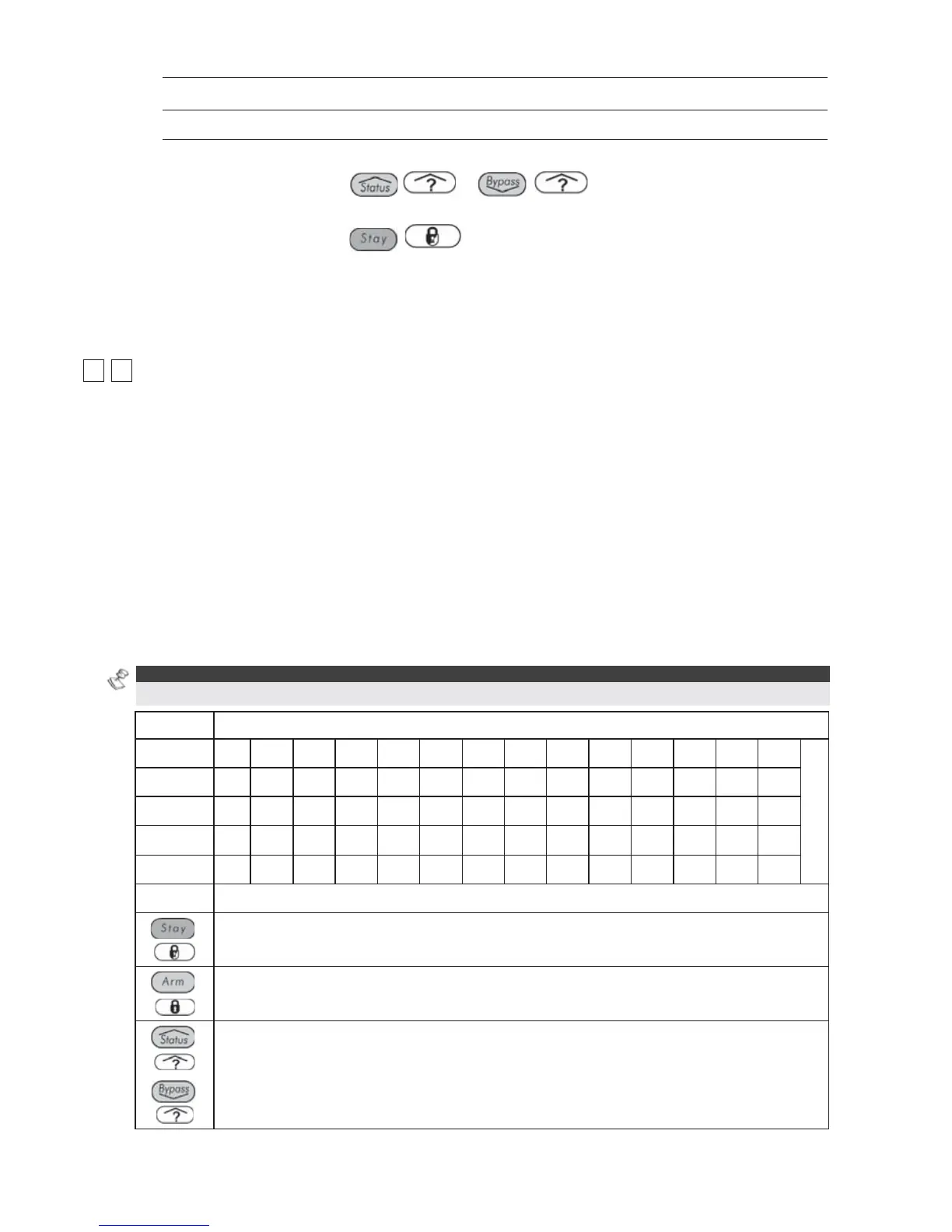eek.
Use the
/ key to toggle between Y and N to define if the window
is active for the given day.
The window and the days chosen here also apply to the automatic arming and
disarming of the system. (Refer to the ProSYS User's Manual for additional
details.)
11
55
System: System Labels
The System Labels menu enables you to modify the labels displayed by the LCD keypad that
identify the system and partition labels.
Entering a New Label Using the LCD Keypad
You can rename the labels that identify zones and partitions by changing the default labels
(Partition 1, Partition 2, and so on) to, for example, The Jones's, Sales Dept, or Mastr
Bedr as appropriate.
To enter a new label:
Use the keys on the keypad to produce characters according to the table below. Pressing a
particular key, toggles between the characters available from that key in the sequence listed
below followed by a blank space. The ProSYS permits a total of 74 characters (letters,
numbers, and symbols) for use in labeling.
NOTE:
The data sequence of each key in the following table is suitable only for the English version.
KEY DATA SEQUENCE
1
1 A B C D E F G H I J K L M
2
2 N O P Q R S T U V W X Y Z
3
3 ! '' & ' : – . ? / ( )
4
4 a b c d e f g h i j K l m
5
5 n o p q r s t u v w X y z
6 - 0
Each of these keys toggles between producing their number and a blank space.
/
Use this button to toggle forward through the available characters.
/
Use this button to toggle backward through the available characters.
/
/
To move the cursor to the left, press the UP arrow button (STAT).
To move the cursor to the right, press the DOWN arrow button (BYP).