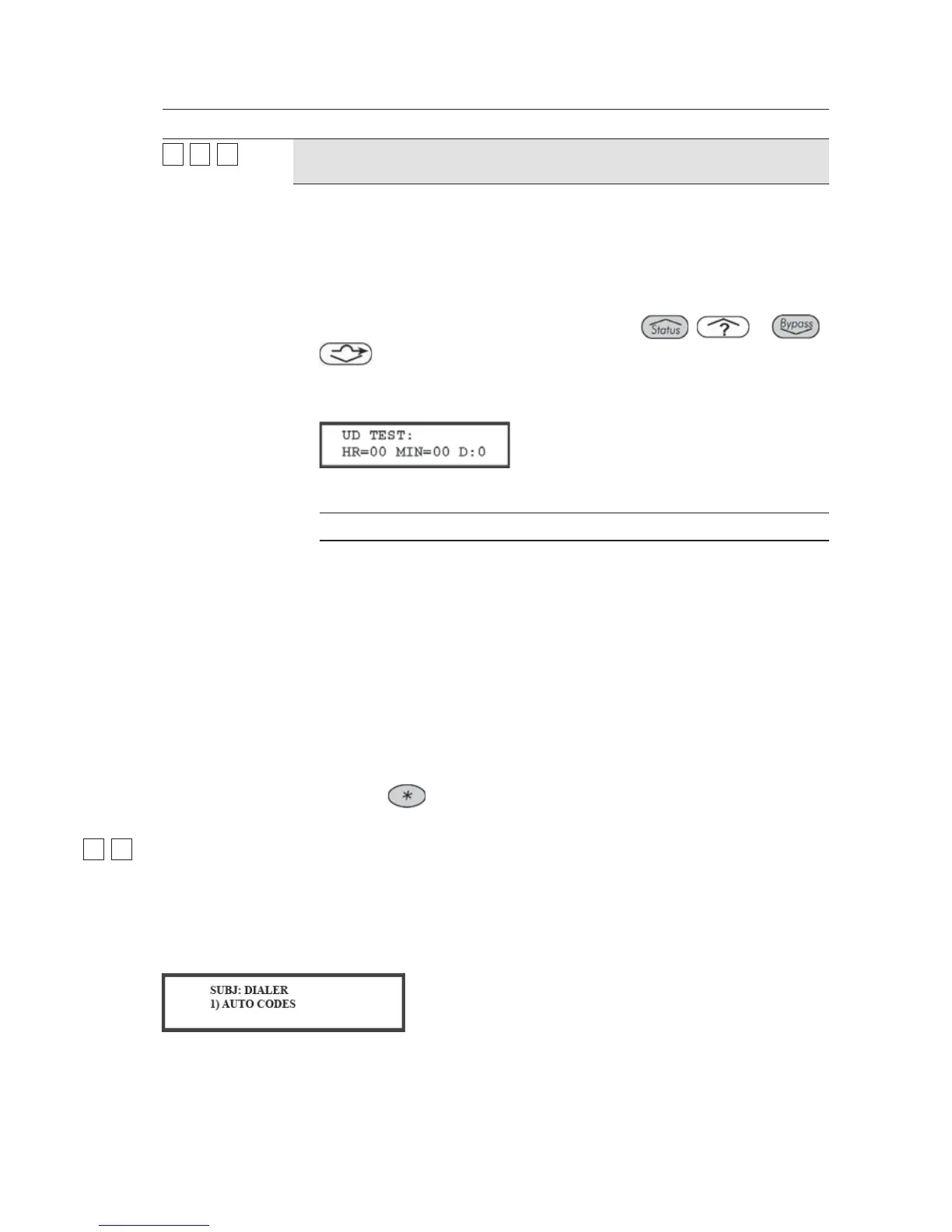132 ProSYS Installation and Programming Manual
Dialer: Periodic Test
Quick Keys Parameter Default Range
55
99
22
UD Test
HR:00
MIN:00
00-24 hours
00-59 minutes
Used to schedule periodic Auto Batch download using the Upload/Download
software. This is the day, time of day (in 24-hour format) and time interval at
hich the customer's ProSYS automatically calls the MS’s computer to
download the Batch (selected parameters).
For additional details, refer to the Upload/Download User's Manual.
Set the test time and daily interval, as follows:
1. Use the keypad's numeric keys [0 to 9] and the
/ or /
keys to enter the time of day (in 24-hour format) for an automatic
download to occur.
2. Press [2]. The following display appears:
3. From the table below, choose the daily downloading intervals (D)-
effective from the day of programming:
D Meaning
0 Never
H Every hour
1 Every day
2 Every other day
3 Every 3rd day
4 Every 4th day
5 Every 5th day
6 Every 6th day
7 Every 7th day
4. Press the
key to return to the Dialer menu.
55
00
Dialer: More
To access the More menu:
1 Access the Dialer menu, as described on page 110.
2 From the Dialer menu, press [0] to access the More menu options. The following display
appears:
3 Access and configure the parameters in the More menu, as follows: