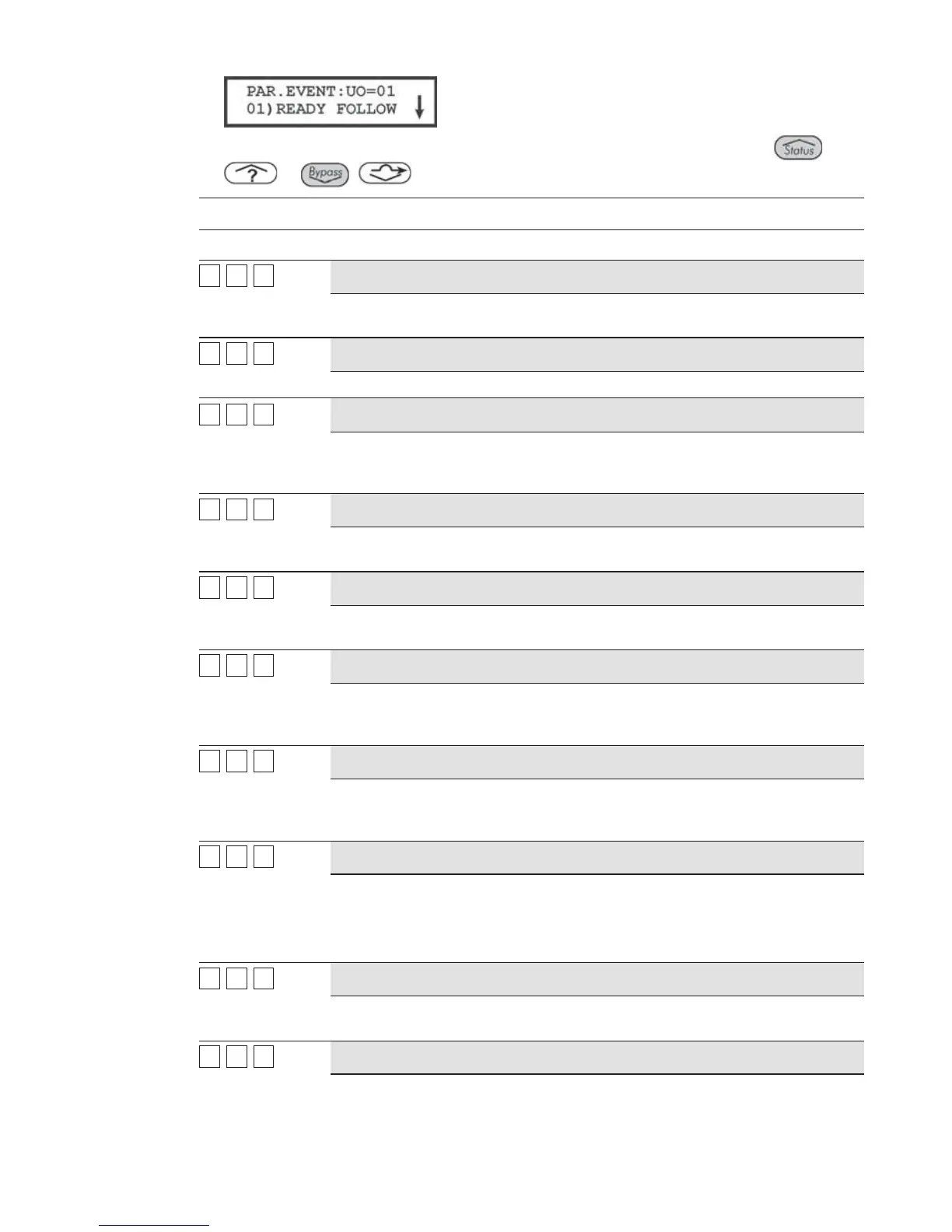ProSYS Installation and Programming Manual 97
3 Select the partition event to be followed from those listed below, using the
/
or / keys to move the cursor left or right, respectively.
Utility Output: Partition
Quick Keys Parameter
33
22
0101
Ready Follow
Activates the Utility Output when all the selected partition(s) are in the READY
state.
33
22
0202
Alarm Follow
Activates the Utility Output when an alarm occurs in the selected partition(s).
33
22
0303
Arm Follow
Activates the Utility Output when the selected partition(s) is armed in either the
AWAY or STAY mode. The Utility Output will be activated immediately,
regardless of the Exit Delay time period.
33
22
0404
Burglary Follow
Activates the Utility Output when a BURGLARY (intrusion) alarm occurs in the
selected partition(s).
33
22
0505
Fire Follow
Activates the Utility Output when a FIRE alarm is triggered in the selected
partition(s) or when alarm keys [4] and [5] (FIRE) are pressed simultaneously.
33
22
0606
Panic Follow
Activates the Utility Output when a PANIC alarm is triggered in the selected
partition(s) or when alarm keys [1] and [2] (PANIC) are pressed
simultaneously.
33
22
0707
Special Emergency Follow
Activates the Utility Output when an AUXILIARY EMERGENCY alarm is
triggered in the selected partition(s) or when alarm keys [7] and [8] are
pressed simultaneously.
33
22
0808
Duress Follow
Activates the Utility Output when a DURESS alarm is initiated at the keypad
related to the selected partition(s).
To deactivate this Utility Output in a latch pattern, refer to the User menu
option Duress Reset ([2][9][3]) (described in the ProSYS User's Manual).
33
22
0909
Buzzer Follow
Activates the Utility Output when a keypad in the selected partition(s) sounds
its BUZZER during Auto Arming, Exit/Entry Delays, and alarm conditions.
33
22
1010
Chime Follow
Activates the Utility Output when a keypad in the selected partition(s) sounds
its CHIME.
