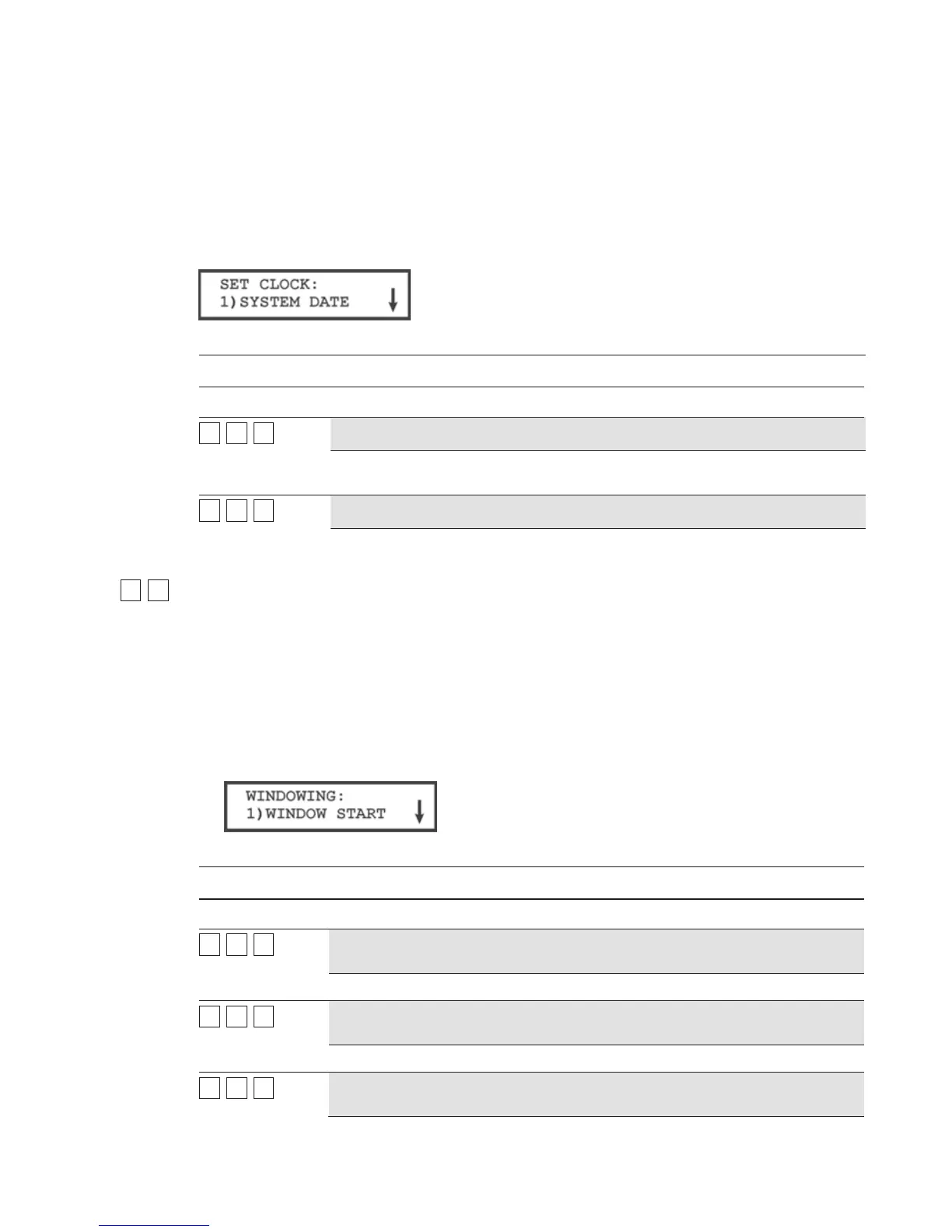ProSYS Installation and Programming Manual 57
System: Set Clock
The Set Clock menu enables you to set the system's date and time.
To access the Set Clock menu:
1 Access the System menu, as described on page 46.
2 From the System menu, press [3] to access the Set Clock menu options. The following
display appears:
3 Access and configure the parameters in the Set Clock menu, as follows:
System: Set Clock
Quick Keys Parameter Default Range
11
33
11
System Date
JAN 01 2000 (SAT) MM DD YYYY (DAY)
Sets the current DATE. (Refer to Chapter 4, Programming the ProSYS, for
instructions for using the keypad.)
11
33
22
System Time
00:00 HH:MM
Sets the current TIME (in 24-hour format).
11
44
System: Windowing
The Windowing menu enables you to define a time window and its effective days for
Reporting of Opening/Closing signals when the system is either disarmed or armed outside of
the specified time window.
To access the Windowing menu:
1 Access the System menu, as described on page 46.
2 From the System menu, press [4] to access the Windowing menu options. The
following display appears:
3 Access and configure the parameters in the Windowing menu, as follows:
System: Windowing
Quick Keys Parameter Default Range
11
44
11
Window Start
HR:00
MIN:00
00-24 hours
00-59 minutes
Sets the window's START time (in 24-hour format).
11
44
22
Window Stop
HR:00
MIN:00
00-24 hours
00-59 minutes
Sets the window's STOP time (in 24-hour format).
11
44
33
Window Days
All
Sunday (Y/N) through
Saturday (Y/N)