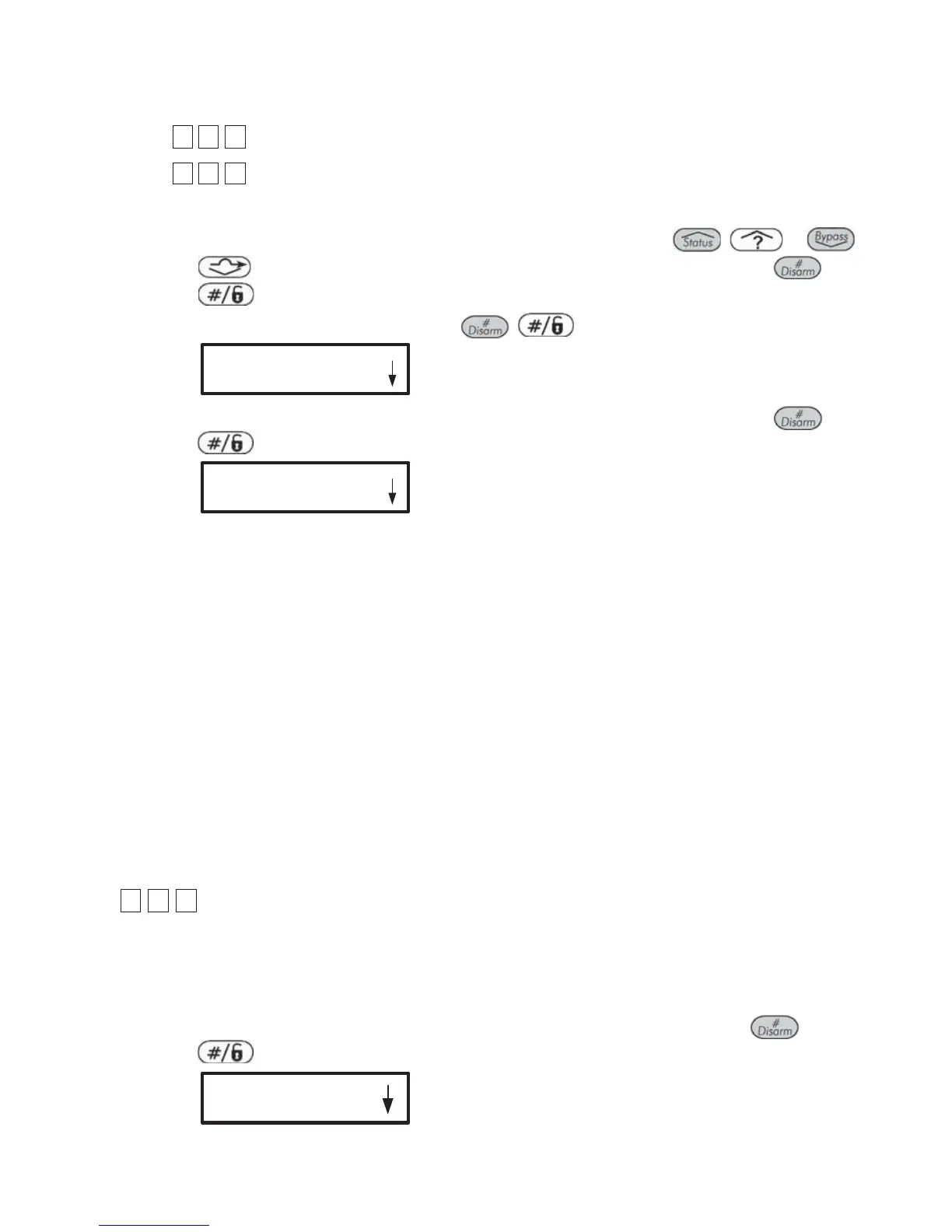ProSYS Installation and Programming Manual 195
After you access the Voice Message menu from the main User Programming menu you can
access the following submenus:
99
44
22
Play/Record, page 195
99
44
33
Test Message, page 199
To access the Voice Message menu:
1 From the main User Programming menu, press [9], or press the / or /
keys until you find the number [9] Maintenance option and then press /
. A display appears and prompts you to insert your code.
2 Enter your installer code and press
/
.
The following display appears.
MISCELLANEOUS:
1) PRINTER CNTRL
3 From the Miscellaneous menu, press [4] to access Voice Message and press
/
.
The following display appears.
VOICE MESSAGE:
1)MSG. STRUCTURE
4 You are now in the Voice Message menu and can access the required submenus, as
described in the following sections.
Voice Message Types
There are four types of spoken messages that can be heard in ProSYS:
Common Message: User-defined identification of the premises, for example, the address
and/or telephone number of the premises. This message is up to 10 seconds long.
Partition Message: User-defined name for the partition in which the event occurred, for
example, First floor. The Partition message can be up to 2 seconds long, and is only
announced when the Event announcement message concerns a partition.
Zone Message: User-defined name for the zone in which the event occurred, for example,
Kitchen. The Zone message can be up to 2 seconds long, and is only announced when
the Event announcement message concerns a zone.
Utility Output Message: Recording voice messages for Utility Outputs simplifies the process
of remotely operating them by enabling the user to hear a meaningful name, such as
Heating, for each Utility Output.
99
44
22
Play/Record
The Play/Record menu provides access to submenus that enable to play and record
messages for zones, partitions, utility outputs, and the common message.
To access the Play/Record menu:
1 Access the Miscellaneous menu, as described on page 194.
2 From the Miscellaneous menu, press [2] to access Play/Record and press
/
.
The following display appears.
PLAY/RECORD:
1)COMMON MSG.