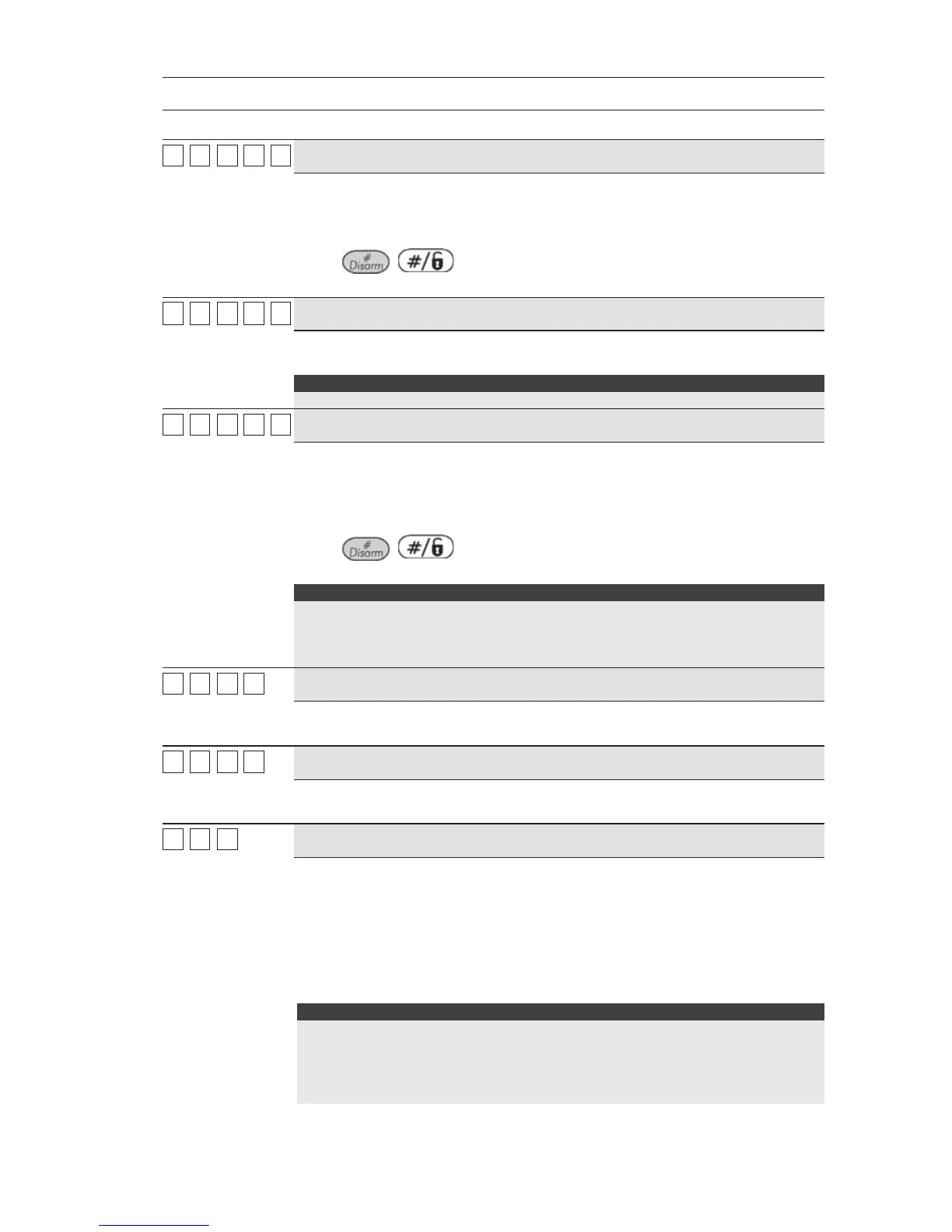112 ProSYS Installation and Programming Manual
Dialer: Link Up
Quick Keys Parameter Range
55
11
11
11
22
IP
The ProSYS will report the MS over TCP/IP network using the Advanced
Communication Module (ACM).
Type in the IP address that identifies the MS receiver on the network.
Press
/ and type in the MS Port address of the receiver on the
network.
55
11
11
11
33
SMS
The ProSYS will report the MS via SMS using the GSM/GPRS module. Type
in up to 32 digits of the MS phone number with prefix included.
NOTE:
RISCO Group’s IP/GSM receiver has to be used at the MS side.
55
11
11
11
44
GPRS
The ProSYS will report the MS via the GPRS network using the GSM/GPRS
module.
Type in the IP address that identifies the MS receiver on the network. (Default:
000.000.000.000)
Press
/ and type in the MS Port address of the receiver on the
network. (Default: 00000)
NOTES:
To enable GPRS communication, the GPRS channel should be defined by your
local provider.
Remember to define the GPRS parameters using quick key [8][3][1][5]
RISCO Group’s IP receiver has to be used at the MS side.
55
11
11
22
MS 2 Link-Up
MS 2 Link Up. The programming sequence of MS 2 is identical to the MS 1
sequence.
55
11
11
33
MS 3 Link-Up
MS 3 Link Up. The programming sequence of MS 2 is identical to the MS 1
sequence.
55
11
22
U/D Phones
The phone numbers to which the MS’s computer, equipped with the
Upload/Download software, is connected. These phones will be used for the
Call back feature. Up to 2 phone numbers can be defined. If required, you can
include the special functions as described in PSTN/Voice definition, page 111.
Two types of connections, using two different phone numbers are available:
O Using the regular phone line (PSTN)
O Using the GSM channel
NOTES:
1. Remote UD can be done through the TCP / IP network using the ACM
module. For additional information refer to the ACM installation manual.
2. Remote Upload/Download can be performed using the GSM data channel at
9600 bps, using the GSM/GPRS module. For additional information refer to
the GSM/GPRS installation manual.