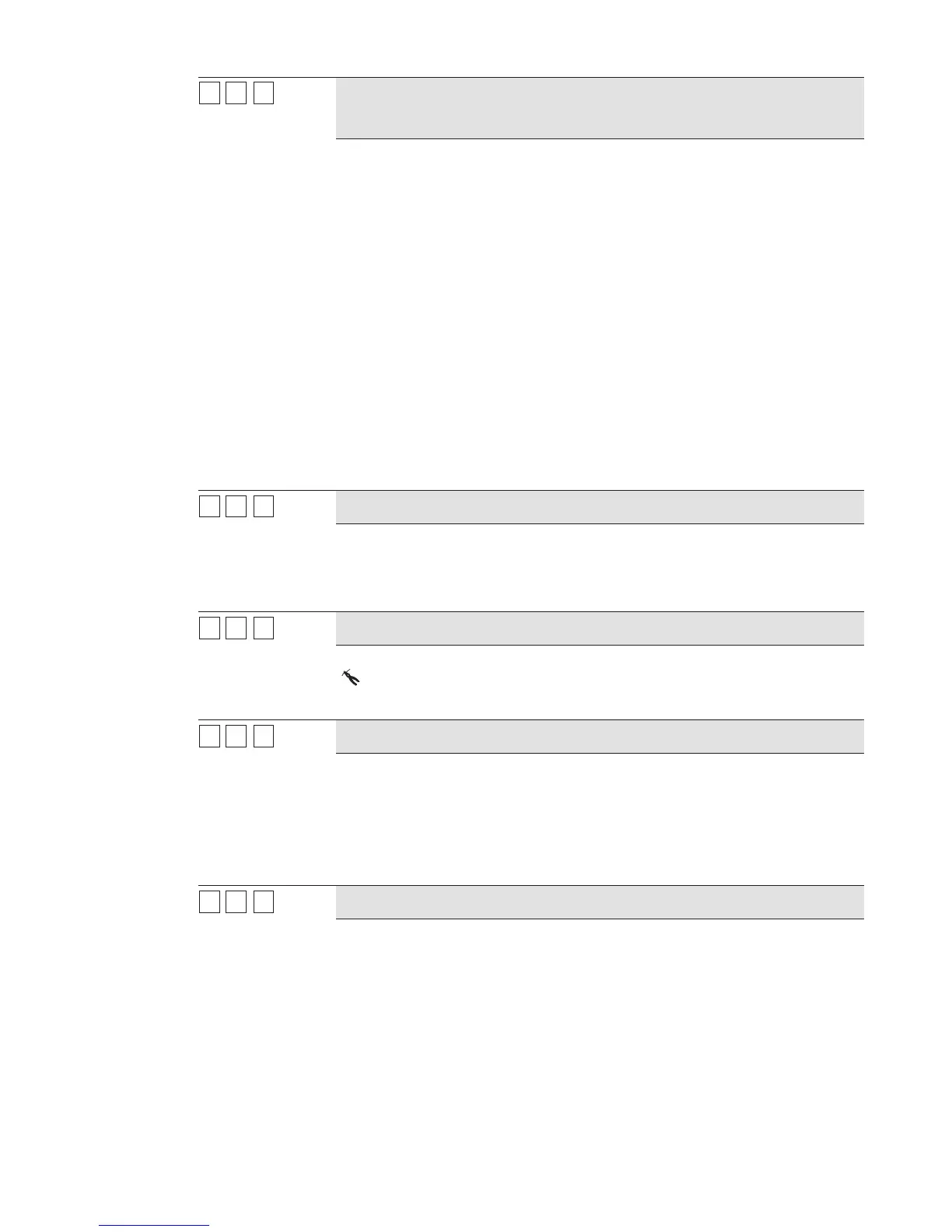ProSYS Installation and Programming Manual 53
11
22
2323
Arm Pre-Warning
YES YES/NO
Related to auto arm/disarm operation.
ES: For any partition(s) set up for Auto Arming, an audible Exit Delay
(warning) countdown will commence 4.25 minutes prior to the automatic
arming. (Refer to the user's Daily Arm function in the ProSYS User's Manual
for additional details.)
During this period, Exit Delay beeps will be heard in the keypads assigned to
these partitions.
You can enter a valid User Code at any time during the countdown to delay
the partition's automatic arming by 45 minutes.
When an "auto-armed" partition is disarmed, as described above, it can no
longer be automatically armed during the current day.
The extended 4.25 minutes warning does not apply to automatic STAY mode
arming.
NO: Auto Arming for any programmed partition(s) takes place at the
designated time.
The programmed Exit Delay period and any audible signal occur as expected.
11
22
2424
Low Battery Arm
YES YES/NO
ES: Allows arming of the system when a low battery condition is detected
(also in the Power Supply expansion module).
NO: Does not allow arming of the system when a low battery condition is
detected.
11
22
2525
Engineer Tamper
NO YES/NO
ES: After a Tamper alarm, the system is not ready to arm and the TAMPER
/
LED is not restored. This requires the intervention of the MS.
NO: After a Tamper alarm is restored, the system is ready.
11
22
2626
Blank Display
NO YES/NO
ES: One minute after the last keypad operation, the display will appear
blank. After pressing any key, an Enter Code message will be displayed.
After the code is entered, the display returns to the normal operation mode.
Select this option for keypads that can be viewed from outside the protected
area to disguise the system status.
NO: The keypad display operates normally.
11
22
2727
24 Hour Bypass
NO YES/NO
ES: It is possible for the user to bypass a 24-hour zone.
NO: It is not possible for the user to bypass a 24-hour zone.
