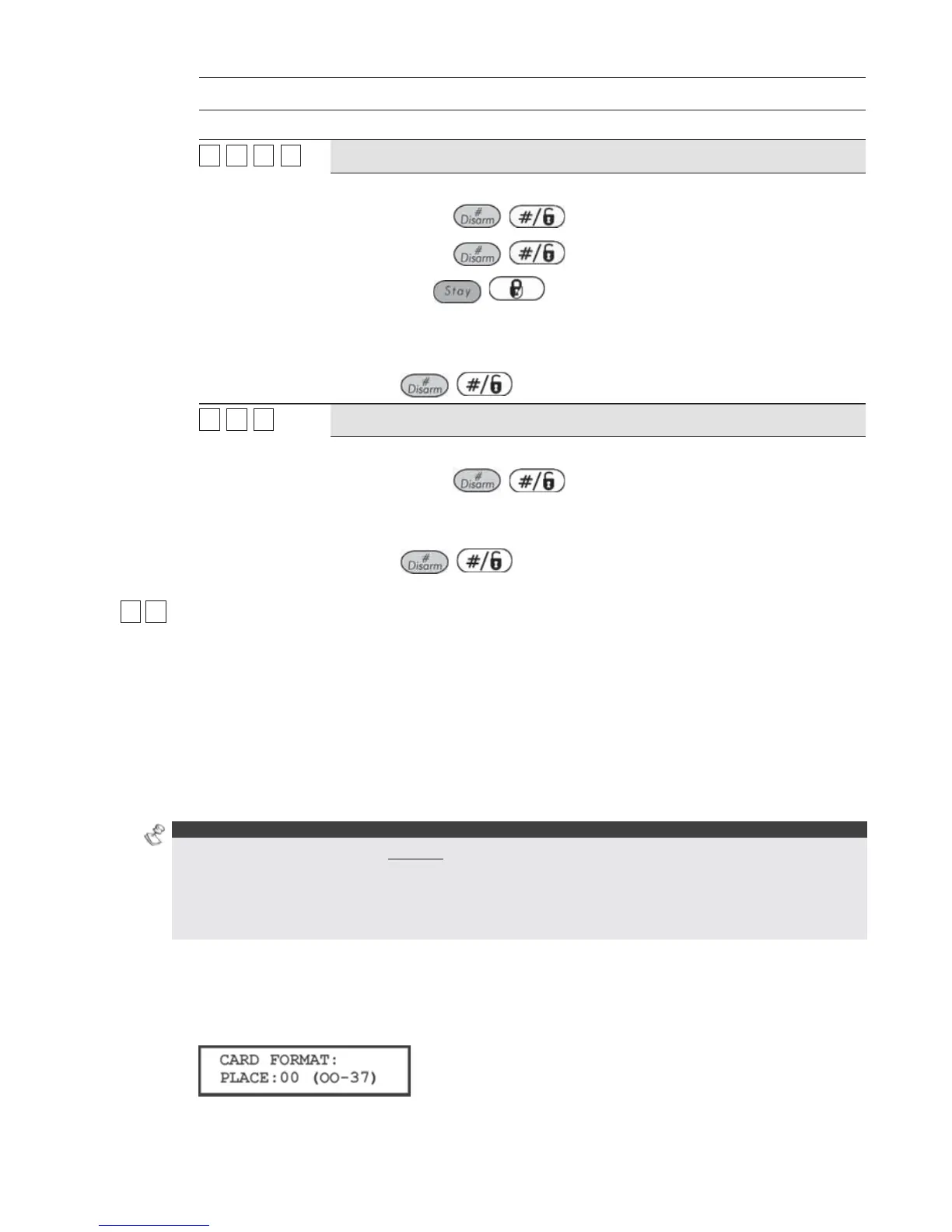ProSYS Installation and Programming Manual 185
Access Control: Door Define
Quick Keys Parameter Default Range
99
11
44
22
RTE Button
NO (normally open) NO/NC
When pressed, this device sends a command to the door relay.
1. Press [4] and
/ to enter the door input settings.
2. Press [2] and
/ .
3. Toggle the
/ key to select the appropriate RTE button
termination, as follows:
O NO: Sets the RTE button to normally open.
O NC: Sets the RTE button to normally closed.
4. Press
/ .
99
11
55
Door Label
Enables you to assign a door label.
1. Press [5] and
/ .
2. Enter a door label. (Refer to Entering a New Label Using the LCD Keypad,
page 58.)
3. Press
/ .
99
22
Access Control: Card Code Position
Default: 00 Range: 00-37
The Card Code Position menu enables you to specify the position that the system will start to
read the 8-digit card code only on Magnetic or Barcode technologies. The position that you
define is applicable to all cards in the system.
By default, the system reads the first 8 digits of the card track. If the first 8 digits of the card
are identical (this may occur on credit cards where the first digits may be, for example, the
bank code or the name of the credit card company), it will be necessary to read 8 digits from
a different section of the card track.
NOTES:
The card code position definition does not apply to cards in Wiegand Technology.
If the card code position is changed for cards in Magnetic or Barcode technologies the cards previously
defined in the system will not work and will need to be redefined in the system
Refer to the card manufacturer or to your RISCO Group service provider for additional details regarding the
card code format, if required.
To access the Card Format menu:
1 Access the Access Control menu, as described on page 182.
2 From the Access Control menu, press [2] to access the Card Format menu options. The
following display appears: