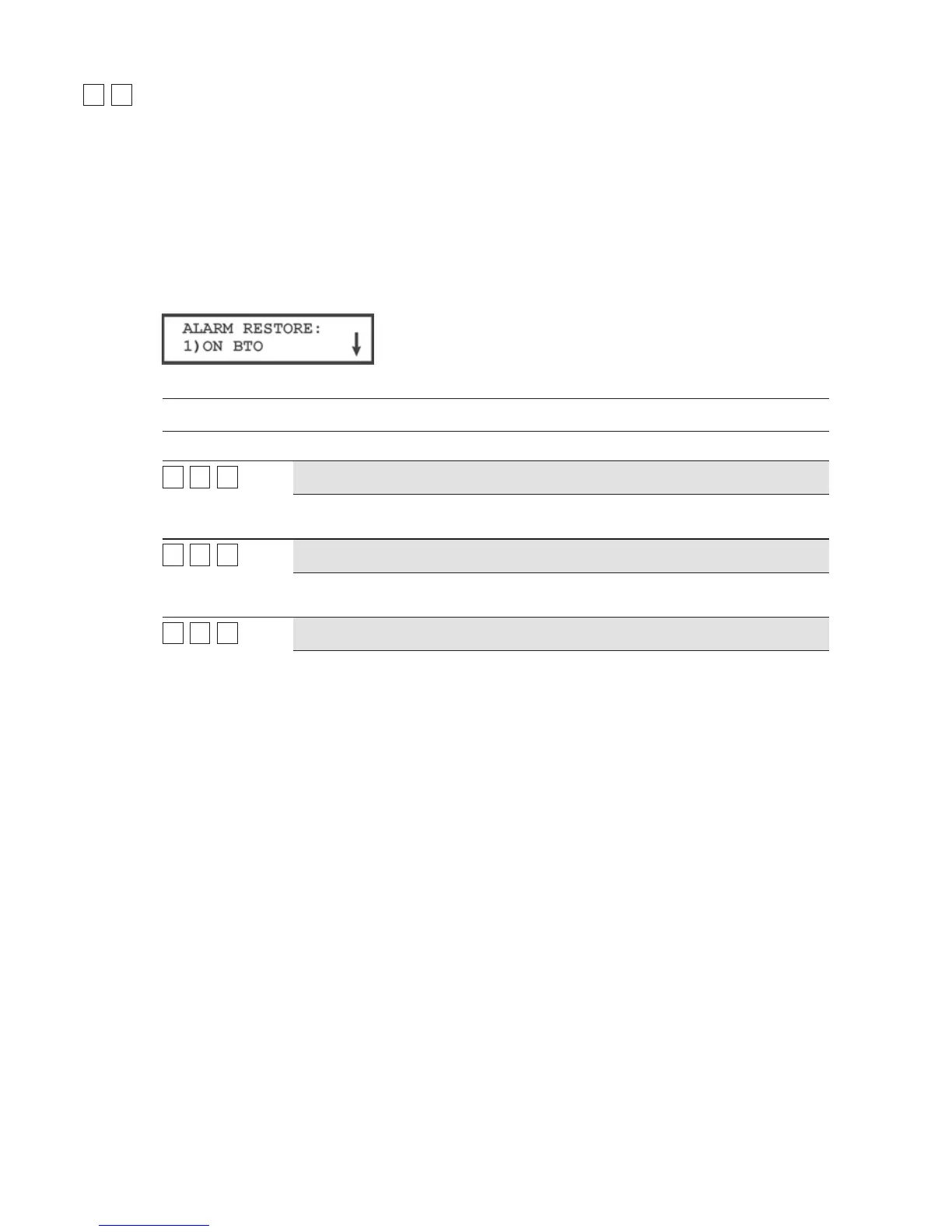130 ProSYS Installation and Programming Manual
55
88
Dialer: Alarm Restore
The Alarm Restore menu specifies under what conditions an Alarm Restoral is reported. This
option informs the MS of a change in the specified condition(s) during an alarm restore.
These reports need a valid Report Code. Refer to Report Codes, page 134, for additional
details.
To access the Alarm Restore menu:
1 Access the Dialer menu, as described on page 110.
2 From the Dialer menu, press [8] to access the Alarm Restore menu options. The following
display appears:
3 Access and configure the parameters in the Alarm Restore menu, as follows:
Dialer: Alarm Restore
Quick Keys Parameter
55
88
11
On BTO
Reports the restoral after the audible alarm times out (BTO means Bell Time
Out).
55
88
22
Follow Zone
Reports the restoral when the zone in which the alarm occurs returns to its
non-violated (secured) state.
55
88
33
At Disarm
Reports the restoral when the system (or the partition in which the alarm
occurs) is disarmed, even if the sounder has already timed out.