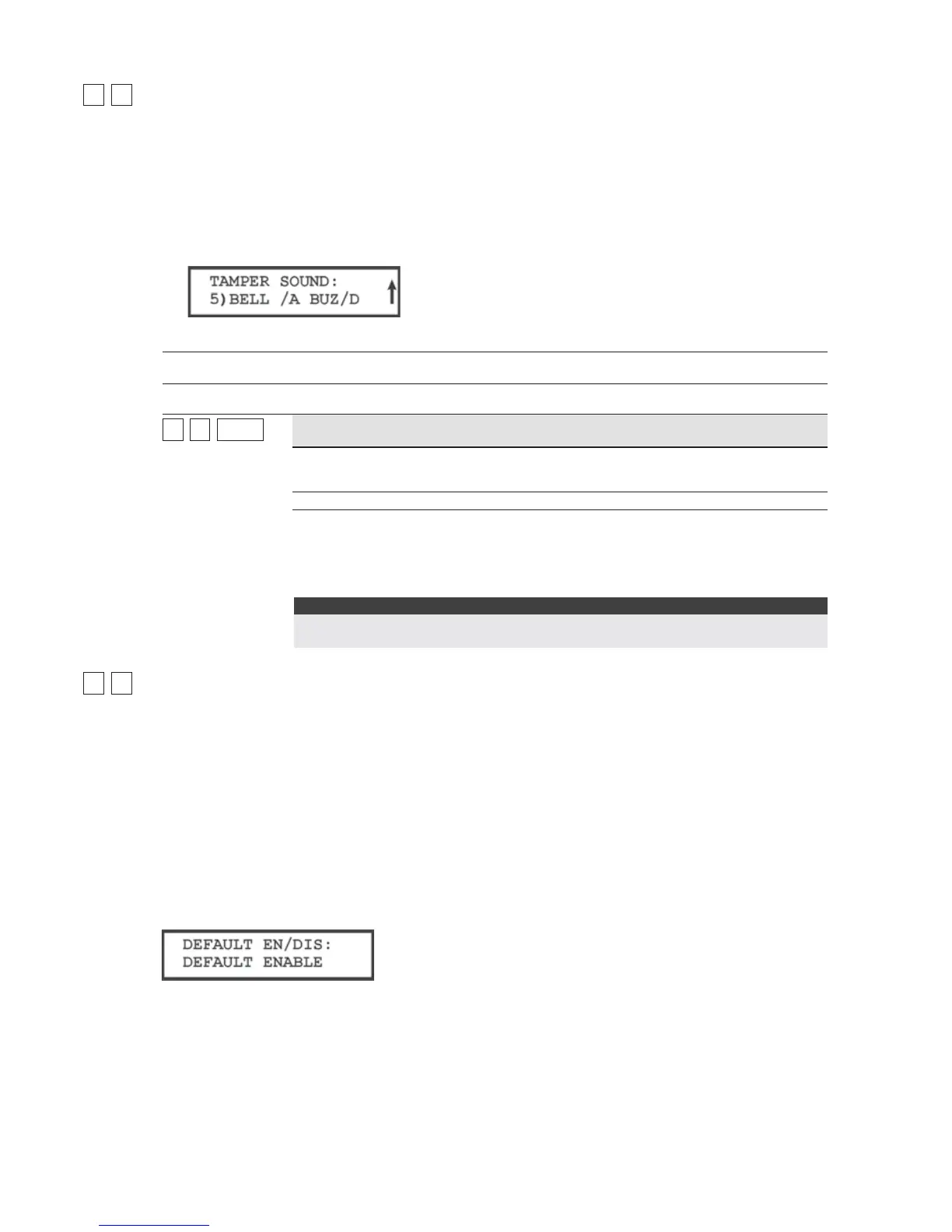60 ProSYS Installation and Programming Manual
11
66
System: Tamper Sound
The Tamper Sound menu contains parameters that enable you to set the sound(s) that will be
produced by the ProSYS after a Tamper violation of a keypad and/or an expansion module.
To access the Tamper Sound menu:
1 Access the System menu, as described on page 46.
2 From the System menu, press [6] to access the Tamper Sound menu options. The
following display appears:
3 Access and configure the parameters in the Tamper Sound menu, as follows:
System: Tamper Sound
Quick Keys Parameter Default Range
11
66
1 to 51 to 5
TAMPER SOUND
BELL/A BUZZER/D 1 to 5
Sets the sound(s) produced by a Tamper violation of a keypad and/or an
expansion module, as follows:
Bell/A Buzzer/D
NOTE:
If you select the last option (5), during a Tamper alarm, a bell will sound when the
system is armed, and a buzzer will sound when the system is disarmed.
11
77
System: Default Enable/Disable
Default: Enable
Range: Enable/Disable
The Default Enable/Disable menu contains parameters that relate to what happens if the
Main Panel's DEFAULT (J2) Jumper is in place when power to the Main Panel is switched off
and then on.
To access the Default Enable/Disable menu:
1 Access the System menu, as described on page 46.
2 From the System menu, press [7] to access the Default Enable/Disable menu options.
The following display appears:
3 Select the required option, as follows:
O ENABLE: The Main Panel loses its programmed configuration, including all Labels and
User/Installer Codes. It returns to its original, factory default configuration. It can then
be reprogrammed by any user who knows the default User and Installer Codes.
O DISABLE: The system cannot be returned to the manufacturer's default settings by an
unauthorized user. The Main Panel maintains its previously programmed configuration,