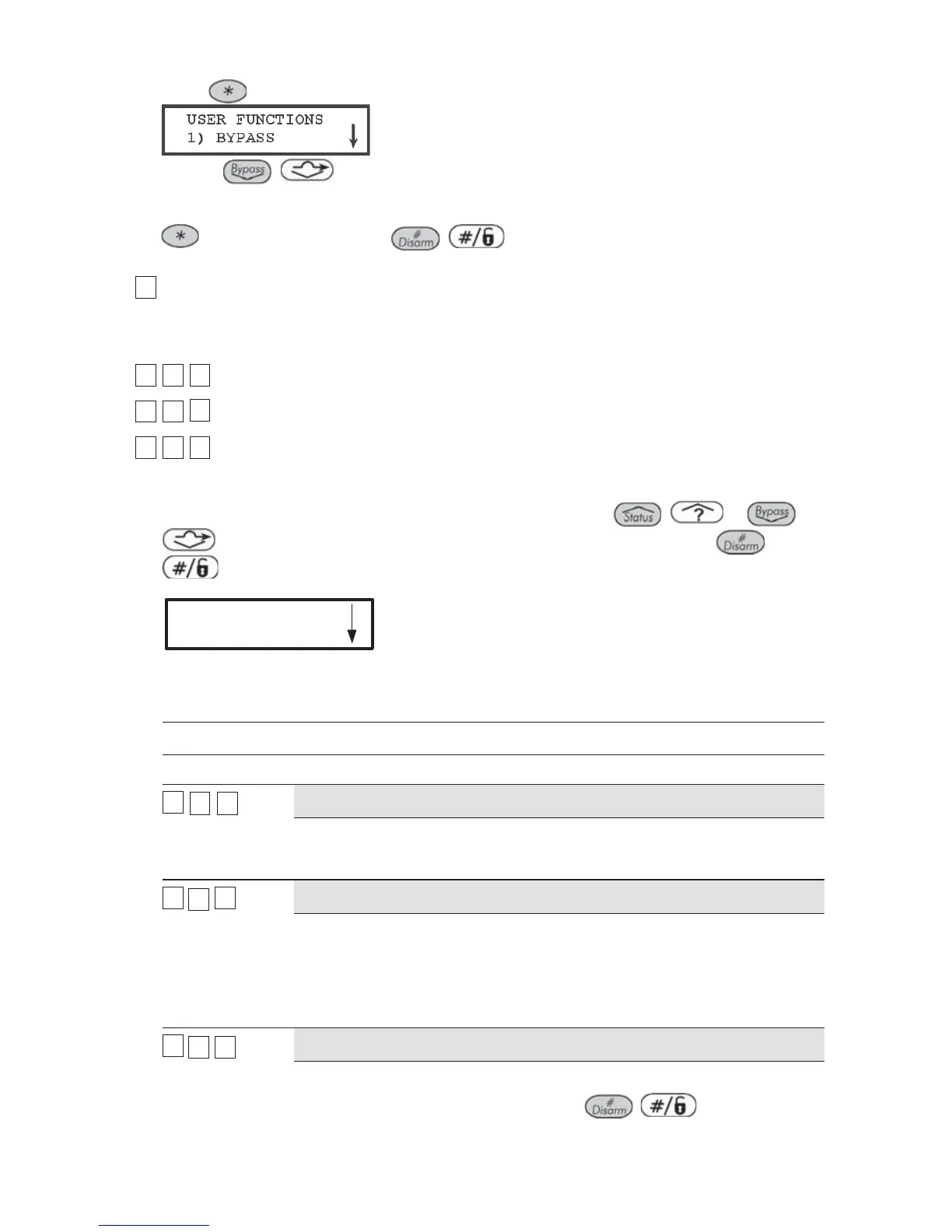190 ProSYS Installation and Programming Manual
2 Press
. The keypad displays the first User Functions option, as follows:
3 Use the
/ key to obtain the relevant menu item or use the specified Quick
Key combination and your installer code. For example, to access Overload Restore,
press:
[2][0][2][Installer Code] /
.
22
Activities
After you access the Activities menu from the main User Programming menu, as described in
this section, you can access the following parameters:
22
00
22
Overload Restore, page 190
22
00
33
Check Credit, page 190
22
00
55
User Call, page 190
To access the Activities menu:
From the main User Programming menu, press [2], or press the / or /
keys until you find the number [2] Activities option and then press /
. The first submenu (Utility Output) appears:
ACTIVITIES:
1) UTIL OUTPUT
You are now in the Activities menu and can access the following parameters, as
described below.
Activities
Quick Keys Parameter Range
22
00
22
Overload Restore
The Grand Master/Installer /Sub-installer/Manager can use this option to
restore the auxiliary power from a power supply (if overload condition is still
present, disconnect all loads from AUX. Output).
22
00
33
Check Credit (By SMS)
This parameter enables you to receive information by SMS of the credit level
in your prepaid SIM card. The ProSYS will send an SMS Credit Level Request
message (User menu: Quick Key [4][0][4][1]) to the provider's phone (User
menu: Quick Key [4][0][4][2]). Once the SMS is received by the provider, the
SIM’s credit level is sent back and displayed on the keypad's LCD display or
sent to the Follow Me (if defined).
22
00
55
User Call
This option is used to receive the SIM credit level using the voice channel.
When keying in [2] [0][5][code] followed by
/ a dialing tone is