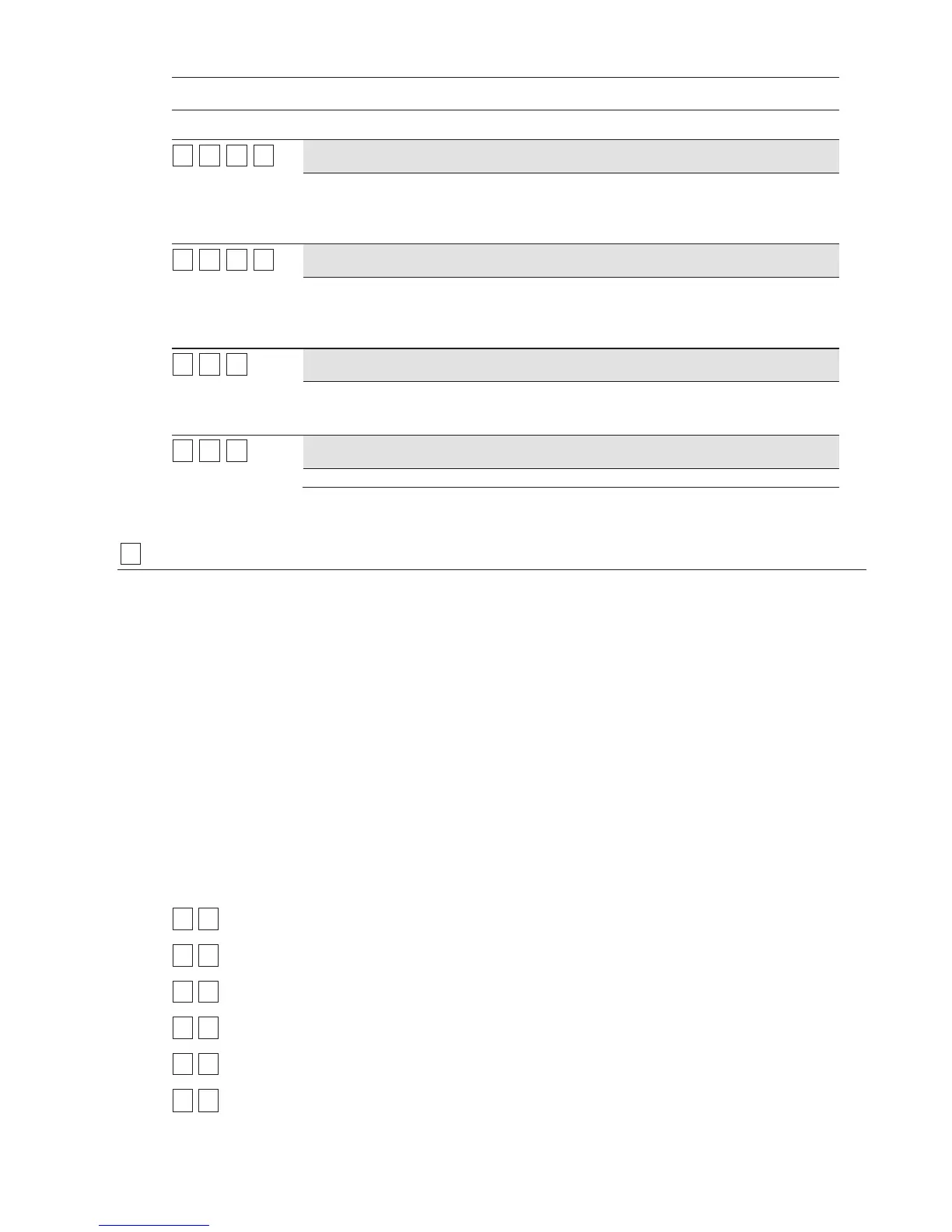ProSYS Installation and Programming Manual 137
Dialer: More
Quick Keys Parameter
55
00
44
22
IP MS Secondary
00360 (x10 sec) 0-65535 sec
Defines the polling interval through the secondary channel. When using the
default time, a polling message is sent every 3600 seconds (1 hour).
When the IP Secondary polling time is defined as 0, no polling message is sent
to the MS (when the MS channel is in the Secondary polling mode).
55
00
44
33
IP MS Backup
00003 (x10 sec) 0-65535 sec
Defines the polling interval through the backup channel. When using the
default time, a polling message is sent every 30 seconds.
When the IP Backup polling time is defined as 0, no polling message is sent to
the MS (when the MS channel is in the Backup polling mode).
55
00
55
ACM Function
The ACM Special function menu enables you to perform special operations of
the ACM. This option is applicable for ACM with dedicated features that are
customized per project (e.g. performing remote upgrade of the ACM).
55
00
66
View ACM Configuration
For viewing the ACM hardware and software configurations.
66
Report Codes
The Report Codes menu enables you to program the codes transmitted by the ProSYS to
report events (for example, alarms, troubles, restores, and supervisory tests) to the MS, as
follows:
The codes specified for each type of event transmission are a function of the MS’s own
policies. Before programming any codes, it is important to check the MS protocols.
While most Communication Formats support the Report Codes detailed in the following
pages, some do not (refer to page 114). Check with the MS monitoring your ProSYS
accounts to determine if the Communication Format being used requires such
programming.
For example, the ADEMCO Contact (Point) ID and SIA formats support their own Report
Codes. If either of these formats is used, the programming steps in this section are not
relevant and should be ignored.
Using a double-zero (00) for any event will prevent a report from being generated.
After you access the Report Codes menu from the main Installer Programming menu, as
described in this section, you can access the following submenus:
66
11
Emergency Key, page 139
66
22
Zones, page 140
66
33
Accessory Tamper, page 141
66
44
Main Trouble, page 142
66
55
Power Supply Accessory Module Trouble, page 145
66
66
Arm Codes, page 146