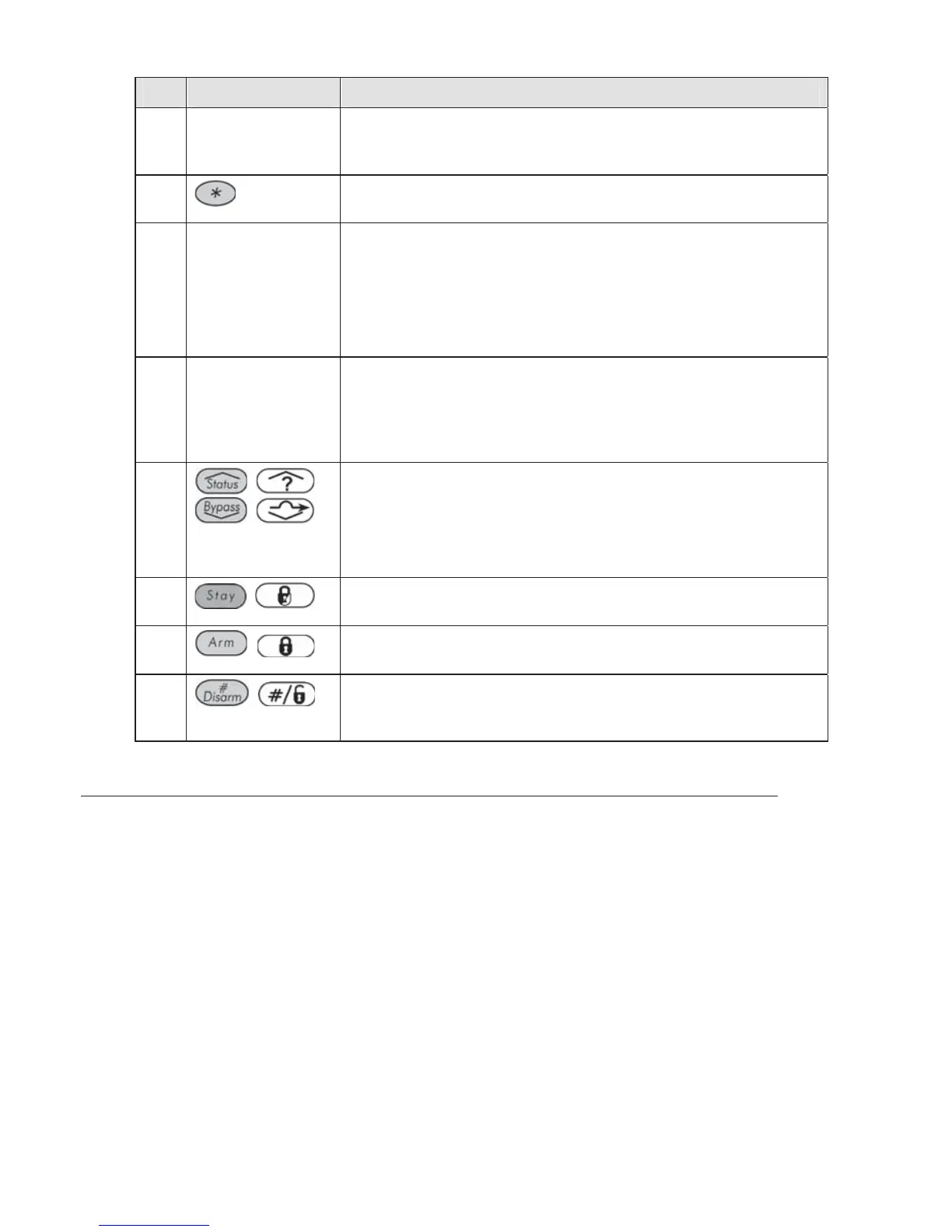38 ProSYS Installation and Programming Manual
Item Key/LED Programming Mode/Function
7 A, B, C, and D
Use these keys for defining groups and macros. Refer to the
Groups section in Chapter 1, Introducing ProSYS for further
details.
8
Use this key to exit the current programming selection and
move up to the next higher level in the programming hierarchy.
9 LCD Program
Display
The LCD program display consists of two lines. The top line
displays information about the main selection mode, and the
bottom line displays information and/or data about the specific
option set. Such data may be changed through keypad entry.
When programming, up to 16-characters can be entered into a
line, as required.
10 0 through 9 Use the numbered keys, 0 through 9, to key in numbers and/or
special characters when labeling zones, areas, and partitions.
(For information about how to use the keypad for labeling
zones, areas, and partitions, refer to Chapter 5, Using the
Installer Programming Menus.)
11
/
/
Press either one of these keys to move back and forth through
the programming level functions.
These keys also change the position of the flashing cursor.
When editing a selection, the cursor moves to the left or right
respectively.
12
/
Use this key to toggle forward through the programming
choices within a selection.
13
/
Use this key to toggle backward through the programming
choices within a selection.
14
/
Use this key to enter selected information into the system or to
accept the current selection and access the lower level of
options in the programming hierarchy.
Programming from the LCD Keypad
This section explains how to use the keypad to access the Installer Programming menu as
well as how to restore the manufacturer's defaults, as described in the following sections:
Accessing the Installer Programming Menu, below
Restoring Manufacturer's Programming Defaults, page 41
Keypad Timeout, page 43
Using the Program Transfer Module (PTM), page 43
Accessing the Installer Programming Menu
This section describes how to access the Installer Programming menu for the first time or
after the Main Panel has been defaulted, as well as how to access it from the regular
operation mode.
If the Main Panel has been defaulted, you must enter the Installer Programming menu as if it
is the first time. In this case, after you enter your Installer code, the system automatically
enters the automatic accessories setting process by performing the BUS scan. (Refer to the
