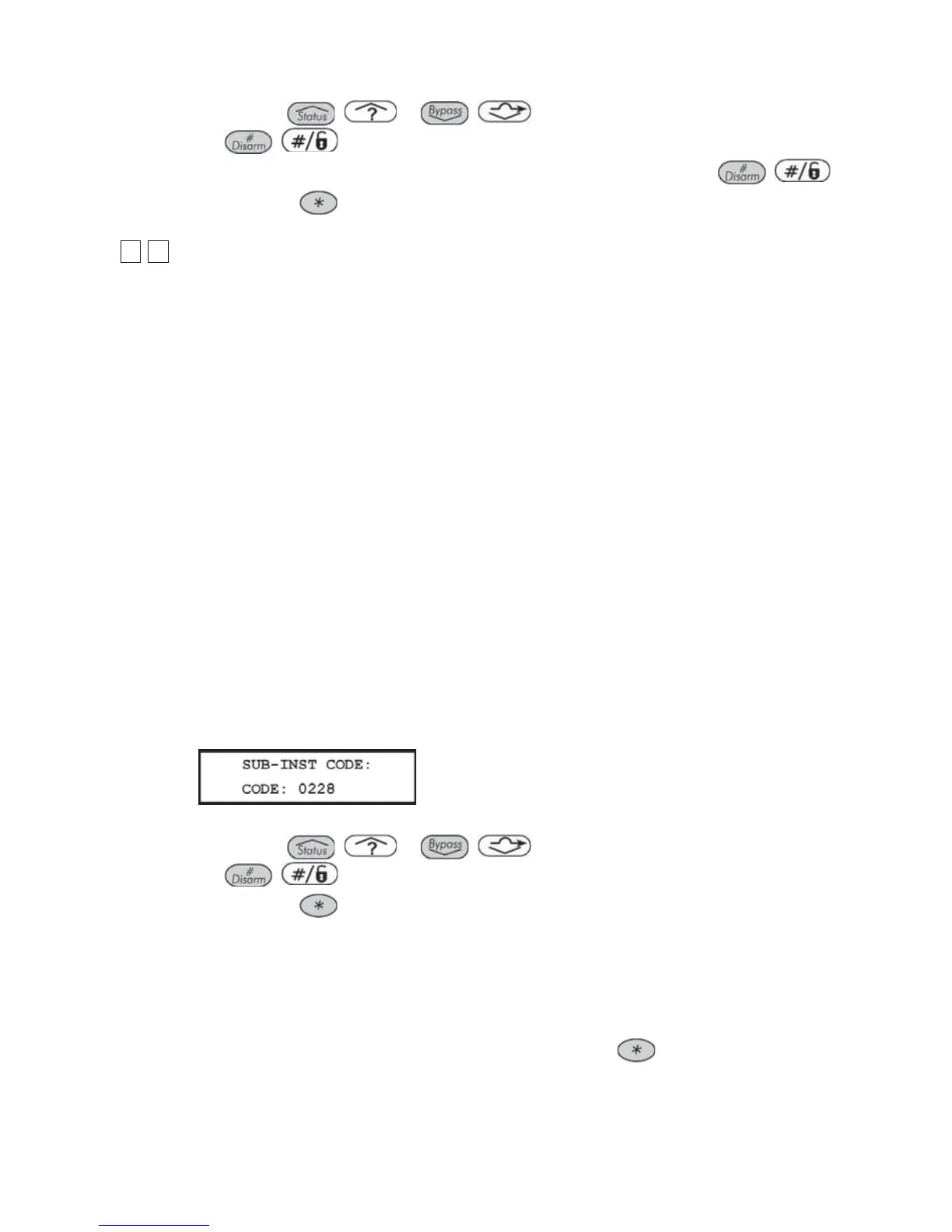ProSYS Installation and Programming Manual 107
3 Enter the new code, using the keypad's [0 to 9] keys.
4 Use the
/ or / keys to overwrite the default and press
/ .
5 Confirm your selection by re-entering the same code and pressing
/ .
6 Press the key to return to the previous level.
44
55
Code Maintenance: Sub-Installer
Default: 0228
The Sub-Installer Code allows limited access to selected parameters from the Installer
Programming menu. The default Sub-Installer Code depends on the ProSYS model, as
follows:
ProSYS 128: [0][2][2][8]
ProSYS 40: [0][2][4][0]
ProSYS 16: [0][2][1][6]
We recommend changing the factory default to a code unique to the Main Panel and/or to
those who may serve as sub-installers in your MS, as described in the following procedure.
The limitations of the Sub Installer are as follows:
System menu: Cannot define the Default Enable / Disable parameter.
Code Maintenance menu: Cannot change the Installer code.
Dialer Menu: Cannot change the MS telephone numbers, Account numbers, Communication
format and Access and ID parameters. In the Controls sub menu he cannot change the
MS Enable and UD Enable parameters. In the Parameters sub menu he can define only
the FM Retries. In the Report Split sub menu he can define only the Follow Me section.
Reported Codes menu: Cannot define any reported codes parameters.
To access the Sub-Installer menu:
1 Access the Code Maintenance menu, as described on page 103.
2 From the Code Maintenance menu, press [5] to access the Sub-Installer menu. The
following display appears:
3 Type in the new code using the keypad's [0 to 9] keys.
4 Use the
/ or / keys to overwrite the default and press
/ .
5 Press the
key to return to the previous level.
Using the Sub-Installer's Code
This section describes how to enable a sub-installer to have limited access to the Installer
Programming menu options.
To use the Sub-Installer's code:
1 Exit the Installer Programming mode by pressing the key until the display no
longer changes.
2 Press [0]. The DO YOU WANT TO SAVE THE DATA? message appears.