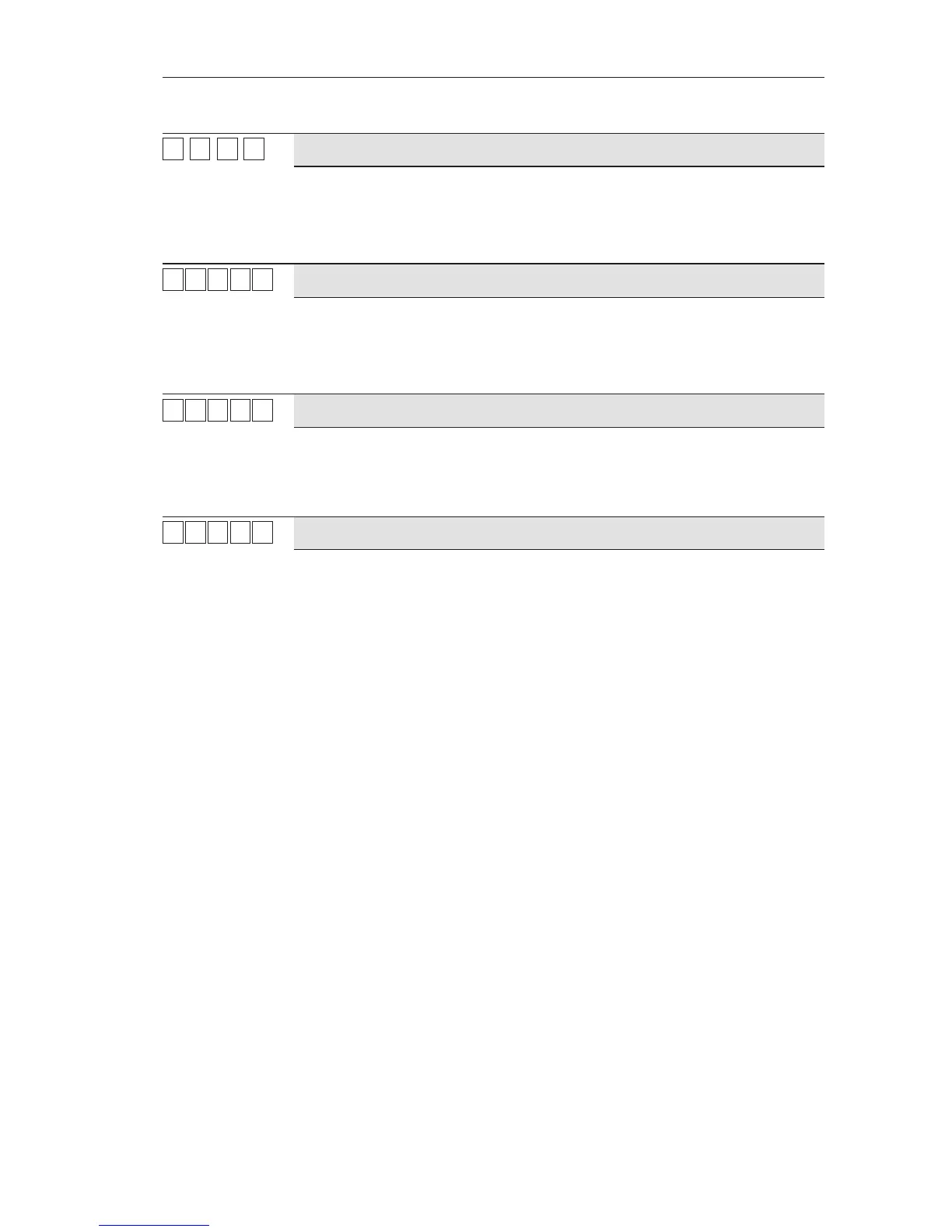178 ProSYS Installation and Programming Manual
GSM Parameters
Quick Keys Parameter Default
88
33
11
55
GPRS
The GPRS menu defines parameters ((Quick Key [8][2][1][5][1] to
[8][2][1][5][3]) required when using the GPRS communication channel.
Before programming these parameters, you should gather the required
network settings information and enable the GPRS channel (for more
information, contact the cellular provider).
88 33 11 55 11
APN code
To establish a connection to the GPRS network an APN (Access Point Name)
code is required. The APN code differs from country to country and from one
provider to another (the APN code is provided by your cellular provider).
The ProSYS supports an APN code field of up to 30 alphanumeric characters
and symbols (!, &, ? etc).
88 33 11 55 22
GPRS User Name
Enter user name for the GPRS network (if required). The User name is
provided by your provider.
The ProSYS supports a user name field of up to 20 alphanumeric characters
and symbols (!, &, ? etc).
88 33 11 55 33
GPRS User password
The password to the GPRS network as provided by your provider (if required).
The ProSYS supports a user name field of up to 20 alphanumeric characters
and symbols.