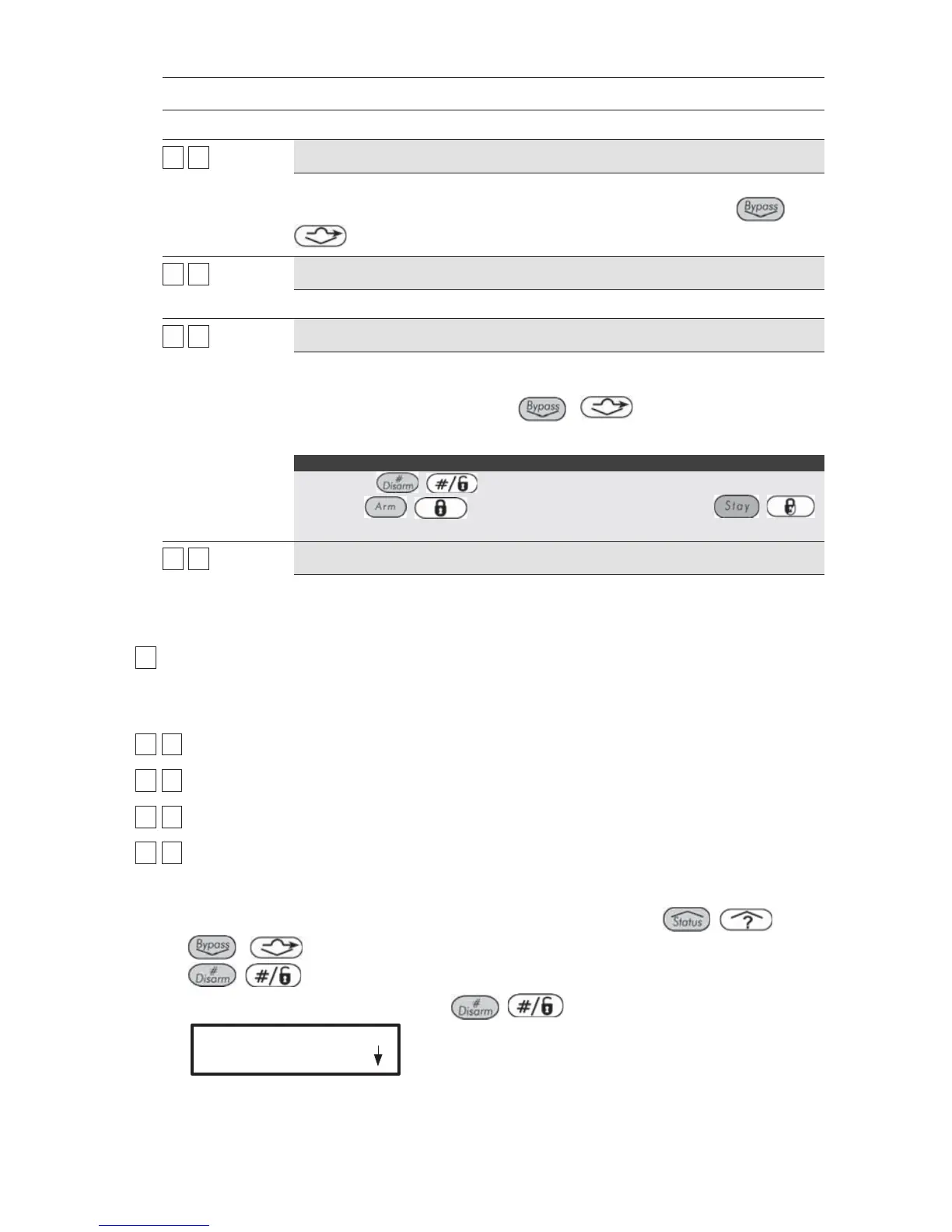iew
Quick Keys Parameter Range
33
33
Not Ready Status
This parameter displays the partitions’ status, the troubles in the
system and all the “not ready” zones. Scroll down using the
/
key to view additional entries.
33
44
Zone Status
This parameter displays all system zones and their current status.
33
55
Event Log
This parameter enables viewing the event log of significant system
events including date and time. Note that the events log cannot be
erased. Scroll down using the
/
key to view the next
event log entries.
Notes:
1. Press the / key to view the zone label.
2. Use the / key to move forward 10 events or the /
key to move backward 10 events.
33
66
Service Info
[1] Installer – displays any previously entered service information.
[2] System version – displays the system software version.
44
Maintenance
After you access the Maintenance menu from the main User Programming menu, as
described in this section, you can access the following parameters:
44
11
Keypad Test, page 193
44
22
Battery Test, page 193
44
99
Diagnostics, page 193
44
00
More, page 193
To access the Maintenance menu:
1 From the main User Programming menu, press [4], or press the / or
/ keys until you find the number [4] Maintenance option and then press
/ . A display appears and prompts you to insert your code.
2 Enter your installer code and press
/
.
The following display appears.
MAINTENANCE:
1) KEYPAD TEST
You are now in the Maintenance menu and can access the required parameters, as
described below.