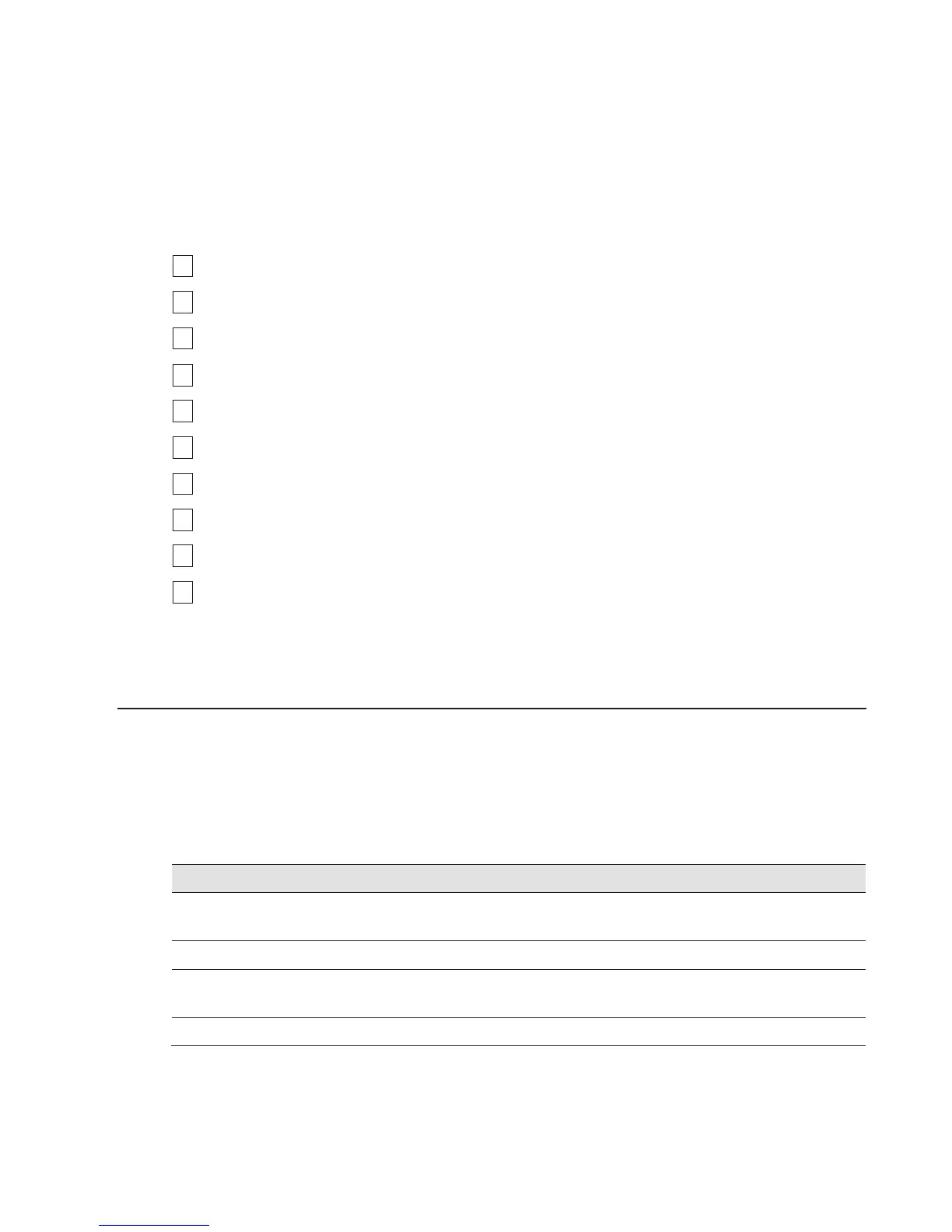ProSYS Installation and Programming Manual 45
Chapter 5 Using the Installer
Programming Menus
This chapter describes the ProSYS programming options and functions, as well as all quick
key shortcuts. They are presented in a table of menus and are listed according to their
number, as follows:
11
System, page 46
22
Zones, page 62
33
Utility Output, page 93
44
Code Maintenance, page 103
55
Dialer, page 110
66
Report Codes, page 137
77
Accessories, page 154
88
Miscellaneous, page 171
99
Access Control, page 182
00
Exit Programming, page 187
An alphabetical list of options and functions is also provided in the Index at the back of this
manual.
Installer Programming Menu Conventions
The following pages describe the options and functions that can be accessed via the LCD
keypad and how to program them.
Remember that these options are accessed from the Installer Programming menu, described
in Chapter 4, Programming the ProSYS. Each procedure also provides information about
programming the system using the relevant Quick Keys.
The column headings appear as follows:
Column Heading Description
Quick Keys
A shortcut to program an option. The shortcuts are listed in numerical
sequence.
Parameter
The name of the option programmed by the selection.
Default
The factory default. The default values have been carefully chosen
and are suitable for most systems.
Range
Where applicable, the range of possible values.
To program the system using Quick Keys:
1 Access the Installer Programming menu and select the main menu option that you
want to access (refer also to Chapter 4, Programming the ProSYS).