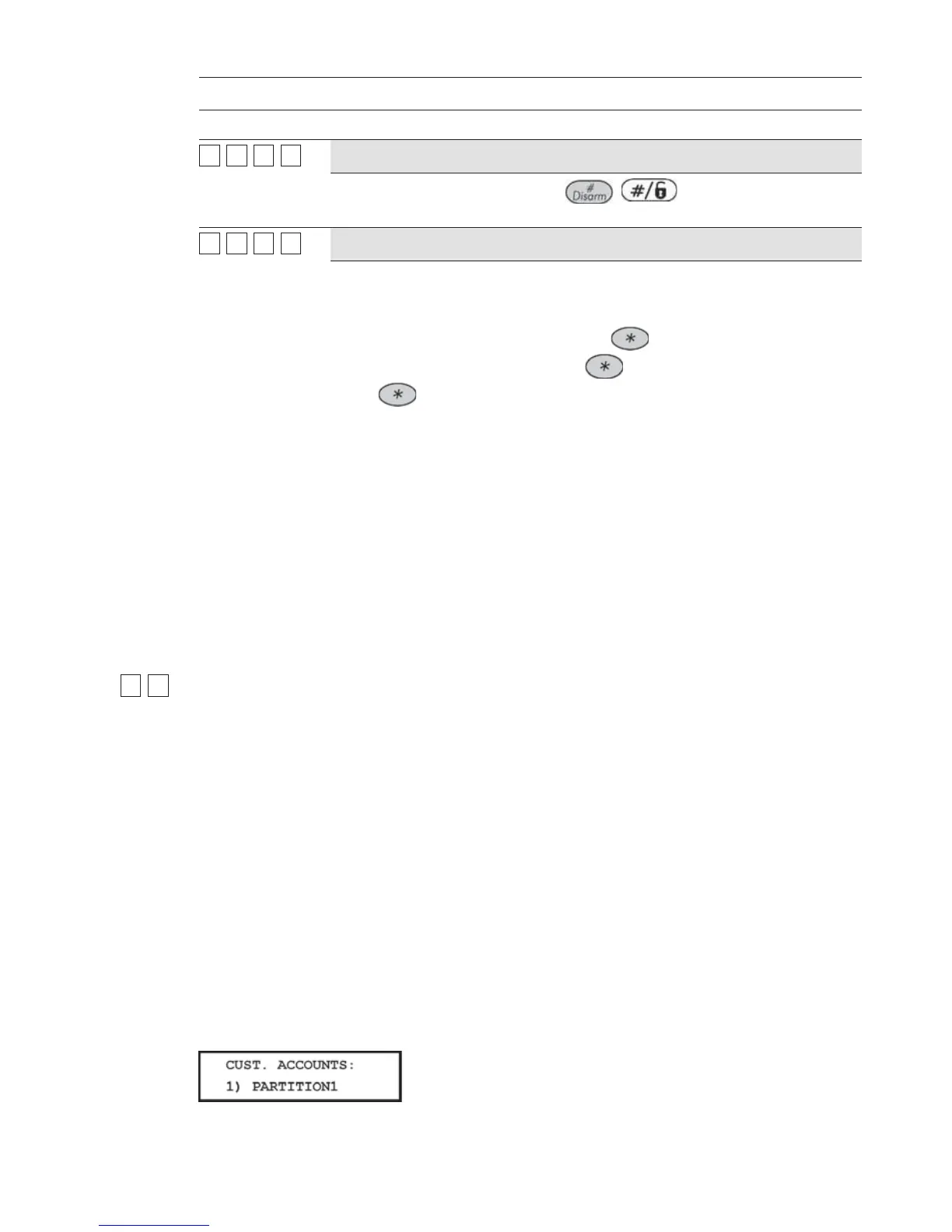ProSYS Installation and Programming Manual 113
Dialer: Link Up
Quick Keys Parameter Range
55
11
22
11
U/D Phone 1
Up to 32 alphanumeric characters
Type in up to 32 digits followed by / . Include dialing prefixes
and area code or special letters.
55
11
22
22
U/D Phone 2
Up to 32 alphanumeric characters
The second number for the U/D software
Special Letters
When entering special letters, you must press and hold the
key and then press the
required number at the same time without releasing the
key. To enter the next special
letter, you must release the
key and then repeat the procedure for the next special
letter.
A [Press: * + 1]: Stop dialing and wait for a new dial tone.
B [Press * + 2]: Stop dialing and wait for a fixed period.
C [Press * + 3]: Switch DTMF to pulse dialing.
- [Press: * + 5]: Enter hyphen.
* [Press: * + 7]: Sends *.
# [Press: * + 9]: Sends #.
[Press: * + 8]: Enter space.
[Press: * + 0]: Delete a character. Move the cursor under the character and delete.
55
22
Dialer: Customer Account Numbers
The Customer Account Numbers menu enables you to enter account numbers for each
partition. These account numbers are the 6-digit Customer Account Numbers assigned by the
MS. The available account numbers depend on your installed model, as follows:
ProSYS 16: The accounts are assigned automatically one account to one of the partitions.
ProSYS 40: The first 2 partitions will have 3 accounts for each partition. Each of the accounts
in the same partition is assigned sequentially to each of the MS telephone numbers. The
other 2 partitions will have only one account for each partition.
ProSYS 128: The first 2 partitions will have 3 accounts for each partition. Each of the
accounts in the same partition is assigned sequentially to each of the MS telephone
numbers. The other 6 partitions will have only one account for each partition.
Refer also to the Feature-Specific Limitations table in Chapter 1, Introducing ProSYS.
To access the Customer Account Numbers menu:
1 Access the Dialer menu, as described on page 110.
2 From the Dialer menu, press [2] to access the Customer Account Numbers menu. The
following display appears: