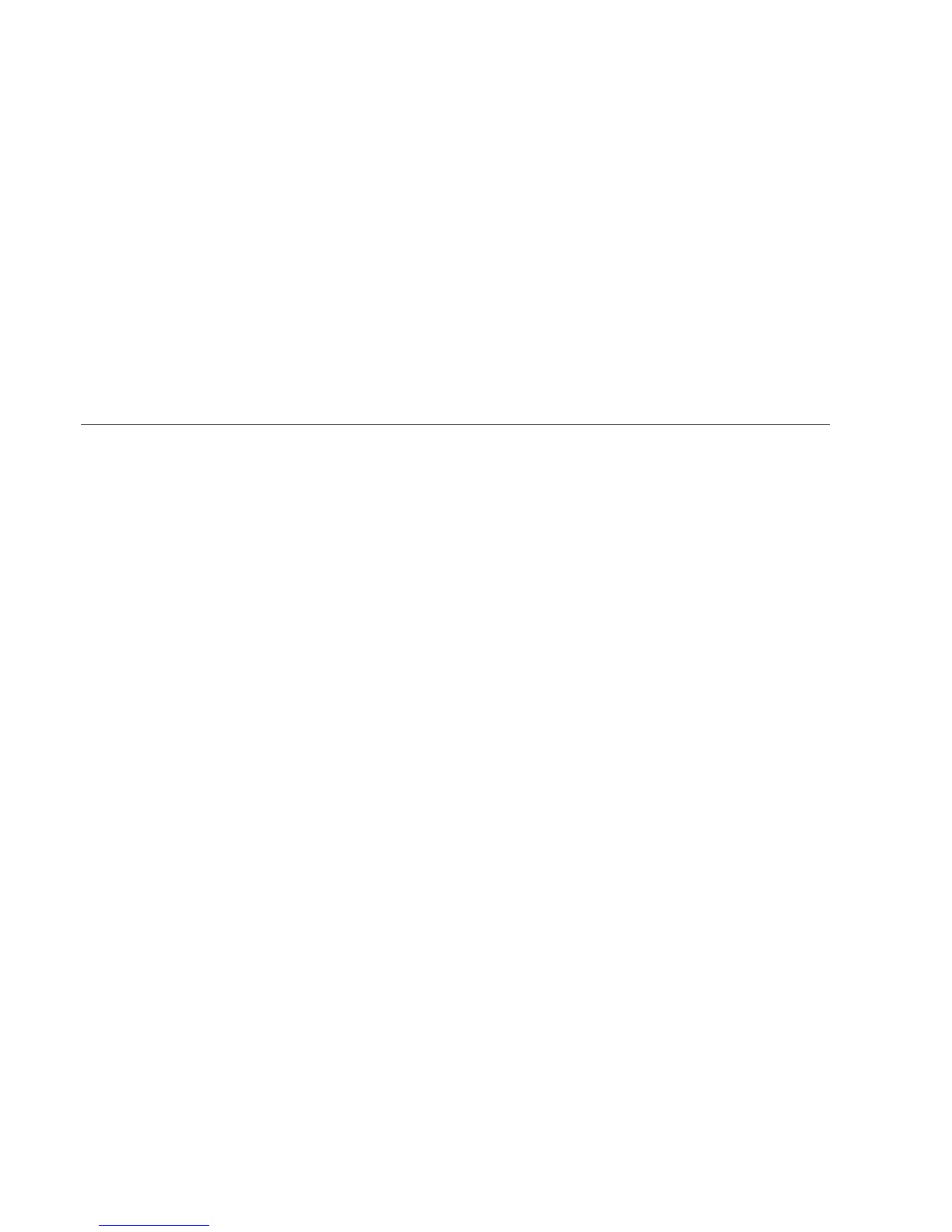36 ProSYS Installation and Programming Manual
Chapter 4 Programming the ProSYS
This chapter explains the ProSYS programming options, how to use the keypad elements,
and the basics about programming via the keypad, as described in the following sections:
Using the ProSYS Main Panel Programming Options, below
Using the LCD Keypad, page 37
Programming from the LCD Keypad, page 38
Using the Program Transfer Module, page 43
For detailed information about each Programming option, refer to Chapter 5, Using the
Installer Programming Menus.
Using the ProSYS Main Panel Programming
Options
You can program the ProSYS in any of the following ways:
LCD Keypad: Use any of the LCD keypads described in this manual. Each keypad needs a
unique ID to identify it in the system. Refer to Chapter 3, Installing External Modules and
Devices, for details about how to set the keypad ID using dip switches. Instructions for
programming the ProSYS from an LCD keypad are provided on pages 37 through 42.
Program Transfer Module (PTM): (Model ProSYS EE) The PTM is a tiny circuit board into
which a copy of the Main Panel's configuration can be copied and stored as well as
transferred to any installation when temporarily plugged into its 4-wire BUS. Refer to page
43 for detailed instructions about using the Program Transfer Module.
Upload/Download (U/D): This is a software application that enables you to program the
ProSYS from a PC computer. It offers the following two alternatives:
O Working locally, through a portable computer connected to the Main Panel
O Working at a remote site, communicating with the Main Panel via one of the following
options:
O A phone line and modem
O TCP/IP network using the ACM module
O GPRS using the AGM a phone line and modem
O When using the Upload/Download software, the following is required:
O IBM compatible PC
O Upload/Download software
O BUS adapter cable and plug to connect between the PC serial COM port and the
ProSYS J1 connector (for on-site use)
O Modem with access to a phone line (for remote use)
O USB/485 converter for on-site use (p/n RP128EUSB00A) to connect between a
PC USB port and the ProSYS J1 serial connection. For additional details, refer
to a RISCO Group’s technical support representative.
Full details and operating instructions for the U/D software are available in the
Upload/Download User's Manual, provided with the software (p/n 5IN128UD).